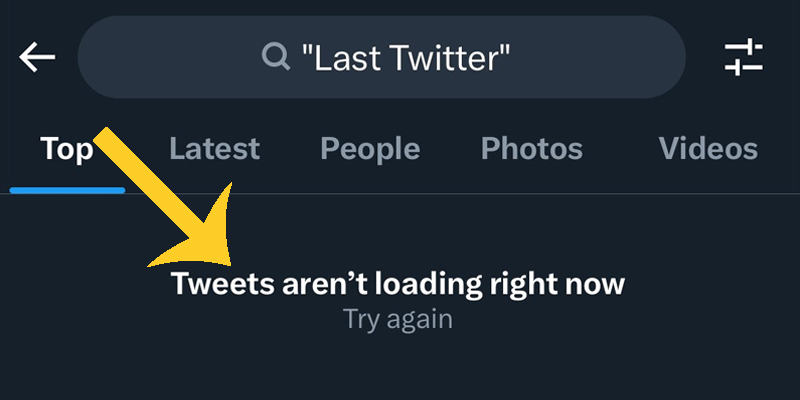Since its rebranding to X in July 2023, the platform formerly known as Twitter has undergone significant transformations under Elon Musk’s leadership. These changes have sparked discussions and led many users to explore alternative platforms. Elon Musk’s acquisition of Twitter in October 2022 marked the beginning of a new era for this platform. His vision emphasized free speech, leading to the reinstatement of those banned before, including that of former President Donald Trump. But this approach also resulted in the disbandment of Twitter’s Trust and Safety Council and a significant reduction in content moderation staff. These decisions have had tangible effects. A study by the University of California, Berkeley, found that hate speech on the platform increased by approximately 50% in the months following Musk’s takeover. Additionally, the platform faced criticism for algorithm changes that some argue promote certain political viewpoints, raising concerns about neutrality and user experience. Despite these controversies, X maintains a large user base. As of early 2025, the platform boasts approximately 611 million monthly active users and 245 million daily active users. But, it’s worth noting that these figures represent a decline from previous years, with reports indicating a loss of around 32 million users since Musk’s acquisition. Engagement metrics have also seen shifts. While the platform continues to be a hub for real-time news and discussions, changes in content moderation and algorithmic adjustments have influenced user interaction patterns. In response to these developments, a growing number of users are seeking platforms that align more closely with their expectations for community standards, content moderation, and user experience. This has led to increased interest in Twitter alternatives that offer diverse features, governance models, and community guidelines. In this blog, we’ll explore some of the most prominent alternatives to Twitter in 2025, examining their unique offerings and how they cater to various user needs. We’re digging into: Our expert opinion on where each app fits into the future of social networking Whether you’re planning to leave Twitter or just curious about what else is out there, this guide will help you explore your options with clarity and confidence. Let’s dive into the best Twitter alternatives worth your time. What to Look for in a Twitter X Alternative Not all Twitter alternatives are created equal—and that’s a good thing. Whether you’re leaving X permanently or just testing the waters, knowing what to look for in a new platform will help you find the one that fits your needs best. From content formats and moderation to monetization and community type, each alternative brings something unique to the table. Here are the key criteria to consider when choosing a Twitter alternative: Core Features: Does It Feel Familiar—or better? Before jumping ship, ask yourself: What did I value most about Twitter? Was it the speed of breaking news? The short-form content style? Real-time engagement with followers? Look for alternatives that offer: A good Twitter alternative won’t just copy Twitter—it should improve where Twitter has fallen short. Community and Audience: Who’s Hanging Out There? Each platform attracts a different crowd. To thrive on a new network, it helps to know who you’re talking to. Here’s how some Twitter alternatives position themselves: Make sure the platform aligns with both your content and your audience. Monetization & Business Features If you use Twitter/X for business, promotion, or creator income, monetization matters. Questions to ask: Some emerging platforms are experimenting with Web3-based monetization, while others are integrating more traditional tools like newsletter subscriptions, affiliate links, or gated communities. Privacy & Moderation: Who Controls the Platform? After Twitter’s controversial shifts in content moderation, many users are prioritizing trust and safety in their social media experience. Platforms like Mastodon and Bluesky aim to give users more control over their data and feed experience, while others like Threads follow a more centralized, editorial approach. List of Best Twitter X Alternatives in 2025 Social media is changing, and users are actively searching for platforms that work better than Twitter. Whether you’re frustrated by Twitter’s recent changes or just exploring new options, here are the top Twitter alternatives in 2025, ranked by usefulness, innovation, and community growth. #1 Bluesky – The Closest Twitter Replacement (With a Catch) Bluesky has rapidly emerged as the go-to Twitter clone—unsurprising, given it was co-founded by Jack Dorsey, Twitter’s own former CEO. As of early 2025, Bluesky boasts over 10 million users, fueled by the removal of its invite-only restriction in early 2024. But while it’s often positioned as a like-for-like Twitter replacement, there are nuances worth noting. Key Advantages: Familiar UI/UX: Feels nearly identical to Twitter, from post formatting to replies. Custom Feeds: Users can create and subscribe to algorithm-free feeds based on interests, hashtags, or specific users—something Twitter never nailed. Open Protocol: Built on the decentralized AT Protocol, Bluesky supports data portability, giving users more control over their online identity. Limitations to Consider: Isolated Ecosystem: Unlike Mastodon, which uses the widely adopted ActivityPub protocol, Bluesky is currently incompatible with other decentralized platforms (like Threads or Mastodon). Missing Features: Direct Messages (DMs), long-form posts, and integrated video tools are still either missing or underdeveloped. Early Culture Still Forming: Bluesky’s culture is Twitter-esque but not fully defined, which can be disorienting for brands or marketers trying to find their voice. #2 Mastodon – Best for Federated, Privacy-Focused Communities Mastodon is a decentralized, open-source social network that’s part of the broader “Fediverse”—a network of independently operated servers (called instances) that interconnect but remain autonomous. Launched in 2016, Mastodon surged in popularity during periods of upheaval at Twitter, attracting users looking for a more community-driven, ethically designed platform. Rather than mimicking Twitter’s structure, Mastodon offers a fundamentally different model. It’s built around user choice, consent, and moderation, with no central owner or algorithm dictating what you see. Key Advantages: Limitations to Consider: #3 Threads by Meta – Mainstream Twitter Alternative with Instagram Roots If you’re looking for a Twitter alternative for creators or influencers, Threads by Meta is the most accessible option. Launched in mid-2023 as a
Fix ‘Tweets Aren’t Loading Right Now’ with These Easy Steps
Seeing the message “tweets aren’t loading right now” pop up when you’re trying to scroll through your Twitter feed can be really frustrating. It leaves you wondering, “Why is my Twitter not loading?” or even if something more serious is going on. Whether you’re catching up on the latest news or checking your notifications, this issue can quickly put a damper on your day. The good news? Most of the time, it’s nothing too serious. Issues like a weak internet connection, an outdated app, or even Twitter’s servers having a hiccup are usually to blame. Sometimes, people even worry that “tweets aren’t loading right now means blocked,” but that’s not always the case. This guide will walk you through the common reasons why “twitter posts aren’t loading right now” and show you simple steps to fix the problem. Whether you’re using an Android or iOS device, these tips will help you get your Twitter feedback in action. Let’s get started and make sure you never miss another tweet! What Does “Tweets Aren’t Loading Right Now” Mean? The error message “tweets aren’t loading right now” is Twitter’s way of letting you know that it’s having trouble displaying content. This could happen while you’re scrolling through your timeline, checking replies, or searching for specific tweets. The issue often feels like a roadblock, leaving you stuck without any updates. But what does it really mean? Typically, this message pops up when Twitter can’t connect to its servers or when something on your device is preventing tweets from loading properly. It could be due to a weak internet connection, server downtime, or temporary glitches in the app or browser you’re using. Sometimes, people wonder if this message indicates they’ve been blocked by someone. While that’s a possibility, it’s not always the case. This error is much more likely to be caused by technical issues rather than social settings. If you’re asking, “Why is my Twitter not loading?” rest assured that there’s usually a simple explanation and an even simpler fix. In the next sections, we’ll dive deeper into why this happens and how to resolve the issue so you can get back to enjoying your Twitter feed without interruptions. Why Are “Twitter Posts Not Loading”? If you’re facing the issue where “Twitter posts aren’t loading right now,” it’s usually caused by a handful of common problems. Understanding these reasons is the first step to resolving the error and getting your Twitter feedback on track. Here are the most likely causes: 1. Poor or Unstable Internet Connection A weak or fluctuating internet connection is often the main culprit behind “tweets not loading.” Twitter relies on a steady connection to fetch and display your feed. Without it, you’ll encounter delays or errors while loading posts. 2. Twitter Server Outages Sometimes, the problem isn’t on your end. Twitter’s servers could be down due to maintenance or unexpected outages. When this happens, you’re likely to see the message “Tweets aren’t loading right now.” You can confirm this by checking tools like DownDetector. 3. Outdated Twitter App An outdated app can cause compatibility issues, leading to errors like “Twitter posts not loading.” Updates often include bug fixes and improvements that ensure smooth functioning, so skipping updates can create loading problems. 4. Accumulated Cache and Cookies Excessive cache and cookies on your browser or device can disrupt how Twitter functions. This can lead to slower performance or the dreaded “tweets aren’t loading right now” error message. 5. Browser or Device Compatibility Issues Using an outdated browser or one that’s not fully compatible with Twitter can also cause problems. Similarly, older devices with outdated operating systems may struggle to load Twitter posts properly. 6. Third-Party Apps or Restrictions Sometimes, third-party apps, firewalls, or even ad blockers can interfere with Twitter’s ability to load content. If you suspect this, temporarily disabling these tools might help resolve the issue. Now that you know why “tweets aren’t loading right now” or why your “Twitter posts not loading” issue is happening, let’s move on to the practical steps you can take to fix it. Stick around to get your feedback in action! How to Fix the “Tweets Aren’t Loading Right Now” Issue Encountering the “tweets aren’t loading right now” message can disrupt your Twitter experience, but it’s usually caused by minor issues that can be fixed easily. Below are step-by-step solutions with explanations and pro tips to help you resolve the problem effectively. 1. Update the Twitter App An outdated version of the Twitter app can cause bugs, performance issues, and errors like “twitter posts aren’t loading right now.” App updates often include fixes for these issues, so keeping your app up-to-date is essential. Pro Tip: Enable automatic updates in your device settings to ensure your Twitter app is always running the latest version. 2. Clear Browser Cache and Cookies Cached data and cookies stored in your browser can become outdated and interfere with Twitter’s functionality. Clearing them helps remove any corrupted data that might be causing the “tweets not loading” issue. For Chrome Users: 1. Open your browser and click the three-dot menu in the top-right corner. 2. Navigate to Settings > Privacy and Security > Clear Browsing Data. 3. Check the boxes for Cookies and other site data and Cached images and files. 4. Click Clear Data and restart the browser. For Safari Users: 1. Go to Settings > Safari on your device. 2. Tap Clear History and Website Data. 3. Confirm by selecting Clear History and Data. Pro Tip: If clearing cache doesn’t work, try accessing Twitter in Incognito Mode or using a private browser window to bypass stored data. Know The Best Time to Post on TikTok 3. Check Your Internet Connection A weak or unstable internet connection is one of the most common causes of the “twitter posts aren’t loading” error. Ensuring a strong and stable connection is crucial for Twitter to function properly. Steps to Verify: 1. Check if your device is connected to a Wi-Fi network or