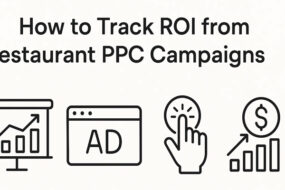Are you someone who wants to create astounding videos but lack the know-how, experience, and sufficient time to create one? If you are, then your concerns are no longer going to last. In this article, we’ll let you know the top 8 high-performance AI video editing tools that you can make use of for video editing.
Whether you’re someone wanting to create high-performance, stupendous videos for your online business but don’t have the time and skills needed to do so, or you find most video editing tools exasperating and time-consuming, now with video editing AI tools you can get it done conveniently.
It’s needless to say that video editing is a tiresome task that requires a huge chunk of effort, and time. It has always been a tremendous task that involves time and effort, even when you have excellent video editing software solutions. Then why not let the AI do the heavy lifting?
There are AI video editing software solutions that enable you to create appealing videos in no time while preventing you from compromising on the quality of the videos. Hence, in this article, we’ve come up with 8 high-end video editing tools for video creation.
List of AI Video Editing Tools for Video Creation

Below are the top 8 high-end AI video editors for video editing:
Synthesia: AI Video Editing Tool
The number one tool on our list is Synthesia. It is one of the top ai video makers. It lets users create videos right from the get-go. This AI software provides various features such as editors, storyboards, and many other tools. It offers more than 60 languages. One of its valuable features is targeting viewers globally and attracting more of them.
Synthesia Features:
- Huge Library of Video Templates – Synthesia involves an immense images and templates library which you can utilize throughout your videos to make them more viewable.
- AI Avatars – Backed by AI, Synthesia is capable of creating ultra-realistic avatars that you can conveniently insert into your videos to make them way more catchy and engaging.
- AI Voices – Equal to realistic avatars, Synthesia provides AI voices that you can make use of in your videos intending to create perfect voiceovers.
- Branding Alternatives – Synthesia allows you to insert your branding assets like logos, color schemes, fonts, and the like in your videos.
- High-Quality Videos — When you utilize Synthesys, the quality of videos would be amazing. Besides, it follows a variety of resolutions to fit into all types of devices and screens.
- AI Video Generator API – Using this AI video generator API, you’ll be competent enough to integrate human studio API into the videos you create. This alternative is excellent for developers.
- Template Library — There’s a wide array of ready-made templates available for users.
- Editing Tools — Synthesis’s video editing tool, allows you to have an option to add graphics, brand logos, and subtitles to the videos you create.
Pros
- Speed and Efficiency: Create videos quickly and easily without the need for filming or editing.
- Cost-Effective: Save money on video production costs, including actors, studios, and editors.
- Scalability: Produce large volumes of videos consistently and efficiently.
- Variety of Avatars: Choose from a wide range of realistic avatars to suit your needs.
- Multiple Languages: Create videos in different languages with accurate lip-sync.
- Easy-to-Use Interface: User-friendly platform with a simple learning curve.
Cons
- Lack of Authenticity: AI-generated videos may lack the human touch and emotional connection of real people.
- Limited Customization: Customization options for avatars and backgrounds might be restricted.
- Potential for Overuse: Excessive use of AI-generated videos could lead to viewer fatigue.
- Dependency on Technology: Reliance on AI technology might limit creative freedom.
- Ethical Concerns: Deepfakes and misinformation are potential risks associated with AI-generated content.
Lumen5 : AI Video Editing Tool
Next up, we have the Lumen5 video editing AI tool. For novices, it is a must-recommended tool for video editing. The tool provides many customizable designs for users to make clips with a professional style. With its high-end ai algorithm, individuals can turn videos into different style formats. The video creation is highly polished, with various royalty-free music and resources available.
Lumen5 Features:
- Beginner-Friendly Interface – Being beginner-friendly, Lumen5 is excellent for beginners and allows you to insert a link to your blog posts, and leave the rest on the AI.
- Various Templates – Lumen5 provides a rich library of video and music resources using which you can craft impressive videos.
- Machine Learning Algorithms – The AI tool adapts to what you prefer and then helps you create videos that reflect your specific ideas and vision.
- AI-Based Video Enhancing— Lumen5 provides you with AI-based video creation capabilities. It’s able to polish your videos and vanish shortcomings intending to make sure your videos are informative and more engaging.
Pros
- Ease of use: Even those without video editing experience can create professional-looking videos quickly.
- Time-saving: Automate many aspects of video creation, such as script-to-video conversion and stock media selection.
- Cost-effective: Offers various pricing plans to suit different budgets.
- Variety of templates: Choose from a range of pre-designed templates to match your style.
- Stock media library: Access a vast collection of stock images, videos, and music.
- Brand customization: Maintain consistent branding with custom logos, colors, and fonts.
Cons
- Limited customization: While templates provide a good starting point, advanced customization options might be limited.
- AI limitations: The AI-driven features, while helpful, might not always generate the desired results.
- Watermarks: Free plans often include watermarks, which can be distracting.
- Dependency on stock media: Relying solely on stock media might limit creativity.
- Potential for generic videos: If not carefully customized, videos may appear generic.
Elai: AI Video Editing Tool
Prefer Elai, if you’re someone on the lookout for an AI video editor that’s capable of helping you churn up different videos in no time. It’s an excellent AI-driven video creation tool that can help you enhance conversion rates, skyrocket brand awareness, or boost the user experience with the help of creating amazing videos. Furthermore, Elai involves an automated translation feature that assists you in creating videos in a multitude of languages. Additionally, with this user-friendly tool, you would have a comprehensive range of video templates that aligns with your fascination to create videos in different tests.
Elai Features:
- Elai Builder – It helps you yield stupendous videos in bulk.
- Built-In Avatar Maker – This enables you to tweak your videos as well as customize them to reflect the image of your brand.
- Dedicated Account Manager – It makes sure you have all the assistance to enable you to create impressive videos.
Pros
- Speed and Efficiency: Quickly create professional-looking videos without the need for filming or editing.
- Cost-Effective: Save money on video production costs, including actors, studios, and editors.
- Scalability: Produce large volumes of videos consistently and efficiently.
- Variety of Avatars: Choose from a wide range of realistic avatars to suit your needs.
- Multiple Languages: Create videos in different languages with accurate lip-sync.
- Easy-to-Use Interface: User-friendly platform with a simple learning curve.
Cons
- Limited Customization: Customization options for avatars and backgrounds might be restricted.
- Potential for Overuse: Excessive use of AI-generated videos could lead to viewer fatigue.
- Dependency on Technology: Reliance on AI technology might limit creative freedom.
- Ethical Concerns: Deepfakes and misinformation are potential risks associated with AI-generated content.
Runaway ML:
Another AI tool for video editing is Runaway ML. The tool has an integration to assist individuals with editing works. It offers several automation features to make powerful clips. The best part of utilizing this tool is the multitrack functionality of video and audio. With the help of these features, users can make picture-perfect clips or videos.
Runaway ML Features:
- Automatic Noise Reduction—Runway’s robust AI algorithms are efficient enough in noise reduction that removes the audio track and improves the quality of your videos.
- Green Screen – This feature removes the background of your video and inserts a transparent one. After that, you can independently select and apply a background of your own choice.
- Paint-Overs — With this tool, you can paint over objects in videos or the background of the same.
- Video Templates Library — Runway contains a wide range of video templates, and stock media to let you create social, professional, and corporate videos.
- Subtitles— Runway AI can detect the language and insert subtitles automatically.
- Automatic Beat Detection— This feature of Runaway ML lets you specifically align video clips and audio bits for an incredible video creation experience.
Pros
- Diverse Toolset: Provides a wide range of AI-powered tools for image generation, video editing, style transfer, and more.
- Accessibility: User-friendly interface makes it accessible to both beginners and experienced users.
- Innovation: Continuously updates with new features and models, staying at the forefront of AI technology.
- Community and Collaboration: Fosters a creative community and encourages collaboration among users.
- Time-Saving: Automates many tedious tasks, allowing users to focus on creative aspects.
Cons
- Cost: Can be expensive for some users, especially for heavy usage or access to advanced features.
- Steep Learning Curve: While user-friendly, mastering the platform’s full potential requires time and effort.
- Model Limitations: Some models might have limitations in terms of output quality or specific use cases.
- Dependency on Cloud: Requires a stable internet connection to access and use the platform.
- Ethical Considerations: Like any AI tool, there are ethical concerns to consider, such as deepfakes and copyright infringement.
Flexclip:
Another 0ne in the list is Flexclip. It’s an easy-to-use AI video editing tool that gives you a seamless experience for video creation. Since Flexclip prioritizes simplicity, it doesn’t lack functionality. The tool contains stupendous features you can utilize to create eye-catchy videos for your business or marketing campaigns. Flexclip offers easy-to-edit templates which assist you in crafting professional videos. Moreover, plans for Flexclip including limitless media options to enhance videos are a plus when you use it.
Flexclip Features:
- Royalty-Free Images — Flexclip offers an immense database of 4 million royalty-free images which helps you in video creation with no copyright issue.
- Easy Video Sharing — When you utilize Flexclip, you’re able to share videos with your wide-ranging teams and assimilate ideas into video creation.
- Slideshow Maker — It’s an excellent tool to craft engaging short video clips for your audience.
- Movie Maker— By making use of Flexclip movie maker, you’ll be able to combine music, photos, and clips to curate videos that are appreciable by your audience.
Pros
- Ease of use: Intuitive interface makes it accessible to users of all skill levels.
- Wide range of templates: Offers pre-designed templates for various occasions and niches.
- Stock media library: Provides access to a vast collection of stock images, videos, and music.
- Multiple formats: Supports various video formats for different platforms.
- Cost-effective: Offers free and affordable paid plans.
Cons
- Limited advanced features: May lack some advanced editing tools for professionals.
- Potential for generic videos: Heavy reliance on templates might lead to similar-looking videos.
- Watermarks: Free plan includes watermarks, which can be distracting.
- Render times: Can be slow for complex projects.
Raw Shorts
RawShorts ai video editor is known for its ability to create the best short animated clips. It is a handy AI tool for brands and businesses to communicate with their audiences. The tool provides the function of converting text into animated videos. For all marketing agencies and businesses trying to build their online presence through ad campaigns, Raw Shorts is the best alternative.
Raw Shorts Features:
- AI-Based Video Script Assessment — In Raw Shorts, the AI intensively assesses video scripts to understand the context and concept of the video and creates videos that are excellently aligned with your goals.
- Convenient Interface — The simple and user-friendly interface of Raw Shorts enables you to create stunning videos in no time even if you’re entirely new to video editing.
- Text to Video Conversion — It makes use of AI technology and converts text into animated videos timelessly.
- Licensed Stock Videos — You can make use of Raw Shorts’ licensed Stock videos for your extensive range of commercial video projects.
Pros
- Ease of use: The platform is user-friendly, making it accessible to users with minimal video editing experience.
- Speed: Quickly create videos with pre-made templates and a drag-and-drop interface.
- Cost-effective: Offers various pricing plans to suit different budgets.
- Stock media: Provides access to a library of stock images, videos, and music.
- Customization: Allows for customization of templates and adding your own media.
Cons
- Limited customization: While offering some customization options, it might not be as flexible as professional video editing software.
- Potential for generic videos: Heavy reliance on templates can lead to similar-looking videos.
- Watermarks: Free plans often include watermarks, which can be distracting.
- Limited advanced features: May lack some advanced editing tools for professionals.
Synthesys
Synthesys is a leading AI video maker embellished with a wide array of AI tools, for instance, AI video, AI audio, AI avatars, and so on. Making use of its AI video generator, you’ll be capable of converting your text into realistic virtual videos in a heartbeat. Furthermore, its video editing tool empowers you to beautify your existing previous videos for a better experience. Synthesis owns a TTV (Text-To-Video) technology that turns scripts into videos.
Synthesys Features:
- High-Quality Videos — When you utilize Synthesys, the quality of videos would be amazing. Besides, it follows a variety of resolutions to fit into all types of devices and screens.
- AI Video Generator API – Using this AI video generator API, you’ll be competent enough to integrate human studio API into the videos you create. This alternative is excellent for developers.
- Template Library — There’s a wide array of ready-made templates available for users.
- Editing Tools — Synthesis’s video editing tool, allows you to have an option to add graphics, brand logos, and subtitles to the videos you create.
Pros
- Speed and Efficiency: Quickly create professional-looking videos without the need for filming or editing.
- Cost-Effective: Save money on video production costs, including actors, studios, and editors.
- Scalability: Produce large volumes of videos consistently and efficiently.
- Variety of Avatars: Choose from a wide range of realistic avatars to suit your needs.
- Multiple Languages: Create videos in different languages with accurate lip-sync.
- High-Quality Audio: Offers realistic and natural-sounding AI voices.
Cons
- Limited Customization: Customization options for avatars and backgrounds might be restricted.
- Potential for Overuse: Excessive use of AI-generated videos could lead to viewer fatigue.
- Dependency on Technology: Reliance on AI technology might limit creative freedom.
- Ethical Concerns: Deepfakes and misinformation are potential risks associated with AI-generated content.
- Cost: Pricing might be higher compared to other video creation tools.
Designs.ai Video Maker
Designs.ai video maker has various features but mainly focuses on video creation and editing. The editing features are intriguing and very useful for editing work. The tool also crafts videos according to your style. Designs.ai is utilized to edit clips for different social media platforms. It helps to get the desired results from your ad campaign videos.
Designs.ai Video Maker Features:
- Keyword-Based Content Suggestions — The AI in designs.ai provides content keyword-based suggestions to create specific and appealing videos for your users.
- Faster Rendition — Making use of robust AI algorithms, Design.ai video maker helps you create visually captivating videos in just a matter of a few moments.
- Unique Text-to-Video Feature —The designs.ai video maker allows you to convert text into videos conveniently.
- Project Collaboration — The tool enables you to share your work with your team with less effort. You’ll be able to share countless drafts and switch the link to public and private, depending on your preferences.
Pros
- Ease of Use: A user-friendly interface with drag-and-drop functionality makes it accessible to beginners.
- Versatility: Offers a wide range of tools for creating logos, videos, social media graphics, presentations, and more.
- AI-powered Assistance: Machine learning algorithms suggest design elements and variations to save time and explore options.
- Cost-effective: Compared to hiring designers, Designs.ai offers a more affordable solution, especially for basic design needs.
- Cloud Storage and Collaboration: Allows for easy collaboration on projects and access from anywhere with an internet connection.
Cons
- Limited Customization: While offering some customization, Designs.ai may not provide the same level of control as professional design software.
- Potential for Generic Designs: Relying heavily on templates can lead to unoriginal and repetitive designs.
- Limited Design Quality: AI-generated designs might lack the nuance and creativity of a human designer, especially for complex projects.
- No Mobile App (yet): Currently limited to use on desktops, limiting flexibility.
- Learning Curve: While user-friendly, mastering some features might require some practice.
Conclusion:
That’s all there’s to it! That’s all eight types of AI video editors online using which you can create amazing videos that your users love to get engaged with. All these above-mentioned tools would help you with your video creation as well as video editing necessities. Leveraging the assistance of these above-mentioned tools, you’ll be competent enough when it comes to creating realistic, appealing, and curated videos and clips, putting less time and effort into it.
Hopefully, you’ll get the most out of this article and make amazing videos that your audience loves to watch. If you want more information, have a look at the FAQs below to expand your knowledge!
FAQs:
There are numerous video editing AI tools that you can make use of for video creation. These can be, for instance, Synthesia, Runaway ML, Design.ai Video Maker, and many others.
It’s needless to say that the AI can edit a video, but not entirely. There are tools for example, Adobe Premiere Pro which provides many AI-powered tools capable of matching color, making use of motion tracking, altering the aspect ratio, sorting through hours of content, and so on. Although it makes changes, AI cannot entirely alter video clips.
There are a variety of AI video editing tools that you can make use of for editing YouTube videos. These tools can include Lumen5, Runaway ML Filmora, and so on.
AI is not replacing video editors but augmenting their capabilities, allowing them to focus on higher-level creative tasks and produce more innovative and engaging content.