Think about the last time you visited a website that took forever to load or had a messy layout. Frustrating, right? You probably left within seconds. Now, imagine a site that loads instantly, guides you smoothly to what you’re looking for, and feels effortless to navigate. That’s user experience (UX) in action—and it plays a bigger role in SEO than most people realize.
Google has evolved beyond just ranking websites based on keywords and backlinks. It now prioritizes how users interact with a site. If visitors bounce quickly, struggle to find information, or experience slow loading times, Google takes that as a sign that the website isn’t offering real value. As a result, rankings drop.
That’s why Google’s Core Web Vitals and Page Experience update focus on factors like:
- Site speed – Does the page load quickly, or are users waiting?
- Mobile-friendliness – Is the site easy to use on a smartphone?
- Visual stability – Do elements stay in place, or does the page shift around?
- Navigation – Can users easily find what they need without frustration?
A website with great UX keeps users engaged longer, reduces bounce rates, and improves conversions—all of which send positive signals to search engines. On the flip side, a poorly designed site does the opposite, leading to lost rankings and potential customers.
In this article, we’ll dive deep into how UX influences SEO, explore the key factors that matter, and share actionable tips to optimize your site for both better rankings and a better user experience.
How UX and SEO Work Together
For years, SEO was all about keywords, backlinks, and technical optimizations. But today, that’s not enough. Google doesn’t just want to rank the most relevant content—it wants to rank the best experience. This is where User Experience (UX) and SEO go hand in hand.
SEO Rewards Websites That Offer a Great Experience
SEO’s ultimate goal is to connect users with the most helpful, relevant, and user-friendly content. If a website is difficult to navigate, slow to load, or confusing to use, visitors leave. That’s a clear negative signal to Google that the site isn’t providing value. On the other hand, a website that’s fast, intuitive, and engaging keeps users around longer, which boosts SEO performance.
Why Google Prioritizes UX for SEO Success
Bounce Rate & Dwell Time
Bounce rate measures how quickly users leave your site, while dwell time tracks how long they stay. If visitors arrive and leave within seconds, Google assumes the content isn’t useful. A well-structured UX—clear navigation, readable content, and engaging visuals—encourages users to explore further, improving these metrics.
Engagement Signals
Google tracks how users interact with a page—do they click through multiple pages, watch videos, or engage with interactive elements? Websites with high engagement rates often rank better because they provide value beyond just information.
Mobile-Friendliness & Accessibility
With mobile-first indexing, Google ranks sites based on their mobile experience first. A website that isn’t mobile-friendly struggles to rank well, no matter how good the content is. Ensuring responsive design, easy-to-tap buttons, and fast-loading mobile pages improves both UX and SEO.
Navigation & Site Structure
A confusing layout leads to frustration and high exit rates. Simple, logical navigation helps both users and search engines understand a site’s structure. Breadcrumbs, internal linking, and well-organized menus enhance usability while improving crawlability for search engines.
In short, Google ranks websites that people enjoy using. UX and SEO aren’t two separate strategies—they’re two sides of the same coin. When a website is built with the user in mind, it naturally performs better in search rankings.
Key UX Factors That Influence SEO
User experience isn’t just about making a website look good—it directly impacts SEO. A well-optimized UX ensures users stay longer, engage more, and convert better, sending positive signals to Google. Below are the key UX factors that influence search rankings:
Page Load Speed
A slow-loading website frustrates users, leading to higher bounce rates and lower rankings. Google considers Core Web Vitals like Largest Contentful Paint (LCP), First Input Delay (FID), and Cumulative Layout Shift (CLS) when ranking websites. Optimizing images, enabling lazy loading, using a CDN, and minimizing code can significantly improve speed.
Mobile-Friendliness & Responsive Design
With Google’s Mobile-First Indexing, a website’s mobile version is prioritized in rankings. A poor mobile experience—unreadable text, unclickable buttons, or slow loading times—hurts SEO. Use tools like Google’s Mobile-Friendly Test to check responsiveness and ensure a seamless mobile experience.
Navigation & Site Structure
A well-structured site improves both user experience and search engine crawlability. Clear menus, breadcrumbs, and internal linking guide users efficiently, reducing frustration and bounce rates. Logical hierarchy and intuitive navigation also make it easier for search engines to understand your content, improving rankings.
Content Readability & Formatting
Users scan content rather than reading word-for-word. Short paragraphs, bullet points, headings, and whitespace improve readability and engagement. Clear fonts and a well-organized layout encourage users to stay longer, increasing dwell time—a key SEO factor.
Engagement Metrics & Behavioral Signals
Google tracks user behavior through Dwell Time, Bounce Rate, and Click-Through Rate (CTR) to evaluate content quality. Websites with interactive elements, videos, and engaging visuals tend to retain users longer, signaling to Google that the content is valuable and should rank higher.
Google’s Core Web Vitals & UX’s Role in SEO
Google’s Core Web Vitals are essential UX metrics that influence search rankings. These metrics measure how fast a website loads, how responsive it is, and how stable its layout remains while loading. A poor experience in any of these areas can lead to higher bounce rates, lower engagement, and weaker SEO performance.
Here’s a breakdown of the three key Core Web Vitals and why they matter for SEO:
Largest Contentful Paint (LCP) – Page Loading Speed
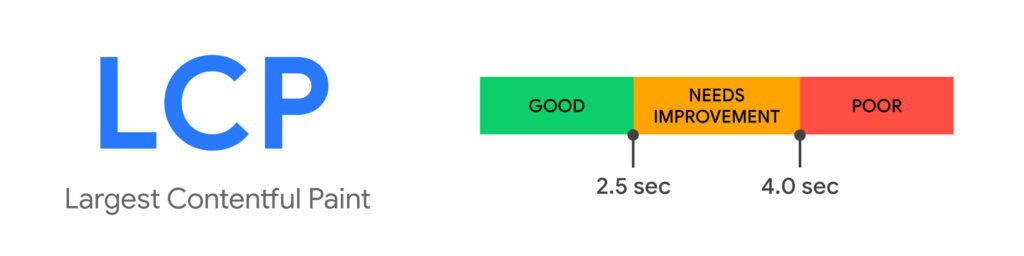
What it measures: How long it takes for the largest visible element (e.g., an image, video, or heading) to load.
SEO Impact: If LCP is slow, users may leave before engaging with the content, increasing bounce rates.
Optimization Tips:
- Optimize and compress large images.
- Use lazy loading to defer non-essential content.
- Implement fast hosting and a Content Delivery Network (CDN).
First Input Delay (FID) – Interactivity & Responsiveness
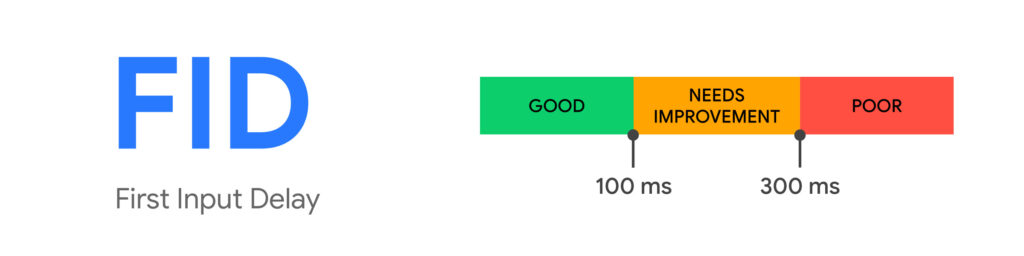
What it measures: The time between when a user interacts (clicks a button, link, or input field) and when the browser responds.
SEO Impact: A high FID creates delays in interactions, leading to poor user engagement and frustration.
Optimization Tips:
- Minimize JavaScript execution time.
- Use browser caching for faster page loads.
- Prioritize critical resources to load first.
Cumulative Layout Shift (CLS) – Visual Stability
What it measures: How much a page’s elements shift unexpectedly while loading (e.g., buttons move, text jumps).
SEO Impact: A high CLS score means users may accidentally click the wrong element, causing a frustrating experience and increasing bounce rates.
Optimization Tips:
- Set size attributes for images and videos to prevent sudden shifts.
- Avoid dynamically injected content that pushes existing elements.
- Use CSS animations responsibly to ensure a stable layout.
Why Core Web Vitals Matter for SEO
Google considers page experience as a ranking factor, meaning websites that meet Core Web Vitals benchmarks are more likely to rank higher. Improving these UX metrics leads to:
- Faster page load times → Lower bounce rates
- Smooth interactions → Higher engagement
- Stable layouts → Better usability & user retention
By optimizing Core Web Vitals, businesses can enhance both user experience and SEO performance, leading to higher rankings and better conversions.
The Role of UX in E-E-A-T (Experience, Expertise, Authority, Trustworthiness)
Google’s E-E-A-T (Experience, Expertise, Authority, Trustworthiness) framework plays a crucial role in determining a website’s credibility and ranking potential. While content quality is essential, UX directly impacts how users perceive and trust a website. A poorly designed site—one that loads slowly, has cluttered layouts, or lacks clear navigation—creates frustration, leading users to abandon the page. This signals to Google that the site isn’t valuable, affecting rankings negatively.
How UX Strengthens E-A-T for SEO Success
- Experience (E) – A seamless, well-structured UX ensures users find what they need effortlessly, enhancing their overall experience. Fast-loading pages, clear content hierarchy, and responsive design all contribute to a smooth journey.
- Expertise (E) – A well-designed website reinforces the expertise of a business. If a site is organized, easy to navigate, and provides valuable information, users are more likely to stay, read, and engage with the content.
- Authority (A) – A strong UX supports authoritative content. Readable fonts, intuitive UI, and structured navigation make content more accessible, increasing the likelihood of backlinks, citations, and shares, which boost SEO.
- Trustworthiness (T) – Security signals (HTTPS), consistent branding, and a polished UI/UX all contribute to trust. A poorly structured site with broken links, intrusive pop-ups, or misleading design elements can erode user confidence, increasing bounce rates and reducing credibility.
A professional, user-focused design ensures that business websites not only rank well but also build credibility and trust. TheFinch.design specializes in creating intuitive, conversion-friendly UI/UX that aligns with SEO best practices. By optimizing navigation, readability, and user flow, they help businesses improve both user engagement and search rankings.
By prioritizing user experience alongside content quality, websites can strengthen their E-A-T signals, enhance SEO performance, and gain a competitive edge in search rankings.
Actionable UX Improvements for SEO Success
Improving User Experience (UX) isn’t just about aesthetics—it’s about making websites faster, easier to navigate, and more engaging. A well-optimized UX can lead to higher search rankings, lower bounce rates, and improved conversions. Below are five key UX improvements that directly enhance SEO performance.
Improve Site Speed
A slow website frustrates users and increases bounce rates, negatively affecting SEO. Google prioritizes fast-loading websites as part of its ranking criteria.
How to optimize:
- Compress images using tools like TinyPNG or WebP format.
- Minify CSS, JavaScript, and HTML to reduce file sizes.
- Enable browser caching and use a Content Delivery Network (CDN) for faster performance.
- Remove unnecessary plugins or scripts slowing down the site.
Optimize for Mobile
Since Google’s Mobile-First Indexing, websites must be fully responsive to rank well. If users struggle to navigate on a smartphone, they’ll leave—hurting both user engagement and rankings.
How to optimize:
- Use responsive design so content adapts to all screen sizes.
- Optimize mobile page speed using Google’s PageSpeed Insights tool.
- Ensure tap-friendly buttons and readable fonts on smaller screens.
- Avoid intrusive pop-ups that disrupt the mobile experience.
Enhance Navigation
Confusing site structures cause frustration and increase bounce rates. A well-organized navigation system helps both users and search engines find relevant content quickly.
How to optimize:
- Use a clear, structured menu with logical categories.
- Implement breadcrumb navigation to guide users and improve SEO.
- Optimize internal linking to connect relevant content and improve site crawlability.
- Ensure important pages are no more than 3 clicks away from the homepage.
Boost Engagement with Interactive Elements
Engaging content keeps users on your site longer, reducing bounce rates and increasing dwell time, which are positive SEO signals.
How to optimize:
- Use videos, animations, and interactive infographics to enrich content.
- Include user-generated content (reviews, testimonials) to build trust.
- Add call-to-action (CTA) buttons to guide users toward conversions.
- Implement live chat or chatbots to improve user interaction.
Prioritize Readability & Formatting
If visitors struggle to read or scan content, they won’t stay long. Formatting plays a key role in SEO and user engagement.
How to optimize:
- Use short paragraphs, bullet points, and subheadings for scannability.
- Select clear, readable fonts with adequate contrast.
- Break up text with white space to improve readability.
- Use structured data (schema markup) to make content more accessible to search engines.
A faster, mobile-friendly, well-structured, engaging, and readable website isn’t just great for users—it’s also a major SEO booster. Implementing these UX improvements will help increase rankings, engagement, and conversions, making your site both user-friendly and search engine-friendly.
Better UX, Better Rankings: Time to Take Action
Search engines reward websites that put users first, making UX a fundamental aspect of modern SEO success. A website that loads quickly, is easy to navigate, and keeps users engaged sends strong positive signals to Google, leading to higher search rankings, lower bounce rates, and increased conversions.
From page speed optimization and mobile-friendliness to clear navigation and engaging content, every UX improvement contributes to better SEO performance. Websites that prioritize user experience not only rank higher but also build trust, authority, and brand credibility.
If you want to stay ahead in search rankings and maximize conversions, investing in UX is non-negotiable. Whether it’s optimizing speed, simplifying navigation, or creating a more engaging interface, the key to SEO success is ensuring users have the best possible experience on your site.
Now’s the time to take action! Evaluate your website’s UX today and start making improvements that will enhance both user satisfaction and search engine visibility.

