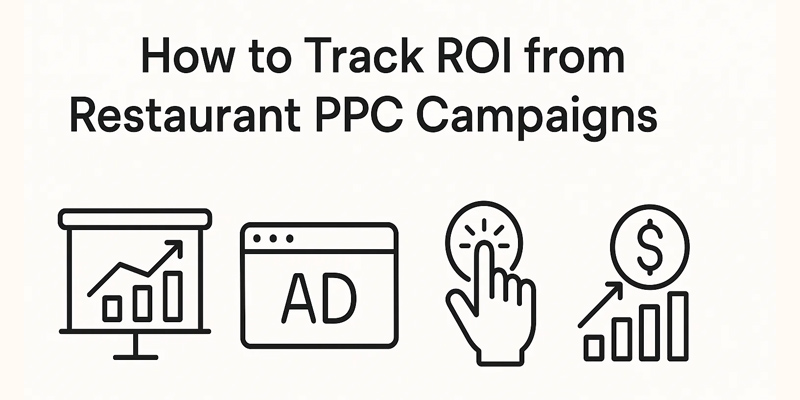The culinary industry is already having a cutthroat competition. In such a competitive niche, having a booming online presence is very much required. Pay-Per-Click advertising, especially on platforms like Google Ads and social media, has emerged as a powerful tool for restaurants to attract new customers, fill tables, and drive more revenue. However, launching campaigns and seeing clicks isn’t enough. You may wanna know whether these clicks are converting into returns, don’t you? Well, many restaurant owners pour money into PPC without understanding its effectiveness clearly. They might see an increase in website traffic or phone calls, yet struggle to convert them into reservations. In this article, you will learn how you can track your return on investment from your restaurant’s PPC campaigns. You will also learn how to convert your website traffic and phone calls into reservations, walk-ins, or online orders. Tracking ROI for Your Restaurant PPC Campaigns: Why Monitoring Your ROI Is Essential? A PPC campaign is an investment for your restaurant’s future. But before investing, you need to understand the financial impact it may carry. According to companies offering PPC services for restaurants, robust ROI tracking helps you in the following ways: Optimizing Ad Spend You need to identify which campaigns, keywords, and ad creatives are generating the most profit. This will help you reallocate your budget to maximize returns. Improve Campaign Performance Tracking your PPC campaign’s ROI will help you highlight underperforming elements and make data-driven adjustments to improve targeting, messaging, and bidding strategies. Justify Marketing Budget It also helps you present clear, quantifiable evidence of the PPC campaign’s effectiveness to stakeholders and business partners. This further makes it easier for you to secure marketing investments for the future. Understand Customer Behaviour You will also gain insights into how potential customers interact with your website and what motivates them to visit your restaurant. Have a Competitive Edge By understanding what works, you will be able to move ahead of your competitors who are still guessing about their online marketing strategies. On-Page SEO Tips for Restaurant Websites Challenges Involved in Tracking the ROI of a Restaurant’s PPC Campaign Monitoring ROI for your restaurant isn’t as easy as it seems to be. The customer journey is often more complex with respect to a restaurant. Here are some aspects that you need to keep in mind: Offline Conversions: Many restaurant conversions happen offline. A customer sees an ad, calls to book a table, or simply walks in after being attracted to a particular ad. Delayed Conversions: A customer might see an ad today, but not visit your restaurant for several days or weeks. Multiple Touchpoints: A customer might encounter many of your online marketing efforts, like PPC, social media, or organic search, before making a decision. Average Order Value Variability: The value of a conversion can vary significantly(a solo dinner vs a big-fat party, a quick lunch vs a full dinner). Despite these challenges, it is possible to implement effective ROI tracking strategies. All you require is a combination of digital analytics, smart tracking tools, and a systematic approach to connecting online actions to offline outcomes. How to Track the ROI of Your Restaurant’s PPC Effectively? Here are some important ways through which you can accurately track the ROI of your restaurant’s PPC campaigns: Define Your Key Performance Indicators and Conversion Goals Before even launching a PPC campaign, you need to clearly define what would make your restaurant successful. Some notable conversion goals include: You need to assign a monetary value to each conversion where possible. For instance, if your table booking is worth $1 in revenue, you can assign that value to each online reservation. For less direct conversions like website visits, you may estimate a lower, incremental value. Implement Robust Digital Tracking: Digital monitoring is the technical backbone of your ROI tracking. For that, you need essential tools like Google Analytics 4, Google Tag Manager, Facebook Pixel(for social media PPC), etc. Furthermore, you need to implement UTM parameters in all your ad URLs to clearly recognize the source, medium, campaign, and content of each click. This will help you segment your data in GA4 and understand which particular campaigns are performing well. Attribute Offline Conversions: This is the aspect where tracking the ROI of a restaurant becomes more nuanced. As many conversions happen offline, you need strategies that will help you connect the digital dots. Here’s how you can do so: Calculate Your ROI: Once you have your data ready, you need to do the calculation, which is straightforward: ROI: (Revenue from PPC Conversions)/PPC Ad Spend Need Help Choosing the Right Agency? Check out our researched List of the Best Restaurant Marketing Companies. To Summarize Tracking the return on investment of your restaurant PPC campaigns has become an extremely fundamental requirement to ensure sustainable growth for your restaurant in this digital age. By meticulously defining your goals, implementing robust tracking mechanisms, attributing offline conversions, and continuously analyzing your data, you can convert your PPC campaign into a profit-generating investment.
How Local SEO Can Drive Small Business Growth
Nowadays, businesses are growing with extreme reach and popularity across the digital world with the help of Local SEO (Local Search Optimization). Every small business needs the assistance of Local SEO to optimize their business and make it rank in Google and be helpful to find it at the right time to the right people. This Article showcases how local SEO works, Top strategies, core elements and how it helps small businesses. What is Local SEO and how does it work? What is Local SEO? Local SEO is a booster for businesses, Basically, it helps small businesses to get a ranking on Google and attract users from local and relevant searches by executing business tactics and strategies. How does it work? Local SEO helps your business to get verified using Google Business Profile and citations, your company becomes visible to those looking for your relevant services in the surrounding area. It ranks based on popularity, demand and proximity. Local SEO works for having positive feedback and a compatible website that can help your business appear to people who are looking for what you sell. Tools to improve local Seo? Apart from strategies and tactics, Local SEO needs crucial tools for improvement: Explore More Tools: AI SEO Tools Key Benefits of Local SEO for Small Business Growth Local SEO becomes very Beneficial for small business growth due to its advanced working and tactics: Core Elements of a Successful Local SEO Strategy A strong Local SEO strategy means that your business will show up for people searching for information nearby. Here are the main principles you should keep in mind: Role of Digital Marketing Services in Local SEO While some business owners try to handle their SEO on their own, it can really help to get an expert to handle it instead. Here’s how online marketing services can be helpful for your business: Benefits of Professional Help Advanced Tools and Data-Driven Strategies With the help of special tools, marketing agencies can track progress, automate many tasks, and analyze their competitors. Such findings help marketers refine their campaigns and find ways to beat the competition in the local area. Common Local SEO Mistakes to Avoid Here are the common mistakes that can obstruct your reach in the market: Bonus Tips: Common Technical SEO Issues Local SEO Trends to Watch in 2025 Be on top of the search by following current trends in local SEO: Conclusion Local SEO is a good approach to help small businesses grow and succeed in the long term. To succeed in local search, it is important to be seen by those who matter most. Digital Marketing services of ‘Vigorous IT Solution’ are ready to support your business by making you stand out, attracting people in your local community, and succeeding over the long term. By collaborating, we can help you build your online presence and achieve important results for your community.
Top 5 SEO Mistakes That Are Killing Your Rankings
When it comes to content marketing, optimising one’s blog or website is an integral component of it. While SEO is forever evolving, it’s still one of the most prominent aspects of marketing, as it’s one of the more effective and efficient ways of driving traffic to your website. The methods used in SEO are forever changing because of the forever-changing nature of search engines. It’s up to the marketers to stay on top of what works and what doesn’t in the area of optimisation. Marketers who fall behind get left behind. If you don’t know what you should or shouldn’t be doing, then you could witness a sharp decline in your organic traffic and rankings. There are many SEO mistakes webmasters make, many of which are tough to avoid. Testing these methods is very difficult and time-consuming, with marketers having to wait, anywhere from 6 months to a year, to see the real effects of their choices. While there have been many changes in the area of SEO over the past couple of years, one thing has remained constant, and that is the methods that work in the long run. So, for this article, let’s take a look at the most common SEO mistakes that you should want to avoid at all costs. If you want the desired results, then you need to adopt the desired methods. List of Top 5 Common SEO Mistakes 1. Not Using Headings It’s probably a good idea for you to consider breaking your content up, using more headings, rather than less. For example, you could split health and safety into two categories. When it comes to SEO, you want your traffic to speak to as many people as possible, which is why it’s a good idea to break things up. You also want to be clear in what your post is about; that way, visitors will be able to better identify what they’re looking for. Read Also: Content Marketing Strategy 2. Long Titles All search engines have a title limit, after which the title will be truncated. So you want to be as concise as possible, in your titles. As truncated titles, typically miss the bar. Most SEO experts will advise you to use no more than 70 characters, but you also have to consider the pixel size, as the search engines typically take that into account, too. So, to make things safe, you’re probably better off, using no more than 65 characters, that way you can be sure things will not be cut off. If you have a WordPress blog, then there are many SEO plugins that you can use, like Yoast, which provides you with a preview of your article in the SERPs. 3. No Keyword Variation Although it’s very important that the keyword you’re targeting be used several times throughout the page, it’s also a good idea for you to vary things up. There are many terms and phrases that can be expressed in more than one way. For example, a car crash or an automobile accident. Using variations for your keywords ensures that you’re able to attract as many visitors to your articles as possible. Not everyone will use the more commonly accepted phrase, some will use the other terms, which you’d hope to incorporate into your articles. If you’re keyword is short, then that leaves very little room for variations, but as a general rule, you should use at least 2 variations of the same keyword, per 1000 words. 4. Using Keyword Stuffing Many newcomers think, if they use their targeted keyword in every sentence, then it will help boost their site’s rankings. But that’s far from the truth. In reality, if you use the same keyword too many times in an article, then the post will be perceived as spam, which ultimately will end up hurting its rankings. It’s for this reason that you want to stay clear of keyword stuffing, or the overuse of a keyword, within your content. Overuse of a keyword usually makes the content read unnaturally, making it useless to your targeted audience. In fact, Google has taken it one step further by using Latent Semantic Indexing (LSI). This program is capable of determining where your content should rank, without the need for stuffing it with the same keyword. Bonus Tips: How To Hire SEO Experts for Startup 5. Broken Links One duty that any SEO expert will carry out, is to scan your website for any broken links. Any “Error page not found” situations on your site, is not only an annoyance for your visitors, but also detrimental to your SEO efforts. The search engines have bots, which scan your website, going through all the various links on the site. If one of these bots stumbles upon to many 404 errors, then it will term your site as a poor browsing experience. When putting any link on your site, you should make sure of where it’s going. But this is the internet, and over time, it’s natural that links will move, so what was once working no longer works. Whenever you stumble upon a situation like this, you’ll want to make corrections, whether it’s using redirects or just changing the link altogether. Depending on the importance of the link, you may or may not go with a 301 redirect. Conclusion Avoiding common SEO mistakes is essential for building sustainable online visibility and driving consistent organic traffic. From neglecting technical SEO and keyword intent to producing thin content or ignoring mobile optimization, these errors can silently undermine your efforts—no matter how great your website looks. The good news? Every mistake is an opportunity to improve. By identifying and correcting these top 5 SEO missteps, you not only enhance your site’s search performance but also deliver a better experience to your users. Remember, SEO is not a one-time task but an ongoing strategy. Stay updated with algorithm changes, monitor your metrics, and always prioritize value-driven, user-focused content. That’s how you build long-term success in
AI for Marketers: A Hands-On Guide to Success
AI divides opinion in the world of marketing. Some marketers feel it can be harnessed to speed up processes, while others would argue that it simply leads to laziness and lower-quality content. Whatever your opinion on AI, you can’t deny that it is becoming increasingly prominent in business, and this trend shows no signs of slowing down. Throughout this article, we will explore what the marketing landscape will look like in the AI era and how marketing teams can prepare for AI-shaped marketing. How Will AI Impact Marketing? AI is disrupting almost every area of business. For marketers and business owners, it’s important to consider which areas of marketing will be most impacted by the arrival of artificial intelligence. Content In modern marketing, content is everywhere. Platforms like TikTok, YouTube, and Twitch have become a goldmine for businesses with vast amounts of content swallowed up every single day. Given the enormous levels of attention that these platforms command, businesses have seized the opportunity, and content creators have become a vital part of modern-day marketing strategies, whether they are working in-house or forming partnerships with brands. With the growth of generative AI, much of the talk focuses on content creation. While AI-generated content has its fair share of doubters, we’ve seen countless examples of marketing campaigns using AI to blur the lines between the real world and the virtual world. Maybelline recently added eyelashes to London Tube carriages, which got people debating whether or not the stunt was real or not — of course, it was created with the help of AI. In the future, there’s a strong chance that we’ll see more of this type of content with brands able to create make-believe scenarios with AI in a way that looks like they exist in the real world. Expect to see more brands working with a specialist content marketing agency to achieve this blurred reality outcome. Read Also: Importance of Video Marketing SEO Marketers love to debate the future of SEO. For some reason, every development within marketing leaves people believing that the “death” of SEO is just around the corner. For those that don’t know, SEO (search engine optimisation) is the process of optimising websites to be more visible on search engine results. The reality is that SEO is still alive and well. Like most areas, SEO has changed and evolved with the industry, and the same thing will happen in an AI shaped marketing world. The biggest impact will come when users start to use AI tools as search engines — a shift that is already in motion. That’s because AI platforms like ChatGPT and Gemini are harder to manipulate. Search engine algorithms can view content more favourably if it mentions certain keywords, but AI algorithms are a little more unknown at this stage. One thing we do know is that brands will have to take a very different approach to current SEO strategies when trying to be more visible in AI-generated results. Consider the search query, ‘What is the best dentist in Manchester?’ This could very well become a query that users run through AI rather than Google. It could also be a query that is answered by Google’s AI summary when typed into Google Search. From a business perspective, dentists in Manchester will want AI to point users in their direction and must work out how they can do this. AI crawls the web to craft its answer to user queries, and this includes unlinked mentions of brands on forums and websites. Previously, SEO strategies would’ve primarily focused on building links to a certain web page, but increasing visibility in AI-generated answers will likely require an approach that focuses on brand awareness than link building. Strategy and Analysis A common argument against AI in marketing is that it won’t be able to replicate the creative thinking of the human brain. While this may be true to an extent, AI platforms are closing the gap at an alarming rate. It’s also worth remembering that we have relied on AI for a number of years to gather and interpret data. We also must consider that AI and LLMs are constantly learning. So while they may not be replacing marketing strategists right now, we could see business leaders turn to AI to produce marketing strategies and reports in the future. The key to AI platforms producing a thorough marketing strategy will likely depend on how much data and information it is supplied with prior to being prompted. As a result, we can expect to see some human handholding for a number of years, while it would also be no surprise to see software take on this role at some point in the near future. Check Also: Best Cloud Hosting for Online Store Final Thoughts While AI isn’t for everyone, it’s become almost impossible to ignore. The three areas mentioned above will be impacted more than most, but the truth is that AI will disrupt most other marketing areas, along with other business departments such as finance, HR, and operations. For marketers, it’s important not to see AI as an enemy, but more as a friend that can assist you to see better results in a shorter period of time. If you are part of a marketing team, staying on top of the latest developments and being aware of what AI tools are capable of is the best way to not only protect yourself against being replaced by AI but also ensure you understand how you can harness the power of this innovative technology.
The Hidden SEO Factor: How UX Can Make or Break Your Google Rankings
Think about the last time you visited a website that took forever to load or had a messy layout. Frustrating, right? You probably left within seconds. Now, imagine a site that loads instantly, guides you smoothly to what you’re looking for, and feels effortless to navigate. That’s user experience (UX) in action—and it plays a bigger role in SEO than most people realize. Google has evolved beyond just ranking websites based on keywords and backlinks. It now prioritizes how users interact with a site. If visitors bounce quickly, struggle to find information, or experience slow loading times, Google takes that as a sign that the website isn’t offering real value. As a result, rankings drop. That’s why Google’s Core Web Vitals and Page Experience update focus on factors like: A website with great UX keeps users engaged longer, reduces bounce rates, and improves conversions—all of which send positive signals to search engines. On the flip side, a poorly designed site does the opposite, leading to lost rankings and potential customers. In this article, we’ll dive deep into how UX influences SEO, explore the key factors that matter, and share actionable tips to optimize your site for both better rankings and a better user experience. How UX and SEO Work Together For years, SEO was all about keywords, backlinks, and technical optimizations. But today, that’s not enough. Google doesn’t just want to rank the most relevant content—it wants to rank the best experience. This is where User Experience (UX) and SEO go hand in hand. SEO Rewards Websites That Offer a Great Experience SEO’s ultimate goal is to connect users with the most helpful, relevant, and user-friendly content. If a website is difficult to navigate, slow to load, or confusing to use, visitors leave. That’s a clear negative signal to Google that the site isn’t providing value. On the other hand, a website that’s fast, intuitive, and engaging keeps users around longer, which boosts SEO performance. Why Google Prioritizes UX for SEO Success Bounce Rate & Dwell Time Bounce rate measures how quickly users leave your site, while dwell time tracks how long they stay. If visitors arrive and leave within seconds, Google assumes the content isn’t useful. A well-structured UX—clear navigation, readable content, and engaging visuals—encourages users to explore further, improving these metrics. Engagement Signals Google tracks how users interact with a page—do they click through multiple pages, watch videos, or engage with interactive elements? Websites with high engagement rates often rank better because they provide value beyond just information. Mobile-Friendliness & Accessibility With mobile-first indexing, Google ranks sites based on their mobile experience first. A website that isn’t mobile-friendly struggles to rank well, no matter how good the content is. Ensuring responsive design, easy-to-tap buttons, and fast-loading mobile pages improves both UX and SEO. Navigation & Site Structure A confusing layout leads to frustration and high exit rates. Simple, logical navigation helps both users and search engines understand a site’s structure. Breadcrumbs, internal linking, and well-organized menus enhance usability while improving crawlability for search engines. In short, Google ranks websites that people enjoy using. UX and SEO aren’t two separate strategies—they’re two sides of the same coin. When a website is built with the user in mind, it naturally performs better in search rankings. Key UX Factors That Influence SEO User experience isn’t just about making a website look good—it directly impacts SEO. A well-optimized UX ensures users stay longer, engage more, and convert better, sending positive signals to Google. Below are the key UX factors that influence search rankings: Page Load Speed A slow-loading website frustrates users, leading to higher bounce rates and lower rankings. Google considers Core Web Vitals like Largest Contentful Paint (LCP), First Input Delay (FID), and Cumulative Layout Shift (CLS) when ranking websites. Optimizing images, enabling lazy loading, using a CDN, and minimizing code can significantly improve speed. Mobile-Friendliness & Responsive Design With Google’s Mobile-First Indexing, a website’s mobile version is prioritized in rankings. A poor mobile experience—unreadable text, unclickable buttons, or slow loading times—hurts SEO. Use tools like Google’s Mobile-Friendly Test to check responsiveness and ensure a seamless mobile experience. Navigation & Site Structure A well-structured site improves both user experience and search engine crawlability. Clear menus, breadcrumbs, and internal linking guide users efficiently, reducing frustration and bounce rates. Logical hierarchy and intuitive navigation also make it easier for search engines to understand your content, improving rankings. Content Readability & Formatting Users scan content rather than reading word-for-word. Short paragraphs, bullet points, headings, and whitespace improve readability and engagement. Clear fonts and a well-organized layout encourage users to stay longer, increasing dwell time—a key SEO factor. Engagement Metrics & Behavioral Signals Google tracks user behavior through Dwell Time, Bounce Rate, and Click-Through Rate (CTR) to evaluate content quality. Websites with interactive elements, videos, and engaging visuals tend to retain users longer, signaling to Google that the content is valuable and should rank higher. Google’s Core Web Vitals & UX’s Role in SEO Google’s Core Web Vitals are essential UX metrics that influence search rankings. These metrics measure how fast a website loads, how responsive it is, and how stable its layout remains while loading. A poor experience in any of these areas can lead to higher bounce rates, lower engagement, and weaker SEO performance. Here’s a breakdown of the three key Core Web Vitals and why they matter for SEO: Largest Contentful Paint (LCP) – Page Loading Speed What it measures: How long it takes for the largest visible element (e.g., an image, video, or heading) to load. SEO Impact: If LCP is slow, users may leave before engaging with the content, increasing bounce rates. Optimization Tips: First Input Delay (FID) – Interactivity & Responsiveness What it measures: The time between when a user interacts (clicks a button, link, or input field) and when the browser responds. SEO Impact: A high FID creates delays in interactions, leading to poor user engagement and frustration. Optimization Tips: Cumulative Layout Shift (CLS) – Visual Stability
WooCommerce Plugins for SEO, Marketing, and Sales Growth
Would you like help making your WooCommerce store more noticeable in a competitive marketplace? Standing out among millions of online businesses fighting for consumers’ attention requires more than offering great products. When it involves search engine optimization, automating marketing, and growing sales, plugins are very crucial. Using them allow you to save time, simplify complicated operations, and provide a higher shopping experience for your clients. The WooCommerce plugins are a recreation-changer for on-line shops, providing search engine marketing enhancements and centered advertising techniques. Your website online’s publicity, customer engagement, and conversion charges may all be more suitable with the perfect plugins. WooCommerce Plugins for SEO, Marketing, and Sales Growth Lets take a look at the top WooCommerce plugins for search engine optimization (search engine optimization), advertising, and sales. Learn how these technologies can also revolutionize your e-commerce firm and propel it to long-time period fulfillment via diving in. SEO Optimization Plugins for WooCommerce The foundation of online store exposure is SEO (search engine optimization). SEO is important to maintain your keep seen in search results and attract organic site visitors. WooCommerce provides extensions that save owners may additionally without difficulty deploy to boost their search engine outcomes. Yoast search engine marketing is a nicely-liked plugin that aids within the optimization of meta descriptions, keywords, and clarity. To further personalize product web page content, it provides WooCommerce-specific plugins. Rank Math is every other superb choice; it has state-of-the-art search engine optimization equipment and a user-friendly design. Search engine optimization (SEO) for images, keyword optimization, and performance evaluation are all part of it. One greater multi-purpose plugin that makes integrating social media, creating sitemaps, and the use of schema markup less complicated is the All-in-One search engine marketing Pack. With these plugins hooked up, your WooCommerce save will rank better, get greater visitors, and feature extra chances to make purchases. Search engine marketing optimization must be prioritized the usage of these assertive equipment to keep a lead in an aggressive market. Marketing Automation Plugins Attracting and keeping customers calls for effective advertising. With WooCommerce advertising automation plugins, you could automate mundane strategies and devote more time to strategy. Out of all the plugins available, MailChimp for WooCommerce stands out. It allows you to automate electronic mail campaigns by integrating your keep with MailChimp. This plugin enhances engagement surely with functions like tailored hints and deserted basket reminders. One effective advertising automation tool is HubSpot WooCommerce Integration. This device makes lead management, client conduct monitoring, and e mail marketing campaign execution easy. If you’re into social media advertising and marketing, take a look at Social Best Practices for Social Media Sharing Buttons and In-App FunctionsMedia Auto Publish. It will put up your objects instantly to web sites like Twitter and Facebook. Best Practices for Social Media Sharing Buttons These plugins help you shop time even as continually maintaining in touch together with your consumers. In addition to strengthening connections, automating advertising and marketing chores boosts the chance of turning traffic into devoted customers. Use this equipment to enhance your advertising method and see growth in the end. Sales Growth Plugins Converting site visitors into consumers is extra essential than just gaining humans in case you need to enhance revenue. By inclusive of customized pointers and reductions, WooCommerce plugins which includes Beeketing for WooCommerce elevate the shopping for revel in. To increase profits, functions inclusive of upselling and go-promoting motivate users to purchase extra things for his or her carts. Countdown Timer Ultimate is an wonderful device for making time-touchy offers, that’s superb for growing a experience of urgency. Feeling like a suggestion is ready to end quickly increases the chance that customers will make a buy. It is authentic. To in addition lower cart abandonment, every other critical plugin is WooCommerce Wishlist, which shall we customers store goods they prefer for later. WooCommerce Product Badges are important in growing income because they draw interest to objects and graphically show off offers or new arrivals. A pleasing and problem-unfastened buying enjoy that promotes purchases and builds purchaser loyalty may be yours with the assist of those plugins. Visual Appeal and Branding with Product Badges Product badges and different visible aspects may additionally make a massive influence on clients and affect their shopping alternatives. To draw interest to positive merchandise—discounts, new arrivals, exceptional-dealers, and many others—you can use plugins like WooCommerce Product Badges. These badges make products more important and allow buyers to find what they need quicker. Badges are also superb for branding. With customizable badges, you could hold your brand’s branding regular all through your enterprise. Labels like “Limited Stock” or “Only 2 Left!” paintings nicely to bring a sense of urgency. These visual indicators lead clients intuitively and enjoyably via the shopping method. Whether introducing a new variety of merchandise or undertaking seasonal offers, product badges are smooth and green approach to boosting sales. Better conversions end result from improving your WooCommerce store’s aesthetics and functionality with this feature’s integration. Analytics and Reporting Plugins Improving your e-commerce method calls for a deep know-how of purchaser conduct. WooCommerce analytics plugins can provide precious insights into your sales, visitors, and client alternatives. A superb alternative is Google Analytics for WooCommerce, which gives complete facts on web site visitors’ movements, profits generated, and conversion possibilities. If you need more in-depth statistics, consider Metorik. They provide solutions for forecasting, computerized reporting, and real-time analytics. It works well with WooCommerce and helps you to reveal product performance, customer lifetime price, and order monitoring. With its intuitive interface and sturdy reporting abilities, MonsterInsights is every other splendid plugin that streamlines records monitoring. Using that equipment, you could make information-pushed selections, enhance your keep, and notice traits. Marketing, product gives, and widespread performance may additionally all be high-quality-tuned by way of gaining a higher draw close of what works and does no longer paintings. If you need your WooCommerce save to extend correctly, you want an analytics plugin. Security and Performance Enhancement Plugins A safe and short website
20+ Best Website Monitoring Tools in 2025
Have you ever visited a website that took forever to load or, worse, wasn’t accessible at all? It’s frustrating, isn’t it? Now imagine that’s your website—potential customers are leaving, search engines are downgrading your user experience, search engine rankings, and your revenue is taking a hit. That’s where website monitoring tools step in to save the day. Downtime and poor performance not only frustrate users but also drive them to competitors. A website that frequently experiences disruptions risks losing search engine visibility, as uptime and speed are key ranking factors. Furthermore, prolonged technical issues can significantly impact customer trust, resulting in lost revenue and tarnished brand reputation. To address these challenges, businesses must proactively monitor their websites’ health and functionality. The tools highlighted in this guide—ranging from top website monitoring tools to website performance monitoring solutions—empower businesses to detect issues before they escalate. By leveraging features such as uptime monitoring, performance analytics, and real-time alerts, companies can ensure their websites remain competitive, reliable, and user-friendly in 2025. Whether you’re a small business owner or managing a large enterprise, these best website monitoring tools will provide the insights needed to maintain a strong online presence. Why Website Monitoring Matters Ensuring Uptime and Reliability A website that experiences frequent downtime can significantly harm a business’s revenue and reputation. Downtime not only disrupts user access but also diminishes trust among visitors, who may turn to competitors for a more reliable experience. Website monitoring tools, such as website uptime checkers, are designed to alert businesses the moment an issue arises, ensuring swift action to minimize disruptions. By maintaining consistent uptime, businesses can foster trust, retain loyal customers, and safeguard their revenue streams. Improving Website Performance In an era where user expectations are at an all-time high, website speed plays a crucial role in engagement. Slow-loading pages can lead to higher bounce rates, negatively impacting both user satisfaction and SEO rankings. Tools for website performance monitoring offer insights into load times and identify bottlenecks that may slow a site’s functionality. By addressing these issues proactively, businesses can improve their web traffic monitoring tools efficiency, ensuring visitors stay engaged and search engines reward their performance. Proactive Threat Detection Cyberattacks and vulnerabilities are constant threats in the digital landscape. A compromised website can lead to data breaches, loss of customer trust, and financial penalties. Site monitoring tools with built-in security features enable businesses to detect and respond to threats before they escalate. Proactive monitoring for vulnerabilities and unusual activities ensures that websites remain secure, protecting both the business and its users from potential harm. Data-Driven Decisions Effective website monitoring provides actionable insights that empower businesses to make informed decisions about their digital strategies. Tools like website status monitors and analytics dashboards deliver performance data, uptime reports, and user behavior trends. These insights enable businesses to optimize website performance, allocate resources efficiently, and plan for future growth. By leveraging such data, organizations can remain competitive in an ever-evolving online environment. 20 Best Website Monitoring Tools in 2025 Website monitoring tools are essential for ensuring consistent uptime, improving performance, and protecting against security threats. Below is a curated list of the best website monitoring tools in 2025, grouped by their primary focus—performance, security, and specialized use cases. These tools cater to businesses of all sizes, providing reliable solutions to keep websites competitive and user-friendly. Pingdom Overview Pingdom is a trusted name in website performance monitoring, known for its user-friendly interface and reliable performance metrics. It provides real-time monitoring, page speed analysis, and detailed performance reports to help businesses maintain optimal website functionality. Why I Picked Pingdom Pingdom is ideal for businesses that need an easy-to-use monitoring tool without sacrificing detailed insights. Its robust alerting system ensures that teams are notified of downtime or performance issues immediately, making it perfect for organizations prioritizing fast response times. Pros and Cons Pros: Cons: Price Plans start at $15/month, with advanced options for larger teams and enterprises. Rating ⭐⭐⭐⭐ (4/5) – Pingdom is highly rated for its simplicity and reliability but loses points for its limited features at the entry-level plan. Uptime.com Overview Uptime.com is a versatile website monitoring tool that focuses on ensuring websites remain accessible and responsive. With features like downtime alerts, multi-location monitoring, and API integrations, it’s an all-in-one solution for maintaining website reliability. Why I Picked Uptime.com Uptime.com stands out for its balance of simplicity and functionality. It’s particularly useful for businesses needing reliable uptime monitoring without a steep learning curve, making it accessible for teams with varying technical expertise. Pros and Cons Pros: Cons: Price Plans start at $16/month, offering scalability for businesses of all sizes. Rating ⭐⭐⭐⭐ (4/5) – Uptime.com is praised for its ease of use and effectiveness but could improve by expanding its integrations. Site24x7 Overview Site24x7 combines website uptime monitoring with advanced application performance management. It provides insights into server health, application behavior, and end-user experience, making it a robust tool for comprehensive monitoring. Why I Picked Site24x7 Site24x7 is perfect for businesses needing a multi-faceted solution that goes beyond basic uptime checks. Its ability to monitor websites, applications, and servers makes it a great choice for enterprises and growing businesses. Pros and Cons Pros: Cons: Price Plans start at $9/month, with premium options available for larger businesses. Rating ⭐⭐⭐⭐⭐ (5/5) – Site24x7 receives top marks for its versatility and value for money. Know More On-Page SEO Tips for Restaurant Uptime.com Overview Have you ever clicked on a website, only to find it’s down or taking forever to load? Frustrating, right? That’s exactly the problem Uptime.com aims to solve. This tool ensures your website stays online and performs seamlessly by monitoring downtime, response times, and performance from multiple global locations. Why I Picked Uptime.com I chose Uptime.com because it keeps things simple while delivering reliable performance. Whether you’re a small business owner or managing a complex web environment, this tool’s intuitive setup and real-time alerts make it a lifesaver for minimizing downtime. Pros and Cons Pros: Cons: Price Plans start at $16/month, making
Why Is SEO Important for Every Business?
This article addresses the top eight reasons why SEO is critical for success. You will also find FAQs to quench your curiosity towards the end further. Why Does Search Engine Optimization Matter for Businesses? Here’s what search engine optimization does for your business: Amplifies Your Credibility Search “Top 10 eBook publishing platforms in 2024” on Google, and it will display a list of 10 articles. You will likely read the top 3-5 results or even less if it satisfies your curiosity.Why? The answer is simple – users view Google’s top results as credible resources. By leveraging search engine optimization, your brand can rank higher. Thus, you strengthen credibility in the eyes of your target audience. Analyzing the website authority (by Ahrefs) is also a good method. A score of 70 and above means that the source is trustworthy. Enhances User Experience In early 2021, Google launched a user-experience-based core update. It focuses on: Focusing on SEO is necessary if you aspire for the greatest visibility and better organic rankings. Only then can you meet the user experience parameters mentioned above. Helps You Outshine Competitors Imagine not appearing on Google’s first page and losing traffic to competitors. It’s difficult even to imagine, isn’t it? After all, the first page gets 90% of the world’s traffic. How can you not capitalize on it?According to Search Engine Watch, where this statistic comes from, the first position enjoys 33% of search traffic. Regardless of their domain, any business would benefit from such enormous traffic.But to outshine your competitors, you have to identify gaps in their content. And by filling those gaps, your business will gain loyal visitors (and customers). Boosts Your ROI SEO is more cost-effective than conventional marketing campaigns, such as tradeshows and advertising. Not to mention, it has an exceptional track record of helping brands get the best ROI. Research confirms that 49% of marketers receive the best ROI through organic search. Also, a report by Backlinko suggests that 40% of businesses pay less than $1000 monthly for SEO services. The cost will, of course, vary depending on what services you’re hiring them for. But the average range is between $2500 and $5000 per month. Generates Leads for B2B Brands Did you know that SEO is the best lead-generating source for B2B brands? It occupies the top spot, followed by email and social media marketing. Despite the prevalence of paid marketing activities, SEO gains a stronghold.It then makes sense to invest time and effort in key SEO techniques. These include content development, off-page/on-page optimization, keyword strategy, competitor analysis, and more. To learn more about the key components of SEO, read this article by Search Engine Journal. Besides generating leads, B2B brands can also nurture them through SEO. How?You can do it by publishing valuable content that ranks and engages your audience. Helps You Create a Buyer Persona Say you want to start an online business of scented candles. You have a vague idea of who your target audience will be. But can you be sure without solid facts?How can you know your customers better? This is where SEO comes in.As per Entrepreneur, SEO offers information on the target demographic. This includes location, age, gender, employment status, and interests. By integrating your website with Google Analytics, you can obtain these statistics. “You can create buyer personas and devise strategies around that using that information,” says Katrina from Red Houston SEO Company. Supports Your PPC Campaigns In today’s world, organic (SEO) and paid (PPC) marketing tactics go hand in hand. You cannot undermine the importance of either. Imagine both your paid campaigns and a high-ranking page appearing on top spots on Google. What kind of impression would that leave on users? The answer is simple. They will know you are not just burning dollars to appear on top results. And that yours is a credible brand that also ranks organically. You can also use PPC campaigns to promote your high-ranking pages further. That is especially helpful if a page is ranking for a low-cost-per-click keyword. Ensures Success for Local Businesses A remarkable 46% of searches on Google are intended to find local information. Small business owners need local SEO to appear in these results. Local SEO focuses on optimizations specific to regions, cities, towns, and neighborhoods.There’s a lot that goes into it, including: Also, positive reviews on Google, Angie’s List, Yelp, and Home Advisor improve local SEO. They increase your chances of getting discovered by local customers. Hundreds and thousands of them! SEO & Its Importance – FAQs In this section, we have addressed the commonly asked questions on SEO. What Must-Know SEO Concepts Should I Know In 2024? To gain success in 2024, you need to focus on these SEO concepts: What Are The Key Principles Of On-Page SEO? Listed below are key components of on-page SEO: What Are The Best Practices Related To SEO? Use these SEO best practices: What Things Does Off-Page SEO Encompass? Here’s your off-page SEO checklist: Key Takeaways So, is SEO important for every business? You bet! Not only does it help you elevate user experience, but it also reaches millions of people. Both SMEs and large corporations must leverage SEO to boost online visibility. Focusing solely on paid campaigns is a big mistake. You must combine it with organic marketing initiatives to gain success in the long term. And if there’s one way to establish brand credibility – it’s search engine optimization!
List Of Common Technical SEO Issues
If you want your website to rank on Google, it’s important to follow SEO rules. But, there can be times when you miss out on something, which may create problems in the ranking of your website. In this article, you can have a look at some common technical SEO issues that can be avoided: 1 Duplicate Content We can witness how brands create new websites and adapt various SEO strategies. With this advancement, we can witness duplicate content everywhere, a major problem. Because of this, search engine crawlers may get confused, and your website may not be able to appear at the top of Google. And ultimately, you may not be able to reach out to your target audience. There are many ways to check plagiarism for your content online. You can feed your content on these websites, and it will generate a report that will tell you the amount of plagiarism in your content. Before getting anything on your website, ensure there is no plagiarism, as it’s a big no for SEO! 2 SSL For Your Website Your website’s security is very important. Google will display a “not secure” warning if it is not secure. Visitors to your website will immediately leave if they see the warning sign. It will immediately affect your search engine rankings. So, you should always ensure your website’s security. Installing an SSL certificate from a certifying authority solves the security issue quickly. You can buy and install it. After installation, your website will be completely protected. Your website’s URL will now be https://yourwebsitename. The “s” in HTTPS signifies a secure website. Visitors trust websites with SSL certificates more. This will lead to a better flow of traffic for your website and a better ranking on Google! 3 Very Slow Loading Speed In general, visitors to a website have a very short attention span. No one wants to wait for a website to load with so many options. The speed of your pages determines whether users stay on your site or leave. A website should load in 3 or less than 3 seconds. The loading speed directly affects the traffic of a website. Simple image and cache optimization can increase website speed. Improve the server response time, and the website speed may improve. You can use several on-page SEO tricks to improve your website’s speed. Also, make sure your site is mobile-friendly. Making a few changes may lead to a faster and more seamless experience for your visitors. 4 Missing Alt Tags Missing alt (alternative text) tags means your website misses out on SEO opportunities. The alt tags serve as a text substitute for the images on your website. Search engine bots can learn more about your website when photos are tagged with alt tags. It can significantly increase the value of your website. Regular SEO audits can help you identify missing alt tags for images on your website. You can use various online tools to view the image’s alt text and find missing alt text and alt attributes on your website. If there are any missing alt tags, you must ensure they are added because they can affect your website’s search engine ranking. 5 Lack Of A Good Navigation Bad navigation can cause visitors to lose interest in your website. Poor engagement means low website authority. Also, a low-authority website has less online visibility. Your website will not appear in the search engine results if it does not provide useful information to visitors. Search engines are businesses that want to show users what they want to see. In other words, poor navigation can cause a chain reaction for SEO. All good things will be thrown out due to a minor issue. The best way to add good navigation is to have plenty of internal links between your web pages. It will increase viewer engagement and help them find what they seek. Also, adding categories to your home page is best practice. It helps visitors see which tab contains what information. 6 Having Broken Links Links to high-quality content show both users and search crawlers. Content evolves, and great links break. The hyperlink may connect to empty or non-existing websites when links are broken. Broken links are an obstacle for the viewer and reflect poor content quality. This will ultimately lead to a lower page ranking. While internal links should be checked whenever a page is deleted, modified, or redirected, external links must be checked regularly. Resolving broken links requires regular site audits. Internal link analysis will help you locate and replace broken links with the correct/new page. 7 Not Using Search-Friendly Images Many websites use several beautiful images on their home pages. Yet, most websites are unaware that images can hurt search engine page rankings. While uploading images, you consider user-friendliness, but what about Google? To Google, an image is an image, no matter what you use it for. Unless you tell Google what the image on your website is for, the Google bot will not pick it up. Use SEO-friendly web fonts and CSS and HTML coding wherever possible. “These little changes to your website’s images will keep the beauty of the images while also helping your website achieve a higher ranking,” says Richard from Blogger Outreach Services. 9 Using Ineffective Title Tags Title tags can impact search engine optimization in a variety of ways. Your website may have missing or duplicate tags and short or long tags that are not good enough for your website. The title tags on your website help visitors, and search engine bots understand what your page is about. An ideal title tag should be approximately 60 characters in length and contain some keywords that are relevant to the content. Make sure that the title tag does not contain any duplicates. If you ask your web developer to address these issues, nothing will stop your website. 10 Unindexed Websites Google should index your website’s pages. If they are not indexed, Google cannot read them. A page isn’t
On-Page SEO Tips for Restaurant Websites to Boost Your Online Presence
Nowadays having a website for your business is a necessity. A website is the most cost-effective way to promote your restaurant business, showcase your cuisine expertise and announce events and promotions. Moreover, it is one of the many ways to attract, engage and retain your customers.However, having a website alone will not do the trick. It would help if you had a strong SEO strategy to enhance your website’s visibility and ranking. This will bring your website in front of the right audience and convert leads. 62% of customers use Google to research restaurants before making a decision. However, only the top five results on Google receive nearly 68% of all clicks, emphasizing the need for restaurants to optimize their SEO to rank higher. But is SEO for restaurants different from other businesses? Which SEO tips are proven to skyrocket the performance of your restaurant website? This blog delves into the depths of SEO and lists the top 10+ SEO tips for restaurants. Why is SEO Important For Restaurants? On-page restaurant SEO refers to a set of strategies that your team takes to rank your website higher for relevant searches. For example, you would want your potential customers to find you as the best Italian restaurant in town. But without SEO, your website won’t appear anywhere for relevant keywords, and you will lose your brand authority. By making your website SEO-optimized, you can: Increase traffic: The higher your website ranks, the more people will click, and you will soon have a huge customer base. Boost brand awareness: You can showcase your expertise in your niche and build your brand identity that appeals to the customers. Increase revenue: Once you start to get sufficient traffic on your website, you can offer your customers to view the menu and book tables online. Therefore, enhancing customer experience and sales. User-friendly website: On-page SEO will ensure that your website loads faster and has relatable content, call-to-action buttons, and a user-friendly interface. All this contributes to the website’s high quality, which is easy for customers to navigate. On-page SEO will equip your website with the power to emerge as the #1 restaurant in town and build a community of loyal customers. So, if you want to stay ahead of your competitors, exploring the best restaurant marketing agencies is the first step. 10+ On-Page SEO Optimization Tips To Rank Your Restaurant Website On-page SEO is one such way that will yield your results even if you don’t spend hefty on advertisements. Here are 10+ On-page SEO tips to optimize your restaurant website and rank. Choose relevant keywords Keywords are phrases or terms that people enter on search engines to find answers. In your case, keywords will mean phrases that are relevant to your restaurant and want people to click on or find your website when they search those terms. First, you need to find out the primary keywords related to your restaurant. Then every webpage will have its own primary and secondary keywords that you should target. Do not forget to include long-tail keywords in your webpage content. For blogs, you will have a separate set of focus and subkeywords for each blog. In addition to these, restaurants should also consider local keywords. For example, suppose you are an Italian restaurant in London. In that case, you should also target keywords like “best pizza in London”, “best Italian restaurant near me”, “best pasta in London” and more like these. You can also narrow down on the locality, like, “best pasta in Baker Street”, “top Italian restaurants in Baker Street” etc. You can use SEO tools as mentioned below for keyword research. Please note that keywords should occur naturally in your content. Do not stuff your content with keywords. Google might identify your website as spam as per the recent updates. Give crawlers a robots.txt to read Search engines use bots to crawl your website. They use the instructions in robot.txt to crawl the website and collect data. These data are then indexed on Google.Any page that is not indexed will not be visible on SERP. So, your web pages must be indexed properly on Google.Therefore, including a robot.txt file on the website is vital for your SEO efforts to show results. Submit a sitemap Although the robot.txt file is enough for Google bots to crawl your website and index data. But if you include a sitemap on your website, it will make things easier for Google bots to effectively scan your website. A sitemap instructs the bots how your website is structured, which URLs are more important and how frequently the pages are updated. It also tells the bots how often they should crawl the website.So, if your website is new and doesn’t have enough backlinks to prove your website’s authority, a sitemap will do the trick. Fix crawl errors You must have come across a 404 error while surfing the internet. This is a crawl error that signals Google to stop indexing the pages with a 404 error.So, you should always look out for URLs with 404 or Page Not Found errors. You can identify such pages during your website audit. Optimize meta titles & descriptions On the SERP page, you can see that every website has a title and a short 1-2 line description of the page. These are called meta titles and descriptions. Most of the time Google catches these meta titles and descriptions to rank your website pages. Your meta title should be 70 characters long and the meta description must be within 160 characters. Also, ensure to include primary keywords in your title and description. The title and description should be relevant to the page it refers to. Moreover, you should avoid including the restaurant name on every page title. Use unique titles that make people click on your page. Optimize URLs URLs are a crucial part of on-page SEO optimization and are often forgotten. There is only one rule to writing the perfect URLs – keep them short, include