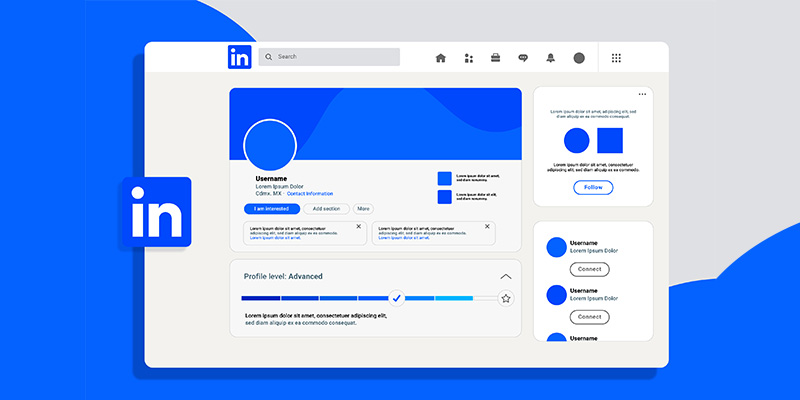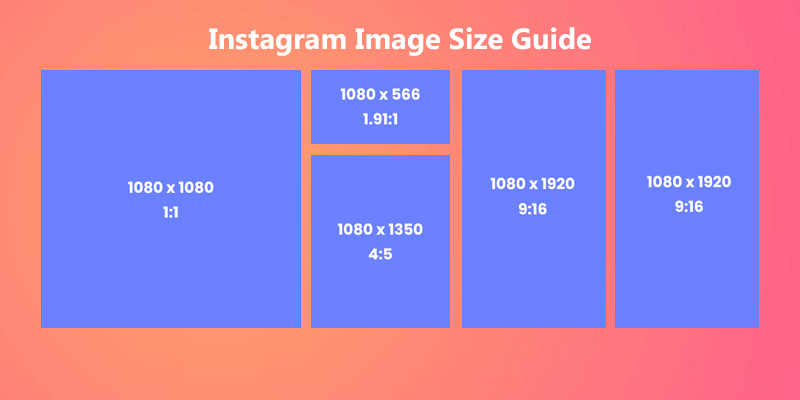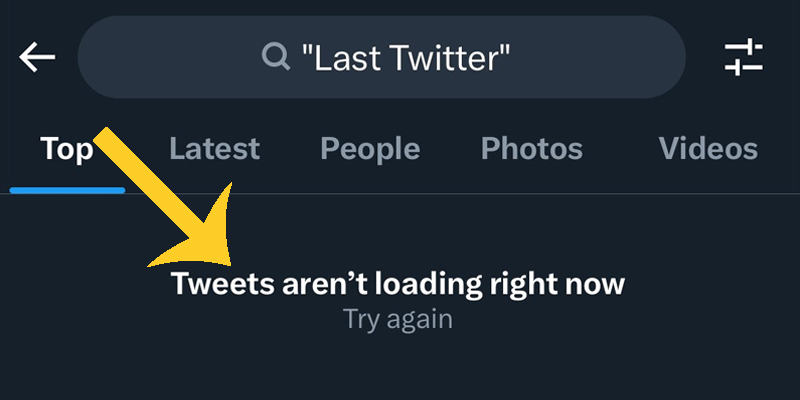In this whole wild world where everyone is vying for attention, constant scrolling and brief attention require your content to deliver undeniable value or else it can get scrolled past in silence. But the point is, if your website lags or slows down during traffic, even the most insightful content won’t shine. For that reason, combining compelling social media marketing strategies with the fastest WP hosting server can lead to exponential growth. No matter whether you’re running marketing lead generation campaigns or selling digital products, it all boils down to the ease with which the users can navigate your website. And the cherry on top? It can be done without overspending. By opting for a cheap hosting plan for WordPress and the right social media strategies, even small businesses can create big waves online. In this blog, we’ll explore how to create effective social media marketing strategies and the best social media platforms that deliver maximum sales. How to Create Winning Social Media Marketing Strategies for Serious Business Growth The following are the crucial steps to create a successful social media strategy. 1. Define Your Business Goals It is worth investing time in this step because knowing and establishing your social media objectives will set the remainder of your plan. Consider what your company is looking to do through social media and realize that business and marketing objectives are unique. When establishing your objectives, establish your Key Performance Indicators (KPIs) to know which metrics on social media matter. 2. Understand Your Target Audience In order to build customized messages and content, you must know your audience and what they desire. The end objective is to have customers speak positively about your product/service or brand, which can drive others through various mediums such as word-of-mouth marketing. 3. Keep An Eye on Your Competitors Competitor analysis is one of the important aspects of your social marketing strategy to understand what your competitors are doing on social platforms. 4. Select Your Choice of Social Media Platforms The question isn’t whether or not you should use social media; it’s how to select the best channels for your company. Instagram Instagram remains an important platform for creating a community around a brand. To reap its full potential, companies should not just post content and do something more—the outbound approach. This means taking an active approach to engaging with followers—replying to comments, starting conversations, having a direct messaging strategy, and actively pursuing leads. Not only does this fortify community bonds but it can actually result in conversions. Whereas feed posts are displayed to reach only a fraction of followers because of the algorithm, Instagram Stories come directly in front of followers, and thus they are a useful tool for remaining top-of-mind. It is recommended to post multiple stories per day with a variety of content, including behind-the-scenes, polls, quizzes, or special offers. The crucial factor is diversity—mix up the story types like boomerangs, polls, and videos to keep it interesting and dynamic. Read Also: Instagram Followers VS Following: What is the ideal Ratio LinkedIn Although LinkedIn is historically considered a B2B website, it’s worth something to businesses across any industry. Whether you’re a tech firm or a small jewelry boutique, LinkedIn has huge potential for brand discovery and establishing professional connections. Since the platform supports quality, valuable content, companies need to post useful articles, videos, blogs, and quick tips on a regular basis. And since LinkedIn is designed for personal networking, it should be utilized in order to link up with fellow business owners, potential collaborators, or influencers. Joining LinkedIn groups and actively participating in relevant discussions can establish your expertise and widen your audience. Facebook In spite of the rise of other social media platforms, Facebook is still a must-have for businesses. It’s ideal to keep in contact with your current friends, family, and colleagues while solidifying your brand. Most business owners forget their personal Facebook profiles, but they can use them for sharing personal news and business information or posting reminders about what they do so that they can keep their business in front of their users. Bonus Tips: How to Unhide a Facebook Post? YouTube Video remains one of the most influential means of interacting with customers, and in 2025 YouTube will still be a top platform for discovery and brand creation. YouTube Shorts have proven to be a useful asset for companies. One of the major benefits is that they are integrated with Google search results. Optimized Shorts can rank in Google searches, giving free SEO visibility to your brand. This presents businesses with a great chance to tap into new customers through organic search. However, while Shorts are wonderful for speedy engagement, lengthy video content helps establish trust. Producing tutorials, product demonstrations, and behind-the-scenes information enables customers to gain a greater insight into your business. Video content makes you human, enabling potential customers to relate to you on a personal level before they even buy. TikTok TikTok’s algorithm is programmed to enable users to find new content. By making entertaining, shareable videos, your brand can have a chance to go viral, reaching users outside of your direct network. Prioritize creating content that is entertaining, informative, or motivational, and leverage trending sounds and hashtags to increase reach. TikTok Live lets brands engage their audience in real-time, while TikTok Shop lets them make direct sales. Livestreaming special events or product launches, paired with selling on TikTok, is a strong approach to driving immediate sales and creating real-time engagement for businesses. Read Also: Best Time to Post on TikTok Conclusion Although every social media platform has its own strengths, consistency is the foundation of any successful social media campaign. Try to post a minimum of three times a week on every platform, and always customize your content to the particular audience and format of every platform. For instance, the initial few seconds of a video, the thumbnail, and the copy should be optimized according to each platform. To hone your content strategy, test
Top Twitter X Alternatives: Best Apps Like Twitter in 2025
Since its rebranding to X in July 2023, the platform formerly known as Twitter has undergone significant transformations under Elon Musk’s leadership. These changes have sparked discussions and led many users to explore alternative platforms. Elon Musk’s acquisition of Twitter in October 2022 marked the beginning of a new era for this platform. His vision emphasized free speech, leading to the reinstatement of those banned before, including that of former President Donald Trump. But this approach also resulted in the disbandment of Twitter’s Trust and Safety Council and a significant reduction in content moderation staff. These decisions have had tangible effects. A study by the University of California, Berkeley, found that hate speech on the platform increased by approximately 50% in the months following Musk’s takeover. Additionally, the platform faced criticism for algorithm changes that some argue promote certain political viewpoints, raising concerns about neutrality and user experience. Despite these controversies, X maintains a large user base. As of early 2025, the platform boasts approximately 611 million monthly active users and 245 million daily active users. But, it’s worth noting that these figures represent a decline from previous years, with reports indicating a loss of around 32 million users since Musk’s acquisition. Engagement metrics have also seen shifts. While the platform continues to be a hub for real-time news and discussions, changes in content moderation and algorithmic adjustments have influenced user interaction patterns. In response to these developments, a growing number of users are seeking platforms that align more closely with their expectations for community standards, content moderation, and user experience. This has led to increased interest in Twitter alternatives that offer diverse features, governance models, and community guidelines. In this blog, we’ll explore some of the most prominent alternatives to Twitter in 2025, examining their unique offerings and how they cater to various user needs. We’re digging into: Our expert opinion on where each app fits into the future of social networking Whether you’re planning to leave Twitter or just curious about what else is out there, this guide will help you explore your options with clarity and confidence. Let’s dive into the best Twitter alternatives worth your time. What to Look for in a Twitter X Alternative Not all Twitter alternatives are created equal—and that’s a good thing. Whether you’re leaving X permanently or just testing the waters, knowing what to look for in a new platform will help you find the one that fits your needs best. From content formats and moderation to monetization and community type, each alternative brings something unique to the table. Here are the key criteria to consider when choosing a Twitter alternative: Core Features: Does It Feel Familiar—or better? Before jumping ship, ask yourself: What did I value most about Twitter? Was it the speed of breaking news? The short-form content style? Real-time engagement with followers? Look for alternatives that offer: A good Twitter alternative won’t just copy Twitter—it should improve where Twitter has fallen short. Community and Audience: Who’s Hanging Out There? Each platform attracts a different crowd. To thrive on a new network, it helps to know who you’re talking to. Here’s how some Twitter alternatives position themselves: Make sure the platform aligns with both your content and your audience. Monetization & Business Features If you use Twitter/X for business, promotion, or creator income, monetization matters. Questions to ask: Some emerging platforms are experimenting with Web3-based monetization, while others are integrating more traditional tools like newsletter subscriptions, affiliate links, or gated communities. Privacy & Moderation: Who Controls the Platform? After Twitter’s controversial shifts in content moderation, many users are prioritizing trust and safety in their social media experience. Platforms like Mastodon and Bluesky aim to give users more control over their data and feed experience, while others like Threads follow a more centralized, editorial approach. List of Best Twitter X Alternatives in 2025 Social media is changing, and users are actively searching for platforms that work better than Twitter. Whether you’re frustrated by Twitter’s recent changes or just exploring new options, here are the top Twitter alternatives in 2025, ranked by usefulness, innovation, and community growth. #1 Bluesky – The Closest Twitter Replacement (With a Catch) Bluesky has rapidly emerged as the go-to Twitter clone—unsurprising, given it was co-founded by Jack Dorsey, Twitter’s own former CEO. As of early 2025, Bluesky boasts over 10 million users, fueled by the removal of its invite-only restriction in early 2024. But while it’s often positioned as a like-for-like Twitter replacement, there are nuances worth noting. Key Advantages: Familiar UI/UX: Feels nearly identical to Twitter, from post formatting to replies. Custom Feeds: Users can create and subscribe to algorithm-free feeds based on interests, hashtags, or specific users—something Twitter never nailed. Open Protocol: Built on the decentralized AT Protocol, Bluesky supports data portability, giving users more control over their online identity. Limitations to Consider: Isolated Ecosystem: Unlike Mastodon, which uses the widely adopted ActivityPub protocol, Bluesky is currently incompatible with other decentralized platforms (like Threads or Mastodon). Missing Features: Direct Messages (DMs), long-form posts, and integrated video tools are still either missing or underdeveloped. Early Culture Still Forming: Bluesky’s culture is Twitter-esque but not fully defined, which can be disorienting for brands or marketers trying to find their voice. #2 Mastodon – Best for Federated, Privacy-Focused Communities Mastodon is a decentralized, open-source social network that’s part of the broader “Fediverse”—a network of independently operated servers (called instances) that interconnect but remain autonomous. Launched in 2016, Mastodon surged in popularity during periods of upheaval at Twitter, attracting users looking for a more community-driven, ethically designed platform. Rather than mimicking Twitter’s structure, Mastodon offers a fundamentally different model. It’s built around user choice, consent, and moderation, with no central owner or algorithm dictating what you see. Key Advantages: Limitations to Consider: #3 Threads by Meta – Mainstream Twitter Alternative with Instagram Roots If you’re looking for a Twitter alternative for creators or influencers, Threads by Meta is the most accessible option. Launched in mid-2023 as a
How to Use LinkedIn to Build a Personal Brand
It is no longer optional but essential to have your brand in today’s digital-first world. And if you want to show off that brand in a more professional capacity, there is no better platform than LinkedIn. Whether you are a business owner, job seeker, or industry influencer, understanding how to leverage LinkedIn to develop a personal brand that gets you paid is another ball game altogether. This is no job-posting or “networking” reality show. This is a living and breathing community of women who aren’t just looking for ways to “get connected” — they are on the brink of launching a golden age of personal growth and empowerment. Whether you’re optimizing your profile or artfully sharing content, you can make LinkedIn work for you, generating tangible business opportunities, job offers, or brand partnerships. This post will show you how to use LinkedIn to reach your professional goals over the long haul. You’ll find out the 1-2-3 plan for launching, promotion, and profit, as well as access to practical techniques, motivating examples, and new resources that will help you become the go-to expert that other experts refer to and buy from! Steps to Build a Personal Brand on LinkedIn 1. Find Out How Personal Branding on LinkedIn Can Make a Difference Your brand is what people say about you when you’re not in the room. On LinkedIn, that story gets narrated with your profile, posts, endorsements, and reactions. What makes this platform different is its professional content; everything you’re posting, liking, and commenting on adds up to your brand identity. If there’s one thing that separates LinkedIn from other social media platforms, it’s that it’s designed explicitly with career advancement, networking, and professional services in mind. It’s also somewhere forgotten that stakeholders (recruiters and decision-makers) and potential clients are connecting with credible voices. The stronger your brand, the more trust and attention you attract. People work with people they trust, and that trust starts with being consistent and credible with your online identity. 2. Make Your Profile Highly Visible Your profile is your storefront. On LinkedIn, first impressions count. A half-finished or outdated profile sends the wrong message before you’ve said a word. Start with the basics. Upload a professional headshot. Profiles with a quality photo get over 30% more views. It’s simple, but powerful. Next, craft a headline that does more than repeat your job title. Think of it as your tagline. What you do, who you help, or the value you bring in one strong sentence. In the About section, share your story in a way that reflects your journey, your values, and your mission. Make it personal, but purposeful. Focus on tangible results, not just responsibilities. Use bullets, short paragraphs, and plain language. Clarity wins. Don’t stop there: When optimized well, your LinkedIn profile doesn’t just tell people who you are. It shows them why they should work with you. 3. Establish Yourself as a Leader of Thought You don’t need to be a CEO to be a thought leader. Thought leadership means continuing to bring insight and value to the table at all times. Share educational, inspiring, even divisive (in a good way) content that encourages discussion, and LinkedIn will reward you. You could write about industry trends, learnings from your experiences, or some helpful frameworks that others could adopt. Exercise your voice to the world… changing the world. See more..e You can use your voice to disrupt the status quo or enlighten people about confusing issues. People start imagining your name in conjunction with expertise. And then opportunities come. A well-branded professional who posts consistently is far more likely to receive speaking gigs, consulting opportunities, or even media invitations. 4. Use Content to Attract, Engage, and Convert If you want to create a brand that pays, your content should do more than just inform. It should motivate action. This is not hard selling. Instead, concentrate on being the solution to your followers’ problems. If you work in marketing, dismantle campaign strategies. If you are a consultant, share before-and-after case studies. Be consistent. Post regularly to stay top-of-mind with your network. Your audience will engage more when they know what to expect from you. Diversify your formats. Write articles, share bite-sized tips in text posts, use carousels for visual storytelling, or publish short videos. Consider using video to grab attention and break down quick, useful tips. Mix it up to see what your audience responds to. Use relevant hashtags to help your content reach new people. And always have a CTA (Call to Action). It could be “let me know your thoughts,” “get in touch with me,” or “visit my website.” These subtle signals encourage your audience to interact and take the next step — whether that’s reaching out, sharing your post, or becoming a lead or customer. Start conversations. Ask questions. Reply to comments. Every interaction builds trust and increases visibility. When your content is consistent, helpful, and easy to act on, it starts working for you — attracting the right people and opening the right doors. 5. Intentional Networking vs. Random Networking In real terms, when it comes to LinkedIn, growing your network is not a matter of numbers, but a game of strategy. Focus on quality connections that match your industry, interests, or future objectives. Personalize your message before sending a connection request. Explain why you want to connect and what you admire about their work. Join the LinkedIn groups where the people in your industry are and participate in discussions. Thoughtful comments on others’ posts (think beyond “great post!”) but rather be contributing something of value. It’s the long-term relationships that form the backbone of a strong brand. One well-maintained connection could result in a collaboration, a referral, or even a job. Bonus Tips: Local SEO for Small Business Growth 6. Leverage LinkedIn Tools to Boost Your Brand There are several built-in ways for LinkedIn to increase your visibility. Keep your “Skills” section current and ask colleagues for endorsements to establish credibility.
Top TikTok Alternatives in 2025 – Best Short Video Apps
TikTok has become a global powerhouse for short-form video marketing, revolutionizing how we consume and create content. But in 2025, the landscape is shifting the trends and platforms. Concerns over data privacy, algorithm fatigue, and regional bans have led users and creators to explore TikTok alternative platforms that offer similar experiences with added benefits. Whether you’re a content creator seeking better monetization platform and tools, a marketer looking for fresh engagement channels, or simply a user looking for a fun new app like TikTok, there are plenty of alternatives to choose from. In this blog, we’ll explore the top TikTok alternatives in 2025, comparing features, user experiences, and what makes each app stand out in today’s evolving short-form content ecosystem. What Makes a Good TikTok Alternative? Not every platform can match TikTok’s viral power—but many offer compelling features that make them worthy contenders in 2025. If you’re actively looking for a TikTok alternative or planning to diversify your content strategy, here are the key features to look for in an ideal short-form content platform: Short-Form Video Features At the core of any app like TikTok is the ability to create and consume short videos quickly. From vertical video formats and filters to intuitive editing tools and music integration—these are must-haves for any serious alternative to TikTok. Creator Monetization Tools One of TikTok’s biggest draws is its creator fund and brand partnerships. Best TikTok alternatives now offer tipping, ad revenue sharing, brand collaborations, and even NFT monetization, giving creators more ways to earn. Community Engagement Whether you’re growing a brand or building a fanbase, the strength of community features—like duets, comments, live streams, and reposts—can make or break a platform’s stickiness. Algorithm Transparency Creators are increasingly demanding fairness and clarity in how content is distributed. Platforms that provide insights into their algorithm or offer chronological feed options are gaining trust among users. Regional Availability Due to regional bans and policy shifts, access to TikTok may be limited in some countries. TikTok replacement apps with strong local presence or global rollouts provide more reliable access for creators and audiences alike. Data Privacy & Ownership With privacy concerns on the rise, platforms that emphasize data ownership, user security, and ethical data use are becoming more attractive, especially in regions with stricter digital laws. List of Top 7 TikTok Alternatives to Try in 2025 Each platform below is tailored for different types of creators and users, giving you a wide range of apps like TikTok to explore based on your goals and audience. #1 Instagram Reels Integrated directly into Instagram’s massive ecosystem, Instagram Reels offers a seamless short-form video experience. With tools for editing, music syncing, effects, and more, Reels helps creators reach a broad global audience without needing to switch platforms. Key Features of Instagram Reels: Ideal For: Influencers, lifestyle content creators, and brands looking to repurpose TikTok-style videos for a more mature and engaged user base. Why it’s a strong TikTok alternative: If you’re already on Instagram, Reels lets you tap into a huge audience with short-form content—no additional apps required. #2 YouTube Shorts Backed by the world’s biggest video platform, YouTube Shorts gives creators a familiar but powerful space to share short clips with high visibility. Key Features of Youtube Short: Ideal For: Video creators who already have or want to grow a YouTube presence with snackable, short-form content. Why it’s a top TikTok alternative app: YouTube Shorts combines monetization and discoverability, making it ideal for creators seeking a TikTok replacement that also supports long-term content growth. #3 Triller Often considered a more music-centric alternative to TikTok, Triller focuses on high-quality music videos, performances, and collaborations, making it a favorite among artists and influencers. Key Features of Triller: Ideal For: Musicians, performers, and users who value creative control and visibility in the U.S. market. Why it’s a strong alternative: If you’re looking for a TikTok alternative app with serious music backing and fewer data privacy concerns, Triller is a solid choice. #4 Clash (formerly Byte) Clash is built by creators, for creators. It’s less about going viral and more about authentic, community-driven engagement. The app promotes direct fan support with in-app tipping. Key Features of Clash (formerly Byte): Ideal For: Independent creators and niche influencers who want to build meaningful connections and get paid directly by fans. Why Clash stands out: As a site like TikTok but with less algorithm manipulation, Clash empowers creators with transparency and creator-first tools. #5 Zigazoo A highly engaging and kid-safe TikTok alternative, Zigazoo blends short videos with a gamified learning experience. Key Features Zigazoo: Ideal For: Parents, educators, and brands targeting Gen Alpha and younger Gen Z audiences. Why it matters: If you’re searching for a safe short-form content platform for younger users, Zigazoo is one of the best apps like TikTok for kids. #6 Snapchat Spotlight Snapchat isn’t new—but Spotlight is its answer to TikTok. It rewards creators with cash incentives for viral clips, making it a serious contender in 2025. Key Features of Snapchat Spotlight: Ideal For: Existing Snapchat users and creators targeting younger, Western audiences. Why it’s a strong alternative to TikTok: Snapchat’s unique ephemeral vibe plus monetization makes Spotlight a fun, profitable option for creators. #7 Lomotif Often dubbed “the TikTok of Asia,” Lomotif offers an intuitive platform for music-led short videos, popular in regions like India, Singapore, and Brazil. Key Features Lomotif: Ideal For: Creators outside the U.S. seeking apps similar to TikTok with a global reach and music-friendly interface. Why it stands out: With increasing restrictions on TikTok in some regions, Lomotif fills the gap as a reliable TikTok replacement app. How to Choose the Right TikTok Alternative With so many apps like TikTok available in 2025, choosing the right one depends on your goals—whether you’re a content creator, marketer, or casual user. Here’s how to pick the platform that aligns with your strategy: Define Your Purpose Ask yourself: For creators looking to earn, platforms like YouTube Shorts, Clash, or Snapchat Spotlight offer better monetization options than TikTok.
450+ Cool and Cute Instagram Girls names To increase Instagram followers
Your Instagram username is more than just a handle; it’s your digital identity. In 2025, with over 2.5 billion monthly active users Instagram continues to be a powerhouse for personal branding, content creation, and community engagement. Whether you’re an influencer, entrepreneur, or casual user, having a unique and memorable username can set you apart in a crowded digital space. Trends have evolved—users are now opting for authentic and relatable usernames that reflect their personality, interests, or niche. A cool, catchy Instagram name for girls can make a profile more searchable, recognizable, and engaging, ultimately attracting more followers and interactions. In this blog, we’ve compiled 450+ cool, cute, and stylish Instagram usernames for girls and female, categorized to help you find the perfect match. Whether you’re looking for a trendy, aesthetic, or fun username, we’ve got you covered! List Of Top cool and cute Instagram names for girls It has become a trend to use cool usernames for Instagram for users and everyone prefers using the best username for Instagram. A name that is perfect shows your personality and conveys what your account is for to attract more followers. If you keep your name in hurry it tends to show you low on attending your IG profile. However, if you use a cool username for Instagram it makes your profile attractive. You can even go online and find name generating tools. What is the importance of Instagram username for girls and why should it be considered? There are many reasons to keep in mind while changing a cool username for Instagram. Here we will show you Instagram username ideas for girls and why it is necessary to do so. To express your identity and personality the cute girly Instagram username is your empathy badge. More followers get attracted by classy and unique female usernames on social media platforms like Instagram If there is a smart and right name for the Instagram page then it would help to automatically target the right follower’s profile A username can also represent you as a brand as the username can use into multiple social media platforms such as Facebook, TikTok, YouTube, Twitter and Snapchat Your true character is showcased if you stay timeless, relevant and cool no matter how much longer you have been on Instagram Instagram girl’s username shouldn’t be complicated so it allows you to locate easily on account search and identify better content. An easily remembered username increase your engagement and enhance social media platform traffic on your account 400+ cool and cute Best Instagram username for girls (Updated 2025) If you are looking for the best Instagram username ideas for girls then in this article, an extensive 400+ Instagram username for girls would be showcased that would be worth your Instagram profile. Tips for Choosing the Perfect Instagram Username Your Instagram username plays a crucial role in shaping your online identity. It’s the first thing people notice, so choosing the right one can help you stand out, be memorable, and attract the right audience. Here are some actionable tips to help you craft the perfect Instagram username: Reflect Your Personality & Interests Your Instagram username should be a reflection of who you are and what you love. Whether you’re into fashion, travel, fitness, art, or K-pop, pick a name that resonates with your passion or personal brand. Example: If you’re a fashion lover, consider @TrendyBelle or @VogueVixen. If you’re into fitness, try @FitFierceXO or @ActiveAva. Keep It Simple & Easy to Remember A short and catchy username is easier to remember and search for. Avoid using long, complicated words or too many underscores that make it difficult to type. Example: Instead of @Xx_Queen_Beauty_999_xX, go for @BeautyQueenXO. Avoid Numbers & Special Characters (Unless Necessary) Using random numbers or too many special characters can make a username look messy and unprofessional. However, if your preferred username is taken, try adding a relevant word or abbreviation instead of numbers. Example: Instead of @Emma12345, try @EmmaGlow or @EmmaVibes. Check Username Availability Before finalizing your Instagram name, search for it on Instagram to ensure it’s available. If the username is already taken, try modifying it slightly by adding: Make It Unique & Brandable A unique username makes you stand out and helps build a recognizable brand. Try mixing two words, using creative spellings, or adding playful elements. Example: Instead of @CuteGirl22, try @CutieClouds or @DimpleDiva. Consider Future Growth If you’re planning to grow your Instagram profile, pick a username that is versatile and scalable. Avoid using trendy slang that might become outdated. Example: Instead of @SnapQueen2022, use @SocialQueenXO for long-term branding. Avoid Copyright & Trademarked Names Make sure your username doesn’t violate copyrights or mimic existing brand names. Instagram may remove your profile if your name infringes on trademarks. Example: Instead of @CocaColaFan, use @ColaVibes or @SodaLoverXO. Think About SEO & Visibility If you’re a content creator, influencer, or business, having keywords in your username can make your profile more search-friendly. Example: A food blogger can use @TastyBitesByTina, and a makeup artist can use @GlamByGrace. How to change an Instagram username or Name step by step? As you want to use Instagram publicly for your business or promotion of your own self; a username should be chosen wisely. It should be shorter, simple and the best Instagram username for girls to be remembered by people. Follow these steps to change the cute instagram usernames for girls: 1. On your mobile phone, open the Instagram App.2. Go to your profile3. Now, click on to edit profile4. From the list given above choose the best Instagram username for girls.5. Remove your older name6. Enter the cool username for Instagram7. On the top right side, click to save the changes Conclusion Find the Perfect Instagram Username & Make It Yours! Choosing the right Instagram username is more than just picking a name—it’s about creating a digital identity that reflects your personality, interests, and brand. Whether you want something trendy, cute, aesthetic, funny, or bold, the perfect username helps
How to Go Viral on Instagram in 2025: Proven Tips & Strategies
Instagram isn’t just a platform for sharing photos—it’s a powerhouse for building personal brands, promoting businesses, and creating viral moments. But with over 2 billion active users, standing out on Instagram requires more than just a great post. It’s about mastering the art of engagement and understanding what makes content go viral. So, what is viral on Instagram? A post, Reel, or Story becomes viral when it gains rapid traction—likes, comments, shares, and saves—beyond your regular audience. Virality isn’t just luck; it’s the result of strategic planning, creative content, and leveraging Instagram’s algorithm to your advantage. In this guide, we’ll explore proven strategies to help you go viral on Instagram, from understanding your audience to creating emotionally compelling content. Whether you’re a business, influencer, or simply looking to grow your presence, these steps will set you on the path to going viral on Instagram. What Does It Mean to Go Viral on Instagram? Going viral on Instagram means your content reaches a vast audience, far beyond your usual followers, in a relatively short amount of time. It’s the moment when your post, Reel, or Story generates exceptional engagement—likes, comments, shares, and saves—leading to massive visibility and exponential growth. Key Characteristics of Viral Content on Instagram The Role of Instagram’s Algorithm Instagram’s algorithm determines which content gets pushed to more users. To go viral on Instagram, your content needs to signal strong engagement metrics. The algorithm prioritizes: Proven Strategies to Go Viral on Instagram Achieving virality on Instagram isn’t just about luck; it’s about implementing proven strategies that consistently deliver results. Whether you’re a creator, influencer, or business owner, these steps will help you craft content that resonates deeply with your audience and maximizes your chances of going viral on Instagram. Understand Your Target Audience Knowing your audience is the cornerstone of any successful Instagram strategy. Without a clear understanding of who you’re trying to reach, your content may fail to connect. Start by diving into Instagram Insights, which provides valuable data about your followers, including their age, gender, location, and activity times. Pro Tip: If your audience skews younger, tap into trends like memes, Reels with trending audio, or behind-the-scenes content for relatability. Define Your Brand Voice and Personality Your brand voice is what makes your content stand out in the sea of posts on Instagram. It’s the personality behind your account and sets the tone for how you communicate with your audience. A strong and consistent voice builds trust and recognition over time. Bonus Tip: Stick to a consistent aesthetic—colors, filters, and layouts—so your audience can instantly recognize your posts. Know Your Competition Analyzing your competitors is not about imitation but about learning what works and how you can improve upon it. Study their content to identify successful strategies you can adapt for your own account. Pro Tip: Identify what your competitors are missing. For instance, if they’re not using Reels effectively, capitalize on that opportunity to gain an edge. Create Unique and Shareable Content On a platform like Instagram, where millions of posts are uploaded daily, creating unique content is essential to go viral on Instagram. Focus on originality by bringing a fresh perspective or added value to your posts. Stat: Carousel posts generate up to 1.4x more reach and 3.1x more engagement than single-image posts. (Source: Hootsuite) Pro Tip: Include a strong call-to-action (CTA) in your posts, such as “Tag a friend who needs this!” or “Save this for later.” Make Your Content Emotionally Appealing Emotionally engaging content tends to perform exceptionally well on Instagram because it forms a connection with the audience. Bonus Tip: Monitor which emotional themes resonate most with your audience and double down on them for future posts. Leverage Trending Content and Hashtags Trends are an opportunity to ride a wave of heightened visibility, but they require quick action and creativity. Pro Tip: Add trending audio to Reels or create content that puts a unique spin on popular challenges to stand out. Go Viral with Reels Instagram Reels are the platform’s powerhouse for driving discoverability. The algorithm heavily favors Reels, especially those that use trending audio and encourage interaction. Stat: Videos (including Reels) get 49% higher engagement than static posts on Instagram. (Source: HubSpot) Pro Tip: Reply to audience questions or comments using Reels to build stronger connections while boosting visibility. Know Your Performance Results to Date Understanding what has worked for you in the past is crucial to optimizing future content. Analyzing your performance helps you pinpoint the types of posts, formats, and themes that resonate most with your audience. Start by using Instagram Insights, which provides data on reach, impressions, engagement, and more. Identify which posts have the highest saves, shares, or comments, as these are key indicators of content that has viral potential. For instance, if your carousels consistently receive high engagement, consider creating more educational or step-by-step posts in this format. Another effective approach is to monitor engagement spikes. Did a particular post or Reel perform better after being shared widely? Did your audience interact more with posts that featured a trending topic? Answering these questions allows you to refine your strategy for greater impact. Bonus Tip: Use tools like Later or Iconosquare for advanced analytics and insights, which can help you track trends over time and plan more effectively. Collaborate with Influencers and Brands Influencer collaborations are one of the fastest ways to expose your content to a broader audience. Whether you’re working with a micro-influencer or a well-known brand, partnerships can amplify your visibility and engagement. When choosing influencers, focus on those whose values align with your brand. Authenticity matters—followers are quick to spot partnerships that feel forced or disconnected. For example, a fitness brand might collaborate with a personal trainer who shares workout tips. To get started, research influencers in your niche using platforms like Heepsy or Upfluence. Approach them with a clear value proposition, such as a co-branded giveaway, exclusive content, or mutual cross-promotion. Pro Tip: Micro-influencers (10,000–50,000 followers) often have higher engagement rates
Instagram Image Size Guide for 2025: Dimensions &Ratios
Ever uploaded an Instagram post only to find it cropped awkwardly or looking blurry? In today’s digital world, visuals are everything. With Instagram’s monthly active user base surpassing 2.35 billion in 2025, ensuring your content looks flawless is no longer optional—it’s essential for engagement, branding, and standing out in the crowd. Take, for instance, a small online clothing brand that optimized its Instagram posts to the recommended dimensions. Within a month, their post-engagement rate increased by 35%, thanks to improved visual appeal and clarity. In this guide, we’ll break down all the recommended Instagram image sizes, from posts and stories to ads and reels, and provide actionable tips to ensure every upload is pixel-perfect. Why Understanding Instagram Image Size is Important? In a platform dominated by visuals, the way your content appears can make or break your engagement. Every detail, from clarity to framing, plays a role in how your audience perceives your brand. That’s why understanding and using the correct Instagram image sizes is more than just a technicality—it’s a necessity. When images are uploaded in the wrong dimensions, several issues can arise: On the flip side, using optimized image sizes ensures: Whether you’re a content creator, small business owner, or a brand marketer, mastering Instagram image sizes can help you achieve more with less effort. Read About How to see who shared your Instagram Post on Story Instagram Image Sizes: The Complete Guide Instagram has specific size requirements for every type of post, from profile pictures to stories and reels. Using the correct Instagram image size ensures your content looks professional, avoids unnecessary cropping, and keeps your audience engaged. Below is a comprehensive breakdown of the recommended dimensions for 2025: 1. Profile Picture 2. Feed Posts Feed posts are the heart of Instagram. The platform allows three main formats, and each has its own size and aspect ratio. Here’s a quick reference guide: Post Type Dimensions Aspect Ratio Best Use Case Square 1080 x 1080 pixels 1:1 Balanced compositions, minimal text. Landscape 1080 x 566 pixels 1.91:1 Wide-angle shots, scenic views. Portrait 1080 x 1350 pixels 4:5 Maximizing screen real estate. Pro Tip: Wondering what dimensions are Instagram posts? Stick to a width of 1080 pixels for all feed formats and adjust the height according to the aspect ratio. Read More About How to See Most Recent Followers on Instagram 3. Carousel Posts 4. Instagram Stories 5. Instagram Reels 6. IGTV Videos and Thumbnails Pro Tip: When creating IGTV thumbnails, ensure the key elements are centered and clear, as this is what viewers see first before clicking on your video. 7. Instagram Ads Ad Type Dimensions Aspect Ratio Purpose Square Ads 1080 x 1080 pixels 1:1 Balanced visuals, and concise messaging. Vertical Ads 1080 x 1350 pixels 4:5 Full-screen, high-impact engagement. Landscape Ads 1080 x 566 pixels 1.91:1 Wide, cinematic feel. Optimized Instagram image sizes for ads ensure your brand message isn’t compromised and grabs attention quickly. Tools for Creating Perfect Instagram Posts Creating Instagram posts with the right dimensions doesn’t have to be a hassle. With the right tools, you can resize, edit, and enhance your images to fit the ideal Instagram post size every time. Here are some of the best tools to help you create pixel-perfect posts: How These Tools Simplify Your Workflow Common Mistakes to Avoid Instagram Posts Size Even with the best intentions, many creators and businesses make mistakes that impact the quality and effectiveness of their Instagram posts. Here are the most common pitfalls and how to avoid them: 1. Using Low-Resolution Images 2. Ignoring the Recommended Aspect Ratios 3. Overlooking Instagram’s Compression Rules 4. Not Considering Safe Zones 5. Failing to Maintain Consistency Across Posts Pro Tip: Preview your content in Instagram’s draft mode before posting to catch any sizing or cropping errors. Know About How to Hire Instagram Manager Pro Tips for Optimizing Instagram Image Sizes Making your Instagram posts stand out isn’t just about choosing the right photo; it’s also about nailing the technical details. A few small tweaks can make a big difference in how your content is perceived. Here are some easy, actionable tips to get it right every time. Start with high-resolution images. Ever noticed how some posts look grainy or pixelated? That’s often because the image resolution is too low. For Instagram, the magic number is 1080 pixels wide—anything smaller might lose clarity, especially when Instagram compresses it. Aspect ratios are your best friend. Instagram has very specific formats for its posts, and sticking to them is non-negotiable if you want to avoid awkward cropping. Use these simple rules of thumb: Think of these ratios as the secret sauce to a polished, professional feed. Compression can be a sneaky culprit. Even if your photo looks perfect on your phone, Instagram’s compression might dull the quality. To fix this, compress the image yourself using tools like TinyPNG or Photoshop. This gives you control and keeps your files under 30MB, which is ideal for quick uploads. Don’t forget the “safe zone.” You’ve probably seen Instagram stories or reels where text gets cut off or hidden behind Instagram’s buttons. It’s frustrating, right? To avoid that, keep all your key elements—like text or logos—within the middle 80% of the screen. This trick works wonders for stories and reels! And here’s a little hack: always preview your posts in Instagram’s draft mode. This lets you catch any mistakes with cropping or alignment before your audience sees them. It’s a quick extra step that can save you from posting blunders. Interactive Features and Resources Creating Instagram posts that stand out can feel overwhelming, but having access to the right resources makes it easier. To help you optimize your workflow, here are a few interactive tools and resources you can use: 1. Image Size Calculator Ever wondered if your image is the right size for Instagram? Online image size calculators can help. These tools let you input your dimensions and provide instant feedback on whether your post will meet Instagram’s requirements.
How to See Most Recent Followers on Instagram: Easy Guide
Imagine this: You’re a small business owner who just launched a limited-time offer on Instagram. Your notifications are flooding with new followers, but you’re not sure if they’re your target customers or bots. Or perhaps you’re an influencer who just posted a viral reel and wants to identify the people engaging with your content. Knowing your most recent followers can provide you with real-time insights into your audience’s behavior and help you make smarter decisions. Now consider this: A competitor’s follower count is surging, and you’re curious about the accounts they’re attracting. Can you check their most recent followers ethically and effectively? Many users face similar situations, and that’s why understanding how to track followers on Instagram is a must for both personal and professional purposes. This guide will equip you with simple methods to view your own and others’ recent followers on Instagram. From using the platform’s native features to exploring secure third-party tools, we’ll walk you through every step. You’ll also learn how to troubleshoot common issues and protect your privacy while navigating these features. Whether you’re managing your personal account or a growing brand, this blog has everything you need to stay ahead in the Instagram game. How Monitoring Recent Instagram Followers Can Help? Tracking your recent Instagram followers is more than just a habit—it’s a strategy that offers valuable insights, whether you’re a personal user or managing a business account. Here’s why it’s important: 1. Strengthening Personal Connections For personal users, staying updated on recent Instagram followers can help build stronger relationships. For example, when an old friend follows you, a timely engagement with their content can rekindle connections. 2. Understanding Audience Behavior for Businesses Businesses can learn a lot by monitoring recent Instagram followers. Imagine launching a new product and noticing followers from a specific region. This insight can help you refine your marketing strategy to target that location effectively. 3. Spotting Bots and Fake Followers Regularly reviewing your followers helps detect suspicious accounts. Removing bots ensures your profile remains authentic and trustworthy. 4. Gaining Competitive Insights By observing who follows your competitors, you can discover new audience trends. For instance, if a competitor gains followers from a niche you hadn’t considered, it might inspire you to adapt your content or campaigns. Keeping track of how to see most recent followers on Instagram can provide real-time insights to enhance engagement, refine strategies, and stay ahead of the competition. Get Insights on Why Are My Instagram Stories Blurry? How to See Most Recent Followers on Instagram Tracking your most recent followers on Instagram is straightforward when you know the right methods. Below are the step-by-step instructions for using Instagram’s native features and third-party tools effectively. 1. Using the Instagram App (Mobile Users) The Instagram app lists your followers in reverse chronological order, with the most recent ones appearing at the top. Follow these steps: 2. Using Instagram Web (Desktop Users) If you prefer using a desktop, you can also view recent Instagram followers via the web: 3. Using Third-Party Tools Third-party tools can provide additional insights into your followers: Note: Always ensure the tools you use are secure and do not require sensitive login information. Know How to Hire an Instagram Manager? How to See Someone’s Recent Followers on Instagram Curious about how to see someone’s recent followers on Instagram? While Instagram doesn’t officially provide a direct method for this, there are a few ethical and effective ways to gain insights: 1. Checking Public Profiles If the account you’re interested in is public, you can view their followers by following these steps: 2. Using Secure Third-Party Tools Some tools claim to offer insights into someone’s followers. While not all tools are trustworthy, reputable ones like Social Blade can provide follower growth trends without breaching privacy. Important: Avoid tools that ask for your Instagram login credentials. 3. Respecting Privacy Before trying to access someone’s recent Instagram followers, consider the ethical implications. Respect for privacy fosters trust and avoids potential violations of Instagram’s guidelines. By following these steps, you can explore how to see someone’s recent followers on Instagram responsibly and effectively. Troubleshooting: Why Can’t You See Your Most Recent Followers on Instagram? At times, you might face issues when trying to view your most recent followers on Instagram. Don’t worry—these problems are usually easy to resolve. Here are common reasons and their fixes: 1. App Glitches or Bugs Instagram’s app may occasionally experience glitches, preventing the followers list from updating.Fix: 2. Poor Internet Connection A weak or unstable internet connection can stop the followers list from loading properly.Fix: 3. Account-Specific Issues If your account is flagged or restricted, Instagram features like follower updates may not work as expected.Fix: 4. Outdated Cache Cached data can sometimes cause the app to display an outdated followers list.Fix: By addressing these common issues, you’ll be able to access your recent Instagram followers seamlessly. Read About How to see who shared your Instagram Post on Story? Privacy and Security Concerns When Monitoring Recent Followers While tracking your recent Instagram followers can be insightful, it’s crucial to prioritize your privacy and security. Here’s what to consider: 1. Avoid Unreliable Third-Party Apps Many apps claim to help you track how to see most recent followers on Instagram, but not all are trustworthy. Using unreliable apps can lead to: What to Do: 2. Enable Two-Factor Authentication (2FA) Adding 2FA to your Instagram account ensures that only you can access it, even if your password is compromised. How to Enable 2FA: 3. Be Cautious When Checking Others’ Followers Understanding how to see someone’s recent followers on Instagram may raise ethical concerns. Avoid using unethical methods that violate Instagram’s guidelines or invade others’ privacy. 4. Regularly Update Your Password Changing your Instagram password periodically reduces the risk of unauthorized access. By following these best practices, you can enjoy the benefits of tracking followers without compromising your account’s safety or violating others’ privacy. Conclusion Keeping track of your recent Instagram followers offers more than just insights—it’s an
Fix ‘Tweets Aren’t Loading Right Now’ with These Easy Steps
Seeing the message “tweets aren’t loading right now” pop up when you’re trying to scroll through your Twitter feed can be really frustrating. It leaves you wondering, “Why is my Twitter not loading?” or even if something more serious is going on. Whether you’re catching up on the latest news or checking your notifications, this issue can quickly put a damper on your day. The good news? Most of the time, it’s nothing too serious. Issues like a weak internet connection, an outdated app, or even Twitter’s servers having a hiccup are usually to blame. Sometimes, people even worry that “tweets aren’t loading right now means blocked,” but that’s not always the case. This guide will walk you through the common reasons why “twitter posts aren’t loading right now” and show you simple steps to fix the problem. Whether you’re using an Android or iOS device, these tips will help you get your Twitter feedback in action. Let’s get started and make sure you never miss another tweet! What Does “Tweets Aren’t Loading Right Now” Mean? The error message “tweets aren’t loading right now” is Twitter’s way of letting you know that it’s having trouble displaying content. This could happen while you’re scrolling through your timeline, checking replies, or searching for specific tweets. The issue often feels like a roadblock, leaving you stuck without any updates. But what does it really mean? Typically, this message pops up when Twitter can’t connect to its servers or when something on your device is preventing tweets from loading properly. It could be due to a weak internet connection, server downtime, or temporary glitches in the app or browser you’re using. Sometimes, people wonder if this message indicates they’ve been blocked by someone. While that’s a possibility, it’s not always the case. This error is much more likely to be caused by technical issues rather than social settings. If you’re asking, “Why is my Twitter not loading?” rest assured that there’s usually a simple explanation and an even simpler fix. In the next sections, we’ll dive deeper into why this happens and how to resolve the issue so you can get back to enjoying your Twitter feed without interruptions. Why Are “Twitter Posts Not Loading”? If you’re facing the issue where “Twitter posts aren’t loading right now,” it’s usually caused by a handful of common problems. Understanding these reasons is the first step to resolving the error and getting your Twitter feedback on track. Here are the most likely causes: 1. Poor or Unstable Internet Connection A weak or fluctuating internet connection is often the main culprit behind “tweets not loading.” Twitter relies on a steady connection to fetch and display your feed. Without it, you’ll encounter delays or errors while loading posts. 2. Twitter Server Outages Sometimes, the problem isn’t on your end. Twitter’s servers could be down due to maintenance or unexpected outages. When this happens, you’re likely to see the message “Tweets aren’t loading right now.” You can confirm this by checking tools like DownDetector. 3. Outdated Twitter App An outdated app can cause compatibility issues, leading to errors like “Twitter posts not loading.” Updates often include bug fixes and improvements that ensure smooth functioning, so skipping updates can create loading problems. 4. Accumulated Cache and Cookies Excessive cache and cookies on your browser or device can disrupt how Twitter functions. This can lead to slower performance or the dreaded “tweets aren’t loading right now” error message. 5. Browser or Device Compatibility Issues Using an outdated browser or one that’s not fully compatible with Twitter can also cause problems. Similarly, older devices with outdated operating systems may struggle to load Twitter posts properly. 6. Third-Party Apps or Restrictions Sometimes, third-party apps, firewalls, or even ad blockers can interfere with Twitter’s ability to load content. If you suspect this, temporarily disabling these tools might help resolve the issue. Now that you know why “tweets aren’t loading right now” or why your “Twitter posts not loading” issue is happening, let’s move on to the practical steps you can take to fix it. Stick around to get your feedback in action! How to Fix the “Tweets Aren’t Loading Right Now” Issue Encountering the “tweets aren’t loading right now” message can disrupt your Twitter experience, but it’s usually caused by minor issues that can be fixed easily. Below are step-by-step solutions with explanations and pro tips to help you resolve the problem effectively. 1. Update the Twitter App An outdated version of the Twitter app can cause bugs, performance issues, and errors like “twitter posts aren’t loading right now.” App updates often include fixes for these issues, so keeping your app up-to-date is essential. Pro Tip: Enable automatic updates in your device settings to ensure your Twitter app is always running the latest version. 2. Clear Browser Cache and Cookies Cached data and cookies stored in your browser can become outdated and interfere with Twitter’s functionality. Clearing them helps remove any corrupted data that might be causing the “tweets not loading” issue. For Chrome Users: 1. Open your browser and click the three-dot menu in the top-right corner. 2. Navigate to Settings > Privacy and Security > Clear Browsing Data. 3. Check the boxes for Cookies and other site data and Cached images and files. 4. Click Clear Data and restart the browser. For Safari Users: 1. Go to Settings > Safari on your device. 2. Tap Clear History and Website Data. 3. Confirm by selecting Clear History and Data. Pro Tip: If clearing cache doesn’t work, try accessing Twitter in Incognito Mode or using a private browser window to bypass stored data. Know The Best Time to Post on TikTok 3. Check Your Internet Connection A weak or unstable internet connection is one of the most common causes of the “twitter posts aren’t loading” error. Ensuring a strong and stable connection is crucial for Twitter to function properly. Steps to Verify: 1. Check if your device is connected to a Wi-Fi network or
Best Time to Post on TikTok
Timing is everything when it comes to TikTok. With over 1 billion active users worldwide, TikTok is one of the fastest-growing social media platforms, where trends go viral in hours, and timing can make or break your post’s reach. The platform’s algorithm rewards engagement, and posting at the right moment can significantly increase your chances of gaining views, likes, and followers. According to a recent study by Influencer Marketing Hub, TikTok posts that go live during peak activity hours see a 30% higher engagement rate than those posted at off-peak times. This means understanding when to post on TikTok is crucial if you want to stand out in a sea of creators and brands. Take this real-world example: A small skincare brand, GlowNaturals, noticed their posts weren’t getting much traction when uploaded at random times. After analyzing TikTok’s peak engagement periods and consistently posting at 7 PM, the brand’s views increased by 45%, and one of their videos even hit 300,000 views in 48 hours. This shift not only boosted their visibility but also brought in a significant uptick in sales. This article will guide you through the best times to post on TikTok, why they matter, and how to discover the perfect schedule for your audience. Whether you’re a content creator or a business, mastering TikTok timing can be your key to viral success. The Best Times to Post on TikTok Timing your TikTok posts strategically can mean the difference between your video getting a few likes and going viral. TikTok’s algorithm rewards content that generates quick engagement, so posting during periods of high activity is essential. While finding the perfect time might seem challenging, extensive research has revealed patterns that can act as a starting point. General Best Times to Post on TikTok According to a study by Influencer Marketing Hub, TikTok engagement peaks at specific times throughout the week. These recommended times (in Eastern Standard Time) are: Day Best Times (EST) Why These Times Work Monday 6 AM, 10 AM, 10 PM Morning routines and late-night browsing. Tuesday 2 AM, 4 AM, 9 AM Early risers and morning commutes. Wednesday 7 AM, 8 AM, 11 PM Midweek routines and late-night activity. Thursday 9 AM, 12 PM, 7 PM Lunchtimes and evening engagement. Friday 5 AM, 1 PM, 3 PM Early mornings and pre-weekend excitement. Saturday 11 AM, 7 PM, 8 PM Weekend relaxation and prime TikTok scrolling. Sunday 7 AM, 8 AM, 4 PM Morning activity and afternoon leisure. These times reflect patterns when TikTok users are actively scrolling, sharing, and engaging. For example, early mornings and late evenings are popular as people start or wind down their day, while lunchtime hours also see a surge in activity. Best Times to Post on TikTok by Day: A Breakdown Here’s a deeper look at how these times align with daily user behavior: Why Timing Matters for TikTok’s Algorithm TikTok’s algorithm evaluates engagement in the first 60 minutes of posting. Posting during peak hours ensures your video gains early likes, comments, and shares, signaling to the algorithm that it’s worthy of wider distribution. This is why understanding the best times to post on TikTok is crucial. How Time Zones Influence TikTok Posting Times If your audience spans multiple time zones, posting at the right time becomes even more critical. For instance: If you’re targeting a global audience, consider using analytics tools to understand when your followers are most active, and experiment with posting during those hours. A Real-World Example of Timing Success A fitness content creator, Alex, used to post randomly throughout the day but noticed inconsistent results. After analyzing TikTok’s recommended posting times and his audience data, he began consistently posting at 7 PM and 11 AM, which aligned with his followers’ active hours. His engagement rate increased by 35%, and his follower count grew by 20,000 in three months. This shift also led to one of his workout videos going viral, racking up over 500,000 views in less than a week. Best Times to Post on TikTok by Industry TikTok’s diverse audience spans across industries, with each niche having its unique engagement patterns. Understanding how your industry influences the best posting times can give your content a significant edge. Let’s dive into how timing can vary depending on the type of content and audience preferences. Industry Optimal Posting Times Reason Fashion & Beauty 6 PM–10 PM Evening relaxation aligns with aspirational content. Fitness & Wellness 6 AM–9 AM, 7 PM–9 PM Morning workouts and post-work routines. Food & Beverage 12 PM–2 PM, 7 PM–9 PM Meal times encourage engagement with food content. Education 7 AM–9 AM, 3 PM–5 PM Study breaks and commutes align with educational needs. Entertainment 9 PM–12 AM Late-night is prime for fun and engaging content. Tech & Gaming 6 PM–9 PM Evening relaxation and weekend activity dominate. 1. Fashion and Beauty 2. Fitness and Wellness 3. Food and Beverage 4. Education and Tutorials 5. Entertainment and Trends 6. Tech and Gaming How to Tailor Timing to Your Industry By aligning your posting schedule with your industry’s engagement trends, you can maximize your reach and create content that resonates with your audience. Read About What Does ISO Mean on Facebook? Using TikTok Analytics to Find Your Ideal Posting Time While general guidelines for the best times to post on TikTok are helpful, the most effective strategy is to tailor your posting schedule to your unique audience. TikTok’s built-in analytics tool is your best friend for this. By analyzing your audience’s behavior, you can determine exactly when they are most active and engaged. Why TikTok Analytics is Essential TikTok’s analytics provide real-time insights into your account’s performance. It helps you understand your audience’s demographics, behaviors, and active hours, allowing you to optimize your posting schedule. This ensures that your videos appear when your followers are most likely to interact with them, giving you a better chance of going viral. According to TikTok statistics, videos posted during a follower’s most active times see a 50%