It can be uncomfortable when Facebook tracks your videos to provide personalized recommendations. Watching the same videos that may be private and personal could make you uneasy.
Especially if you share your account or your friend may take your phone for a scroll, such repetitive videos can make you feel uncomfortable.
In fact, Facebook videos receive over 8 billion views every day according to adamconnell.
Fortunately, an easy solution to this issue is deleting your Facebook Watch history. This blog will guide you through a step-by-step process on how to delete Facebook Watch history.
So, if you’re looking for a quick and easy solution to clear your watch history and regain control over your recommendations, keep reading.
How to Delete Facebook Watch History?
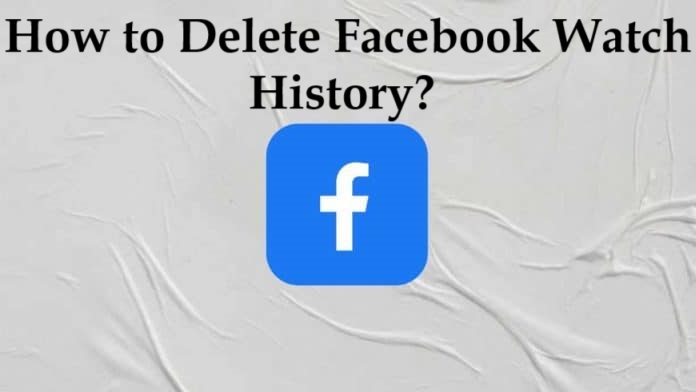
Luckily, you have control over deleting your Facebook watch history. By following the steps outlined in the section below, you can clear your history quickly and easily. Let’s explore:
Steps to Clear Facebook Watch History on Android
Here’s a simple guide to clear Facebook watch history on your Android device:
#Step 1 — Open the Facebook app
#Step 2 – Navigate to your profile, Tap on your profile picture in the top left corner of your screen.
#Step –3 Access your menu and select “Settings & Privacy.“

#Step – 4 Tap on the setting button, and you will navigate to the following drop-down menu.
#Step 5 — Now from the drop-down menu scroll down and tap on “Activity Log.”

#Step 6 — Tap the “Filter” button right on the top of the screen. Scroll the options and select “Videos watched” from the options.
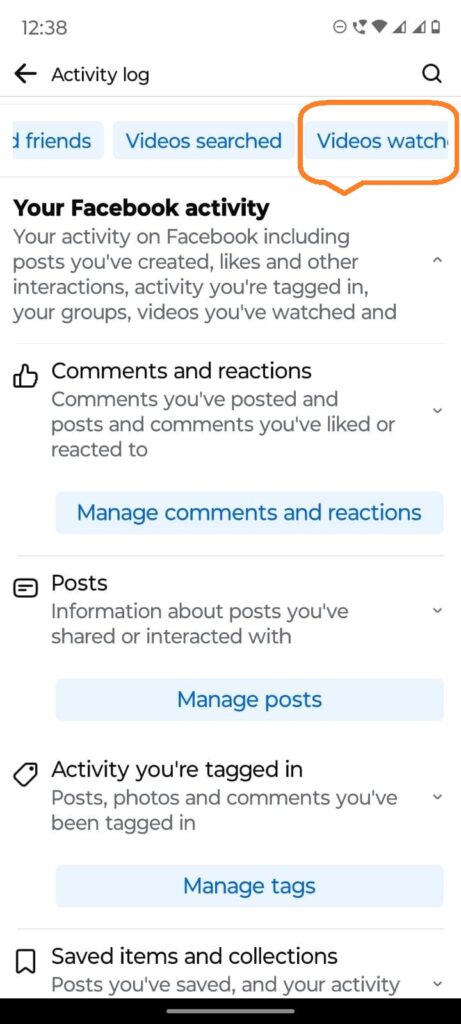
#Step 7 — Tap the “Clear All” button on the screen.
#Step 8 — A confirmation prompt will appear. Tap “Clear All” again to finalize the process.
That’s it! Your Facebook Watch history from Android is now cleared.
Steps to Clear Watch History on Desktop:
#Step 1 — Login to your Facebook account using a desktop through the web or Facebook web app
#Step 2 — Click on your profile photo on the left corner of your screen.
#Step 3 — A drop-down menu will appear when you click on your profile photo. Select the “Settings & Privacy” option from the drop-down menu.

# Step 4 — When you click on “Settings & Privacy,” a drop-down menu will appear. From there, simply select “Activity Log.”

#Step 5 — After selecting the “Activity Log” option you will see the following option to choose.

Click on the “videos you’ve watched” option.
# Step 6 — Now click on “clear watch history” on the top of the left side of your screen.
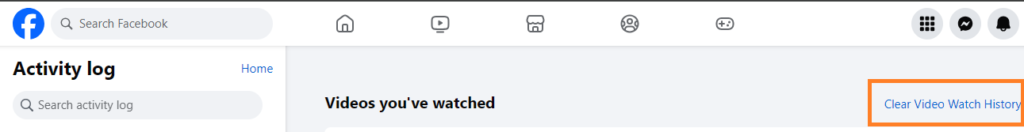
# Step 7 — On clicking “clear video watch history,” you will be prompted with the option:

If you want to clear the history, click “clear video watch history.”
And it’s done. Following these steps will clear Facebook watch history using the browser.
Now, let us learn how to delete your Facebook watch history on Android.
How to Clear Your Live Video History on the Web?
Clearing live video history differs from deleting regular short videos or other shared videos you watch on Facebook. Here is the step-by-step process to clear live video history on the web from Facebook:
| Note: The first few steps to delete live videos are common as mentioned earlier for deleting watch videos from the web. However, to streamline the process, we’ve outlined those steps again for your convenience. |
#Step 1 — Login to your Facebook account using a desktop through the web or Facebook web app
#Step 2 — Click on your profile photo on the left corner of your screen.
#Step 3 — A drop-down menu will appear when you click on your profile photo. Select the “Settings & Privacy” option from the drop-down menu.

# Step 4 — From there, simply select “Activity Log.”

#Step 5 — After selecting the “Activity Log” option you will see the following option on the right side of your screen.

# Step 6 — Select “live video you’ve watched”.
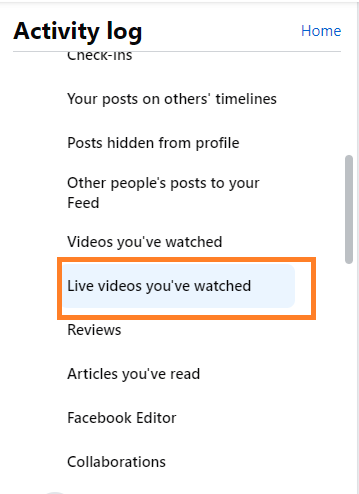
# Step 7 — Now click “clear watch history” on the top of the left side of your screen.
#Step 8 — A confirmation prompt will appear. Tap “Clear All” again to finalize the process.
Voila, the live video history will be permanently removed from your profile.
Read About What Does ISO Mean on Facebook?
Why You Should Delete Your Facebook Watch History?
There are many benefits to clearing Facebook watch history, such as protecting your privacy and making sure your Facebook space remains organized. Apart from that, clearing your watch history can benefit you in specific ways:
1) Protects Your Privacy:
Facebook continuously collects data from your activity, including the videos you watch. Over time, this history builds up and gives Facebook more insight into your preferences, interests, and habits.
Deleting your watch history can reduce the personal information Facebook has about you and protect your privacy. Further, it also limits Facebook from using data to build personalized ads and content recommendations.
2) Avoids Embarrassing Situations:
If you share your account or if friends or family occasionally use your phone, having your watch history visible could lead to awkward moments. Specific videos, especially those that are private or sensitive, might pop up unexpectedly.
Such an expected pop-up creates an embarrassing situation for you. Hence, clearing your watch history before it leads to uncomfortable moments is wise. By vanishing watched videos regularly, it makes sure your content stays private.
3) Refreshes Your Recommendation:
Every time you delete your watch history, it clears up your past activity. Significantly, it also refreshes Facebook algorithms for video recommendations.
This gives the platform a clean slate, allowing Facebook to suggest new content based on your interests rather than outdated preferences.
4) Controls Your Digital Footprints:
Each interaction you make online leaves a digital footprint, and your Facebook Watch history is a part of that. In a world where data security is increasingly important, controlling your online activity is crucial.
Regularly deleting your watch history allows you to maintain better control of your digital presence and manage the amount of data stored about you.
5) Improves Performance:
A significant watch history can sometimes slow down the Facebook app or website as it processes vast amounts of data tied to your profile. Clearing your watch history regularly helps you improve the overall performance and speed of your Facebook experience.
Deleting data and history makes your navigation smoother and keeps your account running efficiently. Moreover, deleting history from your Facebook profile reduces strain, leading to faster load times and keeping your profile organized.
Know About Facebook Ads vs Google Ads: Which Is Better?
Take Control of Your Facebook Experience
Now that you know how to delete your Facebook Watch history, it’s time to implement these steps. Don’t let Facebook control your browsing; delete your watch history regularly and protect your privacy. Importantly, deleting your watch history eliminates any discomfort and provides fresh video suggestions each time you use Facebook. So, take charge of your Facebook journey and make it your own.
FAQs
Your Facebook watch history is not entirely private. While it is visible to you only, Facebook can use your watch history data to recommend personalized ads and videos.
No, you cannot prevent Facebook from tracking your video viewing history. However, you can limit the tracking by adjusting your privacy settings and clearing your watch history regularly.
The Facebook watch history is stored until you choose to delete it. Facebook keeps track of the videos you watch to tailor recommendations and ads. To manage this data, you can periodically review and clear your watch history and align it with your current preferences.
