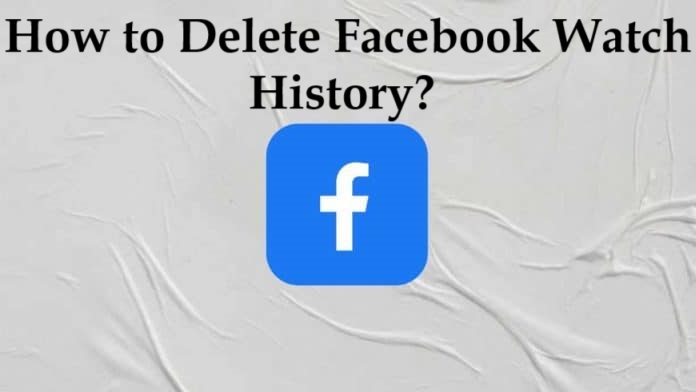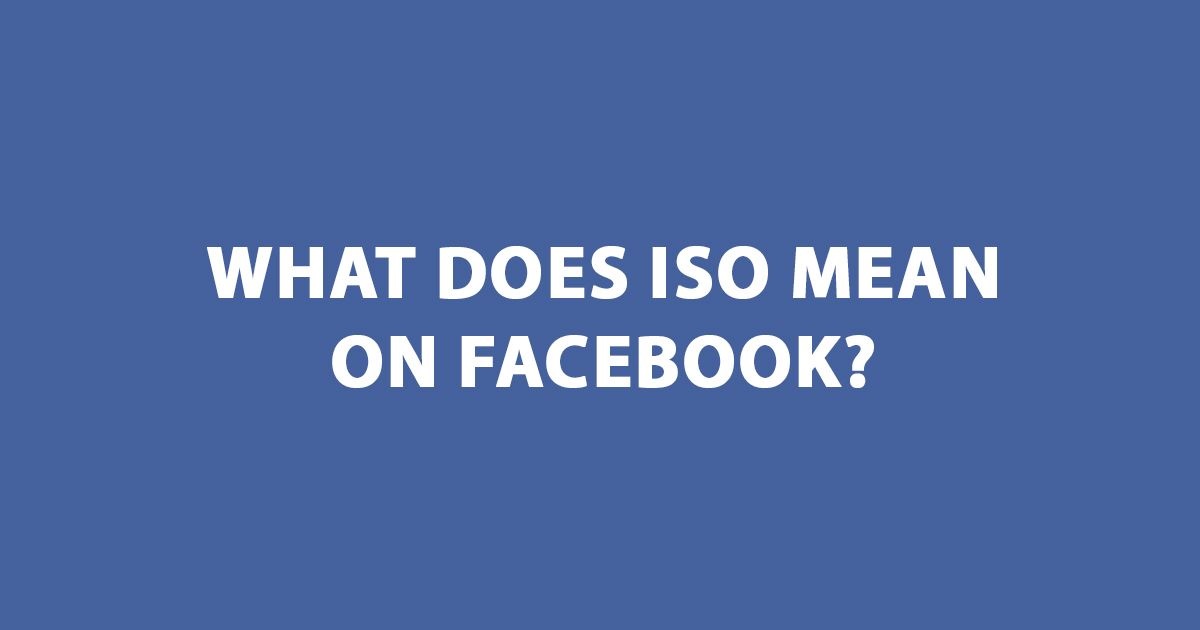It can be uncomfortable when Facebook tracks your videos to provide personalized recommendations. Watching the same videos that may be private and personal could make you uneasy. Especially if you share your account or your friend may take your phone for a scroll, such repetitive videos can make you feel uncomfortable. In fact, Facebook videos receive over 8 billion views every day according to adamconnell. Fortunately, an easy solution to this issue is deleting your Facebook Watch history. This blog will guide you through a step-by-step process on how to delete Facebook Watch history. So, if you’re looking for a quick and easy solution to clear your watch history and regain control over your recommendations, keep reading. How to Delete Facebook Watch History? Luckily, you have control over deleting your Facebook watch history. By following the steps outlined in the section below, you can clear your history quickly and easily. Let’s explore: Steps to Clear Facebook Watch History on Android Here’s a simple guide to clear Facebook watch history on your Android device: #Step 1 — Open the Facebook app #Step 2 – Navigate to your profile, Tap on your profile picture in the top left corner of your screen. #Step –3 Access your menu and select “Settings & Privacy.“ #Step – 4 Tap on the setting button, and you will navigate to the following drop-down menu. #Step 5 — Now from the drop-down menu scroll down and tap on “Activity Log.” #Step 6 — Tap the “Filter” button right on the top of the screen. Scroll the options and select “Videos watched” from the options. #Step 7 — Tap the “Clear All” button on the screen. #Step 8 — A confirmation prompt will appear. Tap “Clear All” again to finalize the process. That’s it! Your Facebook Watch history from Android is now cleared. Learn How to Unhide a Facebook Post? Steps to Clear Watch History on Desktop: #Step 1 — Login to your Facebook account using a desktop through the web or Facebook web app #Step 2 — Click on your profile photo on the left corner of your screen. #Step 3 — A drop-down menu will appear when you click on your profile photo. Select the “Settings & Privacy” option from the drop-down menu. # Step 4 — When you click on “Settings & Privacy,” a drop-down menu will appear. From there, simply select “Activity Log.” #Step 5 — After selecting the “Activity Log” option you will see the following option to choose. Click on the “videos you’ve watched” option. # Step 6 — Now click on “clear watch history” on the top of the left side of your screen. # Step 7 — On clicking “clear video watch history,” you will be prompted with the option: If you want to clear the history, click “clear video watch history.” And it’s done. Following these steps will clear Facebook watch history using the browser. Now, let us learn how to delete your Facebook watch history on Android. How to Clear Your Live Video History on the Web? Clearing live video history differs from deleting regular short videos or other shared videos you watch on Facebook. Here is the step-by-step process to clear live video history on the web from Facebook: Note: The first few steps to delete live videos are common as mentioned earlier for deleting watch videos from the web. However, to streamline the process, we’ve outlined those steps again for your convenience. #Step 1 — Login to your Facebook account using a desktop through the web or Facebook web app #Step 2 — Click on your profile photo on the left corner of your screen. #Step 3 — A drop-down menu will appear when you click on your profile photo. Select the “Settings & Privacy” option from the drop-down menu. # Step 4 — From there, simply select “Activity Log.” #Step 5 — After selecting the “Activity Log” option you will see the following option on the right side of your screen. # Step 6 — Select “live video you’ve watched”. # Step 7 — Now click “clear watch history” on the top of the left side of your screen. #Step 8 — A confirmation prompt will appear. Tap “Clear All” again to finalize the process. Voila, the live video history will be permanently removed from your profile. Read About What Does ISO Mean on Facebook? Why You Should Delete Your Facebook Watch History? There are many benefits to clearing Facebook watch history, such as protecting your privacy and making sure your Facebook space remains organized. Apart from that, clearing your watch history can benefit you in specific ways: 1) Protects Your Privacy: Facebook continuously collects data from your activity, including the videos you watch. Over time, this history builds up and gives Facebook more insight into your preferences, interests, and habits. Deleting your watch history can reduce the personal information Facebook has about you and protect your privacy. Further, it also limits Facebook from using data to build personalized ads and content recommendations. 2) Avoids Embarrassing Situations: If you share your account or if friends or family occasionally use your phone, having your watch history visible could lead to awkward moments. Specific videos, especially those that are private or sensitive, might pop up unexpectedly. Such an expected pop-up creates an embarrassing situation for you. Hence, clearing your watch history before it leads to uncomfortable moments is wise. By vanishing watched videos regularly, it makes sure your content stays private. 3) Refreshes Your Recommendation: Every time you delete your watch history, it clears up your past activity. Significantly, it also refreshes Facebook algorithms for video recommendations. This gives the platform a clean slate, allowing Facebook to suggest new content based on your interests rather than outdated preferences. 4) Controls Your Digital Footprints: Each interaction you make online leaves a digital footprint, and your Facebook Watch history is a part of that. In a world where data security is increasingly important, controlling your online activity is crucial.
Best Practices for Social Media Sharing Buttons and In-App Functions
Research shows that social media is the third-highest source of website traffic, at around 16%. Therefore, having the option to share your website content is an excellent way to get more engagement from your website and social media followers. Using social media sharing buttons and in-app functions is one way to encourage your audience to re-post your content or share their wishlists. Plus, social media sharing buttons help users seamlessly integrate posts from social media into their product research and shopping experience. Are you ready to learn more about the best practices for social media sharing buttons and in-app functions below? Let’s dive in! What Are Social Media Sharing Buttons and In-App Functions Social media sharing buttons are clickable icons on a website linking users to the site’s associated social media profiles. In-app functions are added features on an app, like in-app purchases or social media sharing features. Unfortunately, social media sharing buttons are rarely clicked, meaning great content goes unshared. That is unless you follow some best practices to get the most engagement with social media sharing buttons and in-app functions. Best Practices for Social Media Sharing Buttons Connecting your audience with affiliated social media accounts for your website can aid you with valuable information about your customer base with social network data mining. With more information about customer engagement, you can tweak things on your website to find which configuration gets the most engagement on your website. Below, we’ll talk about the best practices for social media sharing buttons, like design, placement, frequency, and more. Design Choose the design of social media sharing buttons and in-app functions based on your target audience. Some websites use company logos as clickable icons, while others use the company name; pick your icon designs to mesh with your brand and company voice. For example, A fashion blog would do better with logos since that audience would recognize them. On the other hand, a website for a construction company would better suit using the company names since some company logos might be less recognizable to that audience. Number Less is more with social media sharing buttons. Choose two to four social media platforms with your biggest following to advertise on your website. You don’t want to bombard your audience with too many choices because visitors could get overwhelmed and choose none or get used to ignoring the buttons altogether. Placement Where you place your social media sharing buttons on your website matters; of course, the correct placement will largely depend on your website design and audience. You have four main options for the placement of social media sharing buttons, at the top of a post, left of the post, bottom of the post, or embedded into your content. Top Placing social media sharing buttons at the top seems counter-intuitive since readers haven’t browsed your content yet. However, this placement helps add social proof to posts since viewers can see a tally of other likes, getting posts the engagement they deserve. If you place your social media sharing buttons at the top of a blog post, readers will have to scroll back up to share the post if they liked it. This placement can be a benefit since readers who took the extra time to scroll and click post provides information about highly-engaged readers. Left Sometimes you’ll see social media sharing buttons at the left of an article. Readers are familiar with a scroll feature following them down the page as they browse content, so having social buttons on the left is a comfortable and non-intrusive way to place them on the client’s buying journey. Bottom The bottom of the page is a popular, and perhaps the most common, placement for social sharing buttons, especially for blog content. Homepages and other website pages typically feature social media sharing buttons at the bottom. Viewers are used to finding contact information at the bottom of the page, so this is a comfortable way to display these icons without interfering with their browsing experience. Social sharing buttons on the bottom of blog content mean readers can share a post immediately after reading it. That is, assuming they read the post from start to finish – if they don’t, then try embedding socials into your content. Embedded Embedding social media links into written content is a popular way to share your website’s social media pages with engaged readers. Instead of using icons or clickable buttons, share your social media tags as CTAs throughout the post. By embedding socials into your content, readers become aware but are not pressured or distracted by flashy icons. Frequency As we mentioned above, less is more for successful engagement with social media sharing buttons. Choose how frequently you display your social media sharing buttons on your website because not all pages need this information. More buttons and icons mean slower website loading times, so limiting social sharing buttons to pages where they’ll get the most engagement helps create an overall better user experience. Best Practices for Social Media Sharing Buttons and In-App Functions on Mobile Devices Many of the best practices for social media sharing buttons and in-app functions with mobile devices are similar to those for desktop versions. Below, we’ll discuss things like plugins, intuitive placement, frequency, and size. Plugins Plugins are used to add social media sharing buttons and in-app functions to websites and mobile devices. However, some plugins offer different additional social sharing buttons, like showing the number of likes a post has received on each platform. Similar to selecting the right design logo, choose a plugin that fits your brand voice but isn’t distracting or overwhelming to the viewer. Intuitive Placement Hand-held devices make clicking and sharing posts easy, but websites can help boost engagement by intuitively placing social media sharing buttons and in-app functions within reach when the user is most likely to want that icon. Intuitive placement of in-app functions and social media sharing buttons make the user experience exceptional, encouraging more engagement. Frequency Just like
Content Marketing vs. Paid Advertising: Which is Best
Two effective tactics that companies employ to reach their target audience, increase brand recognition, and boost conversions are content marketing and paid advertising. The goal of content marketing is to build long-lasting connections and brand credibility with a target audience by producing and disseminating meaningful, timely, and consistent information. Paid advertising, on the other hand, is advertising your company through a variety of paid channels, such as social media platforms or Google Ads, in order to swiftly reach a larger audience and provide instant results. Knowing how to combine and balance the advantages and disadvantages of each technique can result in a more successful marketing plan that optimizes both immediate profits and enduring brand loyalty. What is Content Marketing? The process of content marketing entails distributing branded material on a range of venues. It’s a long-term approach that adds value to customers in the hopes that they will remember your brand the next time they need a comparable product. Furthermore, content may give your company credibility and the appearance of being an authority in your industry. In general, marketing aids in identifying the appropriate target market, how to price a product or service competitively, why that market would desire your offering, and the most effective way to communicate its value. However, content marketing is the process of attracting customers to your website by providing them with useful material that they are already looking for and establishing credibility for your business. Advertising through content comes in various forms, such as: What is Content Marketing Strategy? Understanding what “content marketing” means is essential when developing an efficient content marketing plan for your writing. material promotion refers to creating and disseminating meaningful material online. First and foremost, brands have to identify their target audience and tailor their content to the queries they pose. Creating and disseminating high-quality content increases your concept authority, which attracts new prospective customers and helps maintain connections with current ones. Content should do more for your brand than just advertise its goods and services. The information should elicit a noticeable response from the reader rather than focusing on trying to sell anything. This may be downloading an eBook, sending out a Tweet, or subscribing to an email subscription. Every call to action should be optimized to achieve a certain goal. that is, generate a “nett new lead”! A state-of-the-art approach to advertising, content marketing is focused on creating and distributing high-quality content with the goal of attracting, educating, captivating, and ultimately converting a chosen interest group into qualified leads. Videos, blogs, social media posts, and other types of material are common and may help build relationships. What is Paid Advertising? Paid advertising campaigns enable businesses to display their advertisements to a wider audience. The company pays for several channels to deliver their advertisement. The idea is the same as when print advertising was more popular and you hire a billboard on a busy street. Companies expect that when they see an advertisement, their consumers will be enticed to click. Businesses can quickly and efficiently locate, connect, engage, and keep customers with paid marketing. With paid marketing, you can “push” information—mostly in the form of advertisements—directly to potential customers instead of hoping that someone would stumble onto your blog post through social platforms or organic traffic. It is therefore far more sales-oriented and focused on persuading consumers to carry out specific actions, such as making a purchase or registering for a seminar. You’ll learn that sponsored marketing is most effective when you require a compelling pitch or fast results. Almost certainly, every sponsored advertising will include a link to the website of the manufacturer, a specific webpage, or anything else that has the potential to generate income. Again, there are other forms of sponsored content available, including as What is a Paid Advertising Strategy? Paid advertising involves promoting your content or products on online platforms through paid placements. It offers the advantage of reaching a targeted audience quickly and measuring results directly. Common types include search engine marketing (SEM), social media advertising, display advertising, video advertising, and native advertising. A successful paid advertising strategy requires clear goals, a well-defined target audience, effective ad creation, and ongoing tracking and analysis. By carefully planning and executing your paid advertising campaigns, you can drive traffic, generate leads, and achieve your marketing objectives. Read Also Digital Marketing for Small Businesses: Strategies and Tips The Benefits and Drawbacks of Paid Promotion and the Use of Content Here is a brief assessment of the benefits and drawbacks of each approach. Pros of Content Marketing Cons of Content Marketing Pros of Paid Advertising Cons of Paid Advertising How To Write Content that is Ideal for Marketing? The intended audience should be addressed in the text. It should talk to these people about their problems and perhaps even offer some solutions. The audience will care about the messaging if the content is concerned about who it is meant for. Content that knows its audience and meets their needs—whether it is through entertainment, education, or knowledge—makes a connection with readers. If a company’s marketing materials are not in the target audience’s language, they will never be able to sell its items. While a B2B brand needs to seem more serious, a local brand can address its clients using the local vernacular and occasionally even street slang (where appropriate). The goal of the material is to naturally and authentically evoke memories of the company, its offerings, goods, or team. The goal is to instill in the readers a sense of brand affinity with specific topics. The ultimate aim is to provide the reader a favorable and lasting impression of the brand. In order to drive readers toward the conclusion of the sales funnel and persuade them to either buy the product or offer some information as a useful lead for the business, it is imperative that the content has many call-to-action prompts. Last Words Content marketing builds brand awareness, trust, and authority over time. It helps establish your business
Impact of Web Hosting on Digital Marketing Success
Is your company aware that it will fail if it does not invest in its internet presence? Do you know how many websites are existing in today’s date? The count will extend to billions or even more. Now, the major question is, how big is the online space, and where all do they get stored? It is the web hosting server that companies like MilesWeb offer. For the maximum online presence, try MilesWeb’s Managed WordPress Hosting if you have builds your website on WordPress. It is the leading web hosting service provider offering managed-to-host plans for maximum online site availability. Best digital marketing campaigns running with the help of automation tools or software is effective and give you a higher ROI. However, due to low-quality web hosting infrastructure, your website will unable to generate web traffic into sales. WordPress Cloud Hosting by MilesWeb is an advanced cloud-based hosting infrastructure that optimizes your traffic into conversion with maximum uptime assurance and SSD NVMe-based storage. There is a list of factors and things that Google considers while the website ranking. According to reports, Google looks at more than 200 factors that determine the ranking of the website. If you have a good uptime of the website then there are higher rankings. Remember that there is a significant role of the web hosting infrastructure in website traffic generation. A web server must be used to host your website in order for it to function. The operation and effectiveness of the website can be decided upon and impacted by the server that you decide to buy. Here are three justifications for why web hosting is crucial and how it might fit into your digital marketing plan. Different ways how web hosting impacts digital marketing 1. Website Uptime The higher is uptime, the higher is website’s availability in an online space. MilesWeb offers you 99.95% uptime and getting such an uptime will help get more website traffic and the conversion rate. A website’s uptime is a matter of concern because even seconds of downtime will lead to the loss of many leads and conversions. Also, users are satisfied to browse websites that are more uptime-giving. Every user demands speedy results in today’s increasingly fast-paced world, and when a website is unavailable when a user tries to access it, it can result in a bad user experience, which search engines will not appreciate and may punish you for. Google automatically deems a website to be shut down and drops it from the rankings if it still doesn’t load after numerous tries and a sizable amount of time. Therefore, it becomes imperative to take into account the website uptime as one of the key criteria in order to set your digital marketing efforts apart from the competition. Additionally, a web host that cannot guarantee a high level of website uptime can completely derail your digital marketing plan. Know the Digital marketing tips for web hosting 2. Secured Website Matters Websites must be created securely and have the necessary security limits due to the rise in cybersecurity threats. Websites that don’t adhere to these security requirements risk compromising both user and website data. Additionally, search engines do not ignore this. You must have an SSL certificate to your domain and MilesWeb offers it at no cost with their every web hosting plan. Websites that are very easy to hack and do not have enough security efforts aligned to defend the website are given higher priority as far as website security is concerned. For instance, if a clone program also runs a website. However, if the website’s security is weak—for instance, if it is simple to hack—it would undoubtedly result in poor UX. 3. Speed of the Website As per Google, an ideal webpage loading time should be around 3 seconds only. For instance, if the page loading time exceeds 3 to 4 seconds then the user will switch to another website. With MilesWeb’s web hosting plans, get the SSD NVMe storage and higher bandwidth. As a result, the page loading time is less and you will get more traffic on the site enhancing the conversion chance. What takes place if your website doesn’t load as quickly as you had hoped? It might not appeal to users. Search engines may rank your website lower than those of your competitors which provides a faster and better website loading experience because they also prioritize the user experience when determining how to rank a website in search results. The server you select will have a significant impact on how quickly a website loads. Your chosen web hosting company must be able to manage operations effectively and provide top-notch services. The website is given a ranking in the search results based on your web hosting decisions and marketing initiatives, which ultimately affects whether or not it will be seen by your target audiences. Must Read : Quick Tips for Creating a Mobile Optimized Website 4. Increased Visibility It is the hosting service of a website that determines how good and safe it is. The quality services that go into making an appealing site can be compromised by data security breaches from hackers who are always looking for new ways to break in. If you do not invest in a reputable web hosting service for your organization, the quality services that go into making an appealing site could be jeopardized. When all details of managing and maintaining such vital aspects are taken care of, investing intelligently now will pay off handsomely later on. 5. Enhanced User Experience You cannot ignore its significance, as fast site loading time affects digital marketing activities as well. If your website takes too long to load, people will leave before it even finishes loading, and they will go to other websites that have a faster loading speed and better customer service. Hosting multiple websites on one server allows visitors from around the world to view each page with ease, and allows them to return when needed. 6. Boost SEO Rankings In order to
How To Hire SEO Experts for Startup
I appreciate the benefits of effective SEO and marketing services because I’ve worked as a content and growth marketer for various technological companies. This has frequently prompted me to use a freelancing platform or job board to hire SEO specialists. In my opinion, the greatest location to hunt for reasonably priced SEO specialists, teams, and agencies (instead of an internal SEO team) for various campaigns is on freelance websites. For a comprehensive campaign, a full-service SEM/SEO agency may be preferable, however freelance SEO specialists perform better for shorter-term SEO projects. Now, it can seem odd to engage an SEO specialist through an online freelancing platform. However, I recently discovered some job portals that provide quite knowledgeable and seasoned SEO s. I will let you know about them in this article. What is SEO and Why is It Essential for You? SEO stands for search engine optimization, and it plays a significant role when you are building a website. SEO contains a set of goals to make your website achieve top rankings on Google search engines. Understanding the various components that make up SEO and how they interact is essential to comprehending why SEO is so significant. Simply put, SEO is essential because it increases the visibility of your website, which increases traffic and the likelihood that potential customers will become paying customers. Because consumers do billions of searches annually, many of which are done with a commercial intent to learn more about goods and services, SEO is an essential component of digital marketing. The main source of internet traffic for brands is frequently searching, which supports other marketing channels. Your bottom line may be significantly impacted by increased visibility and a higher ranking in search results than your rivals. SEO allows users to find high-quality content when they are browsing online. SEO is not only about rankings. Its main aim is to provide the best user experience and usability of your website. SEO also helps you to sell your products and services to customers. There are four types of SEO if you want to increase traffic to your site. They are on-page SEO, off-page SEO, local SEO, and Technical SEO. Who are SEO experts? SEO experts are the persons who optimize your website and help achieve the highest rankings on search engines like Google, Bing, etc. Before extensive search engine optimization (SEO) or a website redesign, a website audit is a review of page performance. If your website is not optimized to meet your traffic goals, an audit can help you figure out what needs to be done to make it more effective. Thankfully, several SEO tools are available to make website audits very easy. While there are many good reasons to audit a website, content marketing, and SEO are typically the most important ones. An SEO-focused website audit reveals areas of a website’s SEO score that need improvement and aids in comprehension of SEO. The engagement is analyzed using a content audit to determine what adjustments need to be made to the content marketing strategy to improve the performance of the website. How to Hire an Agency for Recruiting SEO Freelancers An SEO agency will spot chances to get links from websites in your field, reputable directories, and several other places. By making sure the link points to content that will benefit the reader, the goal is to drive traffic from these sources. If you have large businesses and want to increase traffic to your site, then you need an agency to handle your business. Working with an SEO agency helps your business to achieve better visibility, better traffic, and better ROI. The agencies you select should have the best SEO tools to implement. And they should enable your website to reach more users. The content you provide through your website should be SEO optimized. Many agencies in India provide the best services to hire top SEO experts. They are SEO Valley solutions, page traffic, even digit, and SEO discovery. These companies provide budget-friendly services. The SEO Expert Should Have Proven Track Record Whenever you try to hire an SEO expert, mention your SEO needs in the job description. Don’t always be in a hurry to gain customers. The expert you select should have the ability to provide the requirements you need. Always opt for experts who have proven themselves in the market. Ask them to provide references and try to check their performance which helped others to improve the business. Also, check the quality standards of services they provide. Always don’t believe in portfolios. Many mention their past performances, but they will never guarantee the success of your project. If the portfolio is related to your project, then you can go for it. Also, check their keywords, research, and strategies they follow to promote your services. When you are hiring an SEO expert, tell them about your needs. Also, tell them the features and designs you want to include in your website. Also, tell them the services you are going to offer through your site. Before assigning your project, tell them about your budget. And ask them to quote. Check whether the quoted budget is ok for you or not. If you feel the budget quoted is adjustable, then go ahead with your project. And if you think that the SEO expert will offer the best services, you can invest more. Nobody will promise you to give the expected results as SEO strategies change day by day. When you are hiring SEO experts, check their long-term performance. Also, check how they implement strategic plans. And how these plans will benefit your business. Also, tell them about your expectations if you are hiring for the long term. These are the steps that should be considered when you are hiring SEO experts. SEO experts should have the ability to do keyword research. So always opt to hire freelancer SEO experts for the best that may benefit your business. SEO Strategies and SEO Specialists SEO strategies that should have in
7+ AI Video Editing Software for Video Creation
Are you someone who wants to create astounding videos but lack the know-how, experience, and sufficient time to create one? If you are, then your concerns are no longer going to last. In this article, we’ll let you know the top 8 high-performance AI video editing tools that you can make use of for video editing. Whether you’re someone wanting to create high-performance, stupendous videos for your online business but don’t have the time and skills needed to do so, or you find most video editing tools exasperating and time-consuming, now with video editing AI tools you can get it done conveniently. It’s needless to say that video editing is a tiresome task that requires a huge chunk of effort, and time. It has always been a tremendous task that involves time and effort, even when you have excellent video editing software solutions. Then why not let the AI do the heavy lifting? There are AI video editing software solutions that enable you to create appealing videos in no time while preventing you from compromising on the quality of the videos. Hence, in this article, we’ve come up with 8 high-end video editing tools for video creation. List of AI Video Editing Tools for Video Creation Below are the top 8 high-end AI video editors for video editing: Synthesia: AI Video Editing Tool The number one tool on our list is Synthesia. It is one of the top ai video makers. It lets users create videos right from the get-go. This AI software provides various features such as editors, storyboards, and many other tools. It offers more than 60 languages. One of its valuable features is targeting viewers globally and attracting more of them. Synthesia Features: Pros Cons Lumen5 : AI Video Editing Tool Next up, we have the Lumen5 video editing AI tool. For novices, it is a must-recommended tool for video editing. The tool provides many customizable designs for users to make clips with a professional style. With its high-end ai algorithm, individuals can turn videos into different style formats. The video creation is highly polished, with various royalty-free music and resources available. Lumen5 Features: Pros Cons Elai: AI Video Editing Tool Prefer Elai, if you’re someone on the lookout for an AI video editor that’s capable of helping you churn up different videos in no time. It’s an excellent AI-driven video creation tool that can help you enhance conversion rates, skyrocket brand awareness, or boost the user experience with the help of creating amazing videos. Furthermore, Elai involves an automated translation feature that assists you in creating videos in a multitude of languages. Additionally, with this user-friendly tool, you would have a comprehensive range of video templates that aligns with your fascination to create videos in different tests. Elai Features: Pros Cons Runaway ML: Another AI tool for video editing is Runaway ML. The tool has an integration to assist individuals with editing works. It offers several automation features to make powerful clips. The best part of utilizing this tool is the multitrack functionality of video and audio. With the help of these features, users can make picture-perfect clips or videos. Runaway ML Features: Pros Cons Flexclip: Another 0ne in the list is Flexclip. It’s an easy-to-use AI video editing tool that gives you a seamless experience for video creation. Since Flexclip prioritizes simplicity, it doesn’t lack functionality. The tool contains stupendous features you can utilize to create eye-catchy videos for your business or marketing campaigns. Flexclip offers easy-to-edit templates which assist you in crafting professional videos. Moreover, plans for Flexclip including limitless media options to enhance videos are a plus when you use it. Flexclip Features: Pros Cons Raw Shorts RawShorts ai video editor is known for its ability to create the best short animated clips. It is a handy AI tool for brands and businesses to communicate with their audiences. The tool provides the function of converting text into animated videos. For all marketing agencies and businesses trying to build their online presence through ad campaigns, Raw Shorts is the best alternative. Raw Shorts Features: Pros Cons Synthesys Synthesys is a leading AI video maker embellished with a wide array of AI tools, for instance, AI video, AI audio, AI avatars, and so on. Making use of its AI video generator, you’ll be capable of converting your text into realistic virtual videos in a heartbeat. Furthermore, its video editing tool empowers you to beautify your existing previous videos for a better experience. Synthesis owns a TTV (Text-To-Video) technology that turns scripts into videos. Synthesys Features: Pros Cons Designs.ai Video Maker Designs.ai video maker has various features but mainly focuses on video creation and editing. The editing features are intriguing and very useful for editing work. The tool also crafts videos according to your style. Designs.ai is utilized to edit clips for different social media platforms. It helps to get the desired results from your ad campaign videos. Designs.ai Video Maker Features: Pros Cons Conclusion: That’s all there’s to it! That’s all eight types of AI video editors online using which you can create amazing videos that your users love to get engaged with. All these above-mentioned tools would help you with your video creation as well as video editing necessities. Leveraging the assistance of these above-mentioned tools, you’ll be competent enough when it comes to creating realistic, appealing, and curated videos and clips, putting less time and effort into it. Hopefully, you’ll get the most out of this article and make amazing videos that your audience loves to watch. If you want more information, have a look at the FAQs below to expand your knowledge! FAQs:
What is Snapchat Planets? Snapchat Plus Solar System Explained
Social media has become an integral part of our daily life. In modern times, we can’t assume our life without social media. There are numerous social media applications on the internet in various categories. Some popular social media sites in recent days are WhatsApp, Telegram, Snapchat, Instagram, and many more. By using these social media you can communicate with your friends at remote locations. As per the development in technology, social media is also developing itself, it incorporates various advanced features which provide a seamless experience to its users. So, in this way, every social media platform has launched its own unique and exciting feature at nominal charges. You have to purchase a subscription to use these interesting features like WhatsApp Business, YouTube Premium, etc. Snapchat has also launched its premium version for paid users known as Snapchat Plus. Snapchat Plus isn’t a single feature but it is a combo pack with multiple advanced features for paid users. Among such features, Snapchat plus planets are one of them. Snapchat Plus Planets are exclusive for paid users which ranks the friends as per the number of streaks and messages with them. There are many interesting things to explore about what is Snapchat planets. In this article, we will discuss everything about Snapchat planets and what is the Snapchat solar system. Just stay with us and read this article to get to know more about the additional features of Snapchat. What do You Mean by Snapchat Plus? Snapchat Plus is the premium version of Snapchat which can be used by purchasing subscriptions at nominal charges. Snapchat Plus will change our whole experience and viewpoint about Snapchat. It contains a lot of advanced features and functions which can amaze anyone. The prices for Snapchat Plus vary per nation. In the United States of America, the prices of Snapchat Plus subscription for both iPhone, as well as Android phones, are:- $3.99 for 30 days, $21.99 for 6 months, and $39.99 for the whole year. Apart from this, Snapchat also allows using the premium version for 7 days without charges. What are The Additional Features of Snapchat Plus? There are a lot of interesting features available on Snapchat Plus. Some prominent ones are given:- What are Snapchat planets? As explained earlier, Snapchat Plus is a combo of advanced features and functions. Snapchat planets are also one of them which gives you the best experience. Everyone is aware of what planets are. Have you heard about what the planets mean on Snapchat Plus? Actually, the premium version of Snapchat uses the concept of the solar system and planets in Snapchat Plus planets. Similar to the position of the planets around the sun, Snapchat plus Planets ranks your friends based on several streaks and messages. The more the number of messages and streaks, the better the rank of such a friend and he/she will be close in the list of Snapchat plus planets. As you know, there are a total of eight planets in our solar system. Based on such a solar system concept, Snapchat plus planets will rank your friends up to eight positions. So, let’s explore more about ranks assigned by Snapchat plus planets. Read Also: Digital Marketing for Small Businesses: Strategies and Tips What Is Snapchat Friend Solar System and Planet Order: Like eight planets in our solar system, the rank of friends will be according to their position about the Sun. Let’s take the example of Venus, which is the second closest planet to the sun. If the rank of any friend is Venus, then it means that he/she is your second closest friend among other friends. So, let’s know more about what the planets mean on Snapchat Plus. Mercury:– As you know, Mercury is the closest planet to the sun in our solar system. The closest friend in your Snapchat friend’s solar system will be shown in pink-colored planets that represent Mercury with a red heart around it. Venus:– Venus is the second closest planet to the sun. This planet will be represented through beige color with yellow, pink, and blue hearts around it. Earth:– The earth has been assigned third rank as per the sun’s position in our solar system. It is represented as blue and green with red hearts and a moon around it. The third closest friend on Snapchat friend’s solar system will be represented through Earth’s planet. Mars:- This planet is represented by red color with blue, red, and purple hearts around it. If you are the sun and your friend is shown as a Mars planet on Snapchat plus planets, then they are the fourth closest friend in your friend list. Jupiter:- It is represented by orange color having stars around it. The position of Jupiter is fifth in our solar system. So, if any friend is listed as Jupiter in Snapchat plus planets then it means that they are the fifth closest friend in your friend list. Saturn:- This planet is represented by yellow color having stars around it. If you are the sun and your friend is shown as Saturn on Snapchat plus planets, then they are the sixth closest friend in your friend list. Uranus:- This planet is represented by green color having stars around it. If you are the sun and your friend is shown as Uranus on Snapchat plus planets, then they are the seventh closest friend in your friend list. Neptune:- This planet is represented by blue color having stars around it. If you are the sun and your friend is shown as Neptune on Snapchat plus planets, then they are the eighth closest friend in your friend list. How To Purchase a Snapchat Plus Subscription? If you want a seamless experience then you should purchase a subscription to Snapchat Plus. Let’s know how to purchase Snapchat plus planets subscription in easy steps:- Final Verdict:- Snapchat may be very interesting if you are a paid user. The most fascinating feature of Snapchat Plus is the Snapchat Plus planets which decide
Content Marketing Strategy to Keep Your Business Thrive
Achieving unprecedented growth requires an accurate strategy and framework. The same applies to content marketing as well, where having a strategy before moving forward is essential to get the desired outcome. An innovative Content Marketing Strategy is the need of the hour to propel your business to the next level. Are you using content marketing to grow your business and earn more profits? Most successful businesses do that. Currently, content marketing is one of the most vital tools used to generate brand awareness and draw prospective clients to your website. Content marketing is a valuable tool to increase web traffic and convert visitors into customers. The most crucial point to keep in mind is that without having an efficient strategy you won’t be able to build an imposing online presence to draw customer’s attention. Relax, there is no need to panic. We have a list of tried and tested strategies that can help you exceed your business goals. What is Content Marketing? Source Content marketing is the best marketing strategy with the intent of creating and distributing useful and relevant content consistently. The goal is to attract and retain the target audience. The key to getting customers’ attention and keeping them hooked lies in providing stellar content. Visitors looking for particular services will read your content and decide whether they want to do business with you or not. When you provide them with crisp, clear & meaningful content, it will arouse their curiosity and generate inquiries. Previously (less than a decade ago) the goal of content marketing was restricted to information sharing. All it required was a direct message to urge customers to buy your products or services. Things have drastically changed since then. In this new era of digital marketing, brands focus on ideas, solving problems, and connecting with people’s emotions. This goal can be accomplished through text or videos. The secret to a robust content marketing strategy lies in creating an innovative business plan for content marketing, keeping in mind the target audience and their specific needs. Next, you need to find a way to tell your brand story. Here, you need to have a unique approach and be clear about the message you want to communicate and what sets you apart from the competition. Lastly, you need to have a channel plan, meaning you need to figure out which social media platform you will use to tell your brand story & encourage stimulating conversation. Importance of Content Marketing Strategy Creating content without a strategy or plan is like entering a warzone without a lieutenant commander. Without a concrete plan of action, you will encounter countless interruptions and obstacles with no escape route. Similarly, in the content marketing world, you need a powerful content management strategy that removes all obstacles and helps you sail smoothly. Most importantly, consistent, exceptional, and engaging content lingers in people’s minds. Eventually, it compels them to make decisions and engage with your brand. With a strong content marketing strategy, you can accomplish tasks with ease without wasting any time because you already have clear-cut business objectives. Additionally, since you are required to stick to a plan, there is no room for confusion or things going astray. Upon seeing relatable content, customers will engage with your brand and in time become loyal customers. Posting gripping content on social media will increase your brand following, and encourage word-of-mouth publicity, thereby leading to increased customer trust & fruitful leads. At this point, it is crucial to understand that your content should be unique because that is what will improve conversions and increase online visibility. Original and polished content will complement your SEO efforts, yielding more returns. With continuous & channelized efforts, you may emerge as a market leader in your industry. It does not end there. An inventive content management strategy helps you save money on your market strategy in the long run. Paid advertising, video marketing, and conventional marketing have their place but content marketing is the new king. According to the latest survey by CMI (Content Marketing Institute),- Seventy-eight (78%) marketers stated that their organization implements a strategic approach to manage content; of those, 99% of them revealed that they are involved (directly or indirectly) with some aspect of strategic content management at their organization. The Way To Create Groundbreaking Content Marketing Strategy Now that we understand how pivotal a content marketing strategy is, it is time to move forward & learn how to create a state-of-the-art SEO content marketing strategy to win the race. Let’s have an intensive look: Below is some foolproof strategies that can transform your business without you having to spend too much time, money, and resources. Have a Clear Target/Goal insight Having a clear goal in sight is crucial while developing a content marketing strategy. An abstract message, jokes, or pushing the product won’t help. Also, certain types of content are more effective to reach specific goals than others. How do you define success? What steps will you take to improve customer engagement? Think clearly and don’t waste time on efforts that won’t be fruitful for your organization. Most companies have goals like the ones below. A content marketing strategy can help you achieve the above goals and more. If you are unsure how to go about it, our Content Marketing Strategy Guide can be of immense help. Read Also: Influencer Marketing for Business Growth Know Your Audience and Their Requirements ‘Good content is not storytelling, it tells your story well, this should be your main focus. Would you approach a bald man and try to sell him combs or hairdryers? Obviously not. Know your audience and their requirements well. Focus on providing them with the services and products they need. This is why you need valuable insights regarding customer behavior and preferences. Using a cookie-cutter approach can have disastrous consequences. It will do more harm than good. Know your customers, understand their behavior, and implement strategies accordingly. What can you do to learn more about customer behavior?
What Does ISO Mean on Facebook?
In this era of digital communication Facebook has become an important tool to communicate with people worldwide. It also provides a platform for small as well as big enterprises. Such enterprises can use the Facebook platform to advertise their products and profit better. However, sometimes it can be time-consuming to type big words so you can use an abbreviated form of such words. There are a lot of slang words that can be used on Facebook to save time and energy, ISO is also one of them. Many Facebook users might not be familiar with this word. This article is going to be very helpful for such people. In this article, we will discuss what ISO means and what is the usage of this word. So, don’t waste our more let’s learn more about this term. What does ISO Mean on Facebook? ISO has different interpretations depending on the context. On Facebook, ISO stands for ‘In search of’ which indicates that someone is looking for something. It is better to write ISO on Facebook posts or messages rather than writing in search of it. It is used to put out a request for a specific product/service or invite other people to make an offer if they have something to sell on social media platforms. In this way, ISO will attract more people and enhance your engagement with people. This term can be used by both buyers as well as sellers. So, various enterprises can use this term to develop marketing strategies effectively. Read Also: How to Unhide a Facebook Post? What are Other Acronyms Used on the Facebook Platform? Some slang words can be used on the Facebook platform for texting or posting. In this section of our article, we will discuss the most commonly used slang words on Facebook. Dope:- awesome or cool! NBD:- No big deal. BTW:- By the way FYI:- For your information FTW:- For the win DM:- Direct message SEM:- Search engine marketing TOS:- Terms of service LTB:- looking to buy. What are Other Usage of ISO Terms Besides Facebook? ISO has many famous usage on the internet such as:- ISO:- Isolation ISO:- Isolated power ISO:- In support of ISO:- instead of ISO:- I’m still online ISO:- Interactive support online. ISO:- In seeking other. Why We Should Use Abbreviations on Social Media Platforms? Typing text messages on social media may be time-consuming and sometimes there is a limit of words, so it is very difficult to communicate with others in limited words. In such a situation, these abbreviations can be extremely helpful for you. You can use common abbreviated words to express your feelings on social media platforms. It will save you time and energy. Also, it makes your message more impressive and informative. What are The Other Meanings of ISO? As we have discussed earlier, ISO has different meanings depending on the context. Let’s look at some other meanings of the ISO term. The International Organizationtion for Standardization (ISO) is an independent non-governmental global organization that sets the standards for various companies across the world. ISO represents the national standards that work together to promote and develop global standards for new tech-based test methods. Example:- What are Some Benefits of Using ISO on Facebook? Conclusion:- ISO is the most widely used term on Facebook. You can use this term to buy, sell, or promote your products or services on Facebook. However, ISO has a wider application on the social media platform. By using this tool you can improve the visibility of your post and make it more relevant for the target audience. A better engagement with the audience is the best marketing strategy that can be developed by using this tool. So, if you are looking for any tool that can provide relevant and reliable information to you then ISO is the best for you. We have tried our best to give you every little information about ISO on Facebook. But still, if you have any queries regarding how to use ISO or what ISO means on Facebook then you can contact us. We will be glad to solve your query. Thank you and have a nice day! FAQs
What Does a Grey Arrow Mean on Snapchat?
Snapchat has been gaining popularity day by day as an important social media platform to connect with people. Like other social media apps, Snapchat has various features and its language which makes it unique. Snapchat can be used on Android as well as iPhone devices. It is very important to know about each feature of Snapchat in detail to master it. Snapchat has better privacy for sharing photos in limited times as compared to other social media apps. There are a lot of icons and symbols on Snapchat. But if you don’t know the function of these icons then you can face difficulty in Snapchat. So, it’s important to develop a proper understanding of these icons or indicators. In this article, we are going to discuss such icons, especially the grey arrow on Snapchat. Let’s explore more about grey arrow means on Snapchat. What is The Meaning of Indicators on Snapchat? Indicators on Snapchat are an important tool that represents the status of the media that you have shared with anyone. Your media can be in any form such as text, photos, or videos. These specific indicators are helpful for the receiver as well as the sender. As a sender, you will be able to show the status of your shared media like whether the receiver has opened the media or not. While as a receiver you can predict the media file even without opening it. You can find the location of these indicators just below the user’s username. Know About What is Snapchat Planets? Snapchat Plus Solar System Explained What is The Meaning of The Grey Arrow on Snapchat? Red, blue, purple, and grey are the most popular indicators on social media. But the users are less familiar with grey arrows. In this article, we are going to cover every detail related to the grey arrow on Snapchat. The grey arrow on Snapchat indicates that the content that you have sent to anyone can’t be delivered. The grey hand means the person doesn’t want to receive content from you. Usually, a grey arrow appears when any person has not accepted your friend request or blocked you. Sometimes poor internet connection may be a reason for the appearance of the grey arrow icon on Snapchat. Under such circumstances, your media will be shown in the pending list of the user. Why Does The Grey Arrow Appear on Snapchat? The grey color arrow on Snapchat might appear for the following reasons:- Due to privacy-related issues, Snapchat never discloses who has unfriended you or your friend request is still pending. However, you will be able to get the status of shared media via the grey arrow on Snapchat. It is difficult to detect the reason for the appearance of a grey arrow exactly on Snapchat, but in general, it means that you can’t share media with that particular person anymore. What Happens on Snapchat When Anyone Refriend you? Usually, you receive a notification from Snapchat when anyone sends a friend request to you or adds you as a friend. If there was a grey arrow to any person but when the same person refriend you, the grey arrow will turn into a red, blue, or purple arrow depending upon the media shared by you. It indicates that the shared media can be accessed by that particular person. What To Do if a Grey Arrow Appears on Snapchat? As we have discussed, that grey arrow appears in Snapchat when anyone unfriends you or did not accept your friend request. It means that such a person doesn’t want to communicate with anyone. So, you can’t force anyone to become a friend. However, if you have added a friend on other platforms then you can request them to unblock or accept your friend request on Snapchat. What is The Meaning of Other Icons on Snapchat? Like the grey arrow, other colored arrow indicators on Snapchat give a hint of whether the receiver has opened, saved, or hasn’t viewed your snap yet. Let’s explore more about these three icons:-: Red Arrow:– When you send any media to anyone without any audio then a red arrow appears on Snapchat. It indicates that your snap has reached to receiver successfully. If the receiver has opened your snap then a red empty arrow will be shown on Snapchat. Purple Arrow:– When you send any media to anyone with audio then a purple arrow appears on Snapchat. It indicates that your snap has reached the receiver. If the receiver has viewed your snap then a purple empty arrow will be shown on Snapchat. Blue Arrow:– It indicates a text without any audio or video. An empty blue arrow means that your text messages have been read by the receiver. What is The Meaning of Different Boxes on Snapchat? Apart from arrows, boxes are also important indicators on Snapchat. In this section of our article, we will know about these boxes. Grey Box:- Grey box indicates that you haven’t sent any media to your friend till now. It can also be shown on Snapchat when someone has blocked you or didn’t add you as a friend to their friend list. In a general way, it means that your media is still pending. Red Box:– It has two types:- Filled and unfilled. The filled box shows that your media has been delivered to the user but it’s not opened by them yet. On the other hand, the unfilled red box indicated that your media has been opened by the user. Purple Box:- Filled purple box shows that your media has been delivered to the recipient but not opened by then and an unfilled purple box means that your media has been opened by the user. Blue Box:- Filled kue box means that your text messages have been successfully delivered to the recipient while unfilled Indicates that your text messages have been read by the user. Let’s Know About How to Unhide a Facebook Post? Final Verdict:- You would be a little disappointed