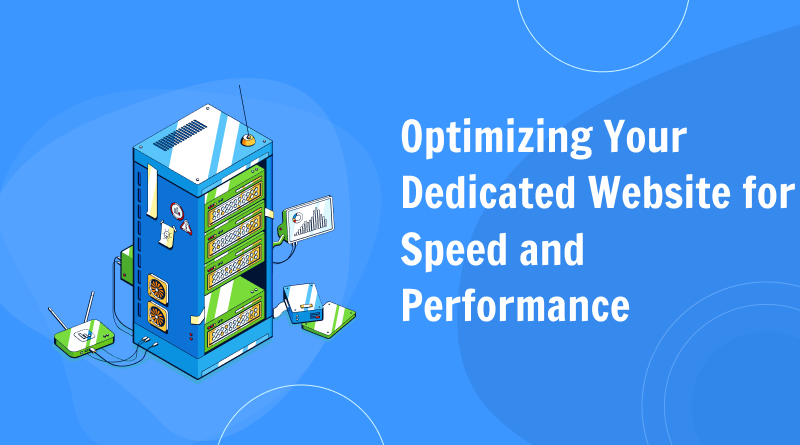Research shows that social media is the third-highest source of website traffic, at around 16%. Therefore, having the option to share your website content is an excellent way to get more engagement from your website and social media followers. Using social media sharing buttons and in-app functions is one way to encourage your audience to re-post your content or share their wishlists. Plus, social media sharing buttons help users seamlessly integrate posts from social media into their product research and shopping experience. Are you ready to learn more about the best practices for social media sharing buttons and in-app functions below? Let’s dive in! What Are Social Media Sharing Buttons and In-App Functions Social media sharing buttons are clickable icons on a website linking users to the site’s associated social media profiles. In-app functions are added features on an app, like in-app purchases or social media sharing features. Unfortunately, social media sharing buttons are rarely clicked, meaning great content goes unshared. That is unless you follow some best practices to get the most engagement with social media sharing buttons and in-app functions. Best Practices for Social Media Sharing Buttons Connecting your audience with affiliated social media accounts for your website can aid you with valuable information about your customer base with social network data mining. With more information about customer engagement, you can tweak things on your website to find which configuration gets the most engagement on your website. Below, we’ll talk about the best practices for social media sharing buttons, like design, placement, frequency, and more. Design Choose the design of social media sharing buttons and in-app functions based on your target audience. Some websites use company logos as clickable icons, while others use the company name; pick your icon designs to mesh with your brand and company voice. For example, A fashion blog would do better with logos since that audience would recognize them. On the other hand, a website for a construction company would better suit using the company names since some company logos might be less recognizable to that audience. Number Less is more with social media sharing buttons. Choose two to four social media platforms with your biggest following to advertise on your website. You don’t want to bombard your audience with too many choices because visitors could get overwhelmed and choose none or get used to ignoring the buttons altogether. Placement Where you place your social media sharing buttons on your website matters; of course, the correct placement will largely depend on your website design and audience. You have four main options for the placement of social media sharing buttons, at the top of a post, left of the post, bottom of the post, or embedded into your content. Top Placing social media sharing buttons at the top seems counter-intuitive since readers haven’t browsed your content yet. However, this placement helps add social proof to posts since viewers can see a tally of other likes, getting posts the engagement they deserve. If you place your social media sharing buttons at the top of a blog post, readers will have to scroll back up to share the post if they liked it. This placement can be a benefit since readers who took the extra time to scroll and click post provides information about highly-engaged readers. Left Sometimes you’ll see social media sharing buttons at the left of an article. Readers are familiar with a scroll feature following them down the page as they browse content, so having social buttons on the left is a comfortable and non-intrusive way to place them on the client’s buying journey. Bottom The bottom of the page is a popular, and perhaps the most common, placement for social sharing buttons, especially for blog content. Homepages and other website pages typically feature social media sharing buttons at the bottom. Viewers are used to finding contact information at the bottom of the page, so this is a comfortable way to display these icons without interfering with their browsing experience. Social sharing buttons on the bottom of blog content mean readers can share a post immediately after reading it. That is, assuming they read the post from start to finish – if they don’t, then try embedding socials into your content. Embedded Embedding social media links into written content is a popular way to share your website’s social media pages with engaged readers. Instead of using icons or clickable buttons, share your social media tags as CTAs throughout the post. By embedding socials into your content, readers become aware but are not pressured or distracted by flashy icons. Frequency As we mentioned above, less is more for successful engagement with social media sharing buttons. Choose how frequently you display your social media sharing buttons on your website because not all pages need this information. More buttons and icons mean slower website loading times, so limiting social sharing buttons to pages where they’ll get the most engagement helps create an overall better user experience. Best Practices for Social Media Sharing Buttons and In-App Functions on Mobile Devices Many of the best practices for social media sharing buttons and in-app functions with mobile devices are similar to those for desktop versions. Below, we’ll discuss things like plugins, intuitive placement, frequency, and size. Plugins Plugins are used to add social media sharing buttons and in-app functions to websites and mobile devices. However, some plugins offer different additional social sharing buttons, like showing the number of likes a post has received on each platform. Similar to selecting the right design logo, choose a plugin that fits your brand voice but isn’t distracting or overwhelming to the viewer. Intuitive Placement Hand-held devices make clicking and sharing posts easy, but websites can help boost engagement by intuitively placing social media sharing buttons and in-app functions within reach when the user is most likely to want that icon. Intuitive placement of in-app functions and social media sharing buttons make the user experience exceptional, encouraging more engagement. Frequency Just like
Negative SEO: What It is & How to Avoid Save Your Website from Getting Penalized?
What is Negative SEO? SEO has been an integral part of digital marketing for over a decade. As good as SEO is, there are two sides to the coin. That there exists a negative side to SEO that exists as well. Your competitors can use negative SEO to impact your own website’s rankings. While search engine algorithms are getting more complex, negative SEO still works. Negative SEO is something that has been around for as long as SEO. This is how competitors can negatively affect your website. It typically falls under the Black Hat scheme and is frowned upon. Let’s look at different parts of negative SEO and how you can get the most out of your website. What are the Different Types of Negative SEO Attacks? Negative On-Page SEO Negative on-page SEO is the most typical negative SEO attack. As a website owner, you should never take negative SEO lightly. It also requires a high degree of specialization. Here an attacker can make changes to your content or code to gain increased negative impact. It requires high-level access, so you should be protected on all fronts. Sometimes your competitor can also gain access to your website’s content. They can change your content into something spammy and irrelevant. When this happens, Google search engines are less keen to index your website. With their access to your website, they can even add hidden links. These links can be anything from spurious websites to illegal content. When crawlers come across these sorts of links, they will immediately act on them. Solution A solution to recover from this problem would be to keep your security updated. Always choose an HTTPS security protocol when you’re building your website. This is the highest certification for security we currently have. As a bonus, this also adds to your SERP ranking. Read More About Content Marketing Strategy to Keep Your Business Thrive Hacking and Malware Attacks Hacking a website has become more common now. As technology improves, hackers have also upped their game. Hacking a website is not easy, but it’s a definite possibility if you have strong competitors. Your competitor gains access to many of your on-site features by hacking a website. And what is most alarming is that they can do anything with it. The effects can be anything from drop-in rankings to losing search engine visibility. There are also instances of websites being hacked for their data. Hackers can gain access to more private data like customer payment details. Something like this happening is far more damaging to the business. It results in a loss of trust and a drop in overall brand value. Malware is another problem where hackers can inject malicious code directly into your website. Again, coding is a far more specialized task requiring more programming skills. Solution When your website is hacked, there are a lot of things that can go wrong with it. It can take a long time to fix, depending on the severity. The first thing you should do when you identify a hack is to go offline on that page. Make sure those URLs return a 404 page not found. Once you do that, it’s time to look into the website code or use tools manually. Several applications in the market can help you track and fix hacking attempts. Content Scraping and Duplication Scraping refers to how people copy your content onto several other websites. Search engine crawlers can result in red flags for content duplication. On the other hand, their websites might also rank higher than yours for the same keyword. Since the Panda update on Google search engines, duplicate content has gotten a pretty harsh penalty. The specific web page, or sometimes even the whole website, can be deindexed. It can mean months of effort going down the drain unless you identify it quickly. This kind of response is what the hacker is counting on. Another advantage attacker has with this is that the effort is very minimal. All they need to do is copy-paste your website content onto hundreds of other websites they’ve created. Solution Since this is a simple way to negatively SEO your website, you should always be ready for it. Today, powerful tools can assist you in preventing or recovering from this problem. Copyscape and Quetext are two websites that can help. Both these programs can help identify other web pages using your copy. Once you do that, you can either approach the website’s webmaster or Google depending on how it plays out. Artificial Bounce Rate (Pogo Sticking) If you’re a marketer or a business owner, you understand how important bounce rate is to website ranking. Any website with a high bounce rate will never rank at the top of Google searches. Pogo sticking or introducing artificial bounce is how hackers can manipulate your website’s bounce rate. An attacker introduces thousands of bots to your website that click on and click away. This significantly inflates your bounce rate, causing Google to think that people find your website irrelevant. It is, without a doubt, a black hat SEO technique. Now, Google cannot identify Pogo sticking happening on your website. This means the onus is on you to maintain your website’s safety. There might be developments in Google searches in the future, which enable it to trace and rectify this issue. Solution As far as posting is concerned, there is no way to prevent this rather than being diligent. Using tools like Google Analytics can give you a good idea about the sudden increase in bounce rates. Regularly track unusual behavior on your website. Deleting Websites from Searches While this can sound like fantasy, it is entirely true. Hackers can delete your website from searches. It has to do with people who have your website credentials. It can include unhappy employees or ex-employees from your company. These people might still have access to your dashboard, which you might not have changed. They can use this to hijack your website from sources.
How To Hire SEO Experts for Startup
I appreciate the benefits of effective SEO and marketing services because I’ve worked as a content and growth marketer for various technological companies. This has frequently prompted me to use a freelancing platform or job board to hire SEO specialists. In my opinion, the greatest location to hunt for reasonably priced SEO specialists, teams, and agencies (instead of an internal SEO team) for various campaigns is on freelance websites. For a comprehensive campaign, a full-service SEM/SEO agency may be preferable, however freelance SEO specialists perform better for shorter-term SEO projects. Now, it can seem odd to engage an SEO specialist through an online freelancing platform. However, I recently discovered some job portals that provide quite knowledgeable and seasoned SEO s. I will let you know about them in this article. What is SEO and Why is It Essential for You? SEO stands for search engine optimization, and it plays a significant role when you are building a website. SEO contains a set of goals to make your website achieve top rankings on Google search engines. Understanding the various components that make up SEO and how they interact is essential to comprehending why SEO is so significant. Simply put, SEO is essential because it increases the visibility of your website, which increases traffic and the likelihood that potential customers will become paying customers. Because consumers do billions of searches annually, many of which are done with a commercial intent to learn more about goods and services, SEO is an essential component of digital marketing. The main source of internet traffic for brands is frequently searching, which supports other marketing channels. Your bottom line may be significantly impacted by increased visibility and a higher ranking in search results than your rivals. SEO allows users to find high-quality content when they are browsing online. SEO is not only about rankings. Its main aim is to provide the best user experience and usability of your website. SEO also helps you to sell your products and services to customers. There are four types of SEO if you want to increase traffic to your site. They are on-page SEO, off-page SEO, local SEO, and Technical SEO. Who are SEO experts? SEO experts are the persons who optimize your website and help achieve the highest rankings on search engines like Google, Bing, etc. Before extensive search engine optimization (SEO) or a website redesign, a website audit is a review of page performance. If your website is not optimized to meet your traffic goals, an audit can help you figure out what needs to be done to make it more effective. Thankfully, several SEO tools are available to make website audits very easy. While there are many good reasons to audit a website, content marketing, and SEO are typically the most important ones. An SEO-focused website audit reveals areas of a website’s SEO score that need improvement and aids in comprehension of SEO. The engagement is analyzed using a content audit to determine what adjustments need to be made to the content marketing strategy to improve the performance of the website. How to Hire an Agency for Recruiting SEO Freelancers An SEO agency will spot chances to get links from websites in your field, reputable directories, and several other places. By making sure the link points to content that will benefit the reader, the goal is to drive traffic from these sources. If you have large businesses and want to increase traffic to your site, then you need an agency to handle your business. Working with an SEO agency helps your business to achieve better visibility, better traffic, and better ROI. The agencies you select should have the best SEO tools to implement. And they should enable your website to reach more users. The content you provide through your website should be SEO optimized. Many agencies in India provide the best services to hire top SEO experts. They are SEO Valley solutions, page traffic, even digit, and SEO discovery. These companies provide budget-friendly services. The SEO Expert Should Have Proven Track Record Whenever you try to hire an SEO expert, mention your SEO needs in the job description. Don’t always be in a hurry to gain customers. The expert you select should have the ability to provide the requirements you need. Always opt for experts who have proven themselves in the market. Ask them to provide references and try to check their performance which helped others to improve the business. Also, check the quality standards of services they provide. Always don’t believe in portfolios. Many mention their past performances, but they will never guarantee the success of your project. If the portfolio is related to your project, then you can go for it. Also, check their keywords, research, and strategies they follow to promote your services. When you are hiring an SEO expert, tell them about your needs. Also, tell them the features and designs you want to include in your website. Also, tell them the services you are going to offer through your site. Before assigning your project, tell them about your budget. And ask them to quote. Check whether the quoted budget is ok for you or not. If you feel the budget quoted is adjustable, then go ahead with your project. And if you think that the SEO expert will offer the best services, you can invest more. Nobody will promise you to give the expected results as SEO strategies change day by day. When you are hiring SEO experts, check their long-term performance. Also, check how they implement strategic plans. And how these plans will benefit your business. Also, tell them about your expectations if you are hiring for the long term. These are the steps that should be considered when you are hiring SEO experts. SEO experts should have the ability to do keyword research. So always opt to hire freelancer SEO experts for the best that may benefit your business. SEO Strategies and SEO Specialists SEO strategies that should have in
The Ultimate Guide to SEO for eCommerce Websites: Strategies and Best Practices
Do you sell products online? Then, a well-optimised website equipped with e-commerce SEO services is a must to reach the largest number of potential buyers. And, if you already have a website but need help attracting traffic, this blog is for you! For those businesses who dont have a website, here is a short section about Why you need a website: Why Should Have an E-commerce Website? Without question, the main reason to establish an online store is to not miss out on the global explosion of e-commerce. The total quantity of e-commerce sales grew from $1.3 trillion to 5.7 trillion between 2014 and 2022. According to Statista, by 2026, the total amount of sales will be $8 trillion. Having an internet business may greatly increase the number of people who buy from you since they can be anywhere in the world. In today’s era of increased online shopping, an e-commerce website can compensate for declining in-person foot traffic. Additionally, an e-commerce platform offers you a chance to learn more about your customers. You may find out information about your consumers, such as their ages, locations, and the channels they used to find your business, by using analytics tools like GA4.Now that we know you have an online store, let’s get started! What is a Well-Optimised E-commerce Website? A well-optimised e-commerce website may mean a lot of things, including but not limited to a website which is user-friendly, mobile-responsive, fast-loading, and incorporates e-commerce SEO services. The focus of this blog is mostly the e-commerce SEO services part. So let’s dive into this Ultimate Guide to SEO for E-commerce Websites. What is SEO for E-commerce Website? SEO, as you must know, is Search Engine Optimisation. But when you think SEO for e-commerce websites, it has a few nuances that you need to understand. The goal of SEO is to raise an online retailer’s search engine rating. When combined with excellent content, a well-structured and optimised website will definitely attract more traffic through a search engine. In layman’s terms, e-commerce SEO focuses on making your store better from the point of view of lead generation and conversions. Unlike SEO for content-centric websites, it goes beyond incorporating keywords, creating blog posts, and acquiring links. Success involves grasping search engine mechanisms, adhering to Google’s guidelines, analysing buyer intent, and executing strategic implementation. eCommerce SEO presents a challenge due to the vast number of online retail sites. Standing out among tens of millions is no small feat, but by implementing the following best practices, you can significantly improve your SEO rankings for your e-commerce site. Let’s delve into the key steps for effective e-commerce SEO: Conduct Thorough Keyword Research Conducting comprehensive keyword research is paramount for every e-commerce business owner. The objective is twofold: identifying the most relevant and popular keywords in your niche and understanding the buyer intent associated with each keyword. This occurs when users seek answers or a deeper understanding of a topic. These searches are not directly related to purchasing or buying something from your online store. For instance, an outdoor clothing store might encounter an informational keyword like “best hikes near Pune.” This type of intent is evident when users seek information to facilitate a purchase. Consumers may use commercial intent keywords when they know what they want but are unsure where to find it. Examples include “DSLR camera” or “new laptop deals.” While determining consumer intent may seem daunting, you can simplify the process by: Consider Long-Tail Keywords Long-tail keywords are more extended and specific search phrases, typically comprising at least three words, often more, and exhibiting lower search volume. Because of their higher conversion rates, they are still precious to e-commerce enterprises even though they dont contribute to much traffic. These highly specific phrases tend to result in an unusually high number of sales. While advantageous for any business, long-tail keywords prove particularly beneficial in highly competitive niches. To identify them, leverage Google’s “People Also Ask” feature or employ keyword tools like Ubersuggest. Navigate to the Keyword Ideas section on Ubersuggest, and input your seed keyword—using “running shoes” as an example. The tool will then generate a plethora of related keywords. TIPS: Refine your search by adjusting the SEO Difficulty filter to easy, given that long-tail keywords are less competitive. Ensure the User-Friendliness of your Website The term UX, or user experience, is crucial for the success of e-commerce platforms. Achieving a great user experience (UX) requires making sure the website works well in addition to improving its visual appeal through effective design and a better site structure. UX includes things like the site’s general atmosphere, navigability, and friendliness. A good UX is more than just aesthetics; it includes facilitating easy access to desired information, keeping visitors engaged during their browsing experience, and delivering a nice experience. It might not make common sense but, UX has a notable impact on SEO. The user experience you provide directly influences your ranking, including considerations like Core Web Vitals—criteria Google uses to assess a page’s user experience. Google evaluates user experience in three key dimensions: As a website owner, there are several actions you can take to enhance your Core Web Vitals: Read SEO For Fashion eCommerce: 8 Pro Tips To Drive More Traffic Ensure Your Page Speed Doesn’t Impact Your Ranking Page loading time measures the duration it takes for an internet user to access a web page.Page speed is a crucial ranking factor, and numerous surveys emphasise that consumers are unwilling to wait for a slow-loading site. Web users express a preference for a site speed of just two seconds, and faster loading times are even more favorable. You can use tools such as Cloudflare or Google’s testing tool to test your current speeds. If your site is experiencing sluggish speeds, the first step is identifying the cause, which could include: While achieving a perfect 100% on Google’s PageSpeed Insights may not be feasible for all e-commerce site owners, there are measures to reduce load times: Consider changing
Optimizing Your Dedicated Website for Speed and Performance
In today’s fast-paced digital world, website speed reigns supreme. A website that runs slowly frustrates visitors and affects SEO ranking and sales rates. Dedicated servers offer unmatched power and control, although this only sometimes means fast-performing servers. Optimizing the site for your dedicated server is essential to opening it up to more opportunities. It is a myth that dedicated server hosting prices are higher. You will get reliable service providers offering affordable services. In this blog, we discuss efficient ways to make your special website quick and searchable, giving the public perfect interactivity and expanding your existence online. Plus, we provide information about what MilesWeb, a top affordable dedicated server hosting, provides for users to create websites that operate at their best. Optimization Techniques of Dedicated Servers Assess and Analyze It is essential to comprehend the up-to-date situation regarding the level of services your site brings before opting for optimization techniques. This. This mission is carried out well by the available website speeding testing tools. Popular among them are Google PageSpeed Insights, GTmetrix, and Pingdom. By using them, you will get a detailed report on different underperforming sections and also receive suggestions on what should be done to improve them. Leverage the Power of Caching Let’s break down what caching is all about. Caching refers to a mechanism used for temporarily storing copies of web content such as images, videos, CSS files, or JavaScript files on a user’s device. This saves lots of time because there is no need to download the same data during each visit, making pages load faster the next time they are visited. MilesWeb offers multiple caching solutions: Server-Side Caching: Websites like MilesWeb come pre-configured with inbuilt server-side caching systems like Varnish, which reduce server load massively and improve response time. Browser Caching: MilesWeb supports industry-standard HTTP headers instructing browsers to cache website elements for a specific period. Content Delivery Networks (CDNs) A content delivery network (CDN) is a geographically distributed network of servers that stores static content from the site. In case someone visits a site, CDN delivers it from the server near him to ensure fast speed when loading pages due to reducing delays. MilesWeb has strong integration with some top CDN providers, such as Cloudflare. Image Optimization High-resolution images are the major cause of website downtime. You can optimize them in the following manner. Choosing the correct format: Through their one-click installations, making image optimizations with the use of WordPress-specific image optimization plugins is stress-free with MilesWeb. Minify and Combine Assets Minification means getting rid of those characters that are not required, such as spaces on your website’s source code (HTML/CSS/JavaScript). Such an operation helps decrease the size of a file and make it load faster. Furthermore, putting together several CSS and JS files into one will reduce the number of HTTP requests that need to be sent by a browser and make it function better.MilesWeb offers server-side minification tools that automatically minify your code during deployment. Database Optimization A website may run slow due to a database being cluttered and bloated. It is essential to maintain unused record removal, efficient database queries, and appropriate indexing techniques if you would like it to remain healthy without affecting speeds.MilesWeb offers them several Managed Dedicated Server packages with expert database management. Code Optimization By optimizing your system, we can significantly enhance its functioning. Includes removing render-blocking elements like oversized images or heavy scripts that are not urgently required for page appearance at first glance. MilesWeb has a professional team of experts and resources to optimize codes and streamline the website’s functionality without speed compromise. Final Line By taking website speed and performance seriously, you’ve secured a pole position in the race for online success. Remember, website optimization is an ongoing journey, not a one-time fix. Regularly revisit the strategies outlined here, and stay up-to-date on the latest tools and techniques. The rewards for a fast, responsive website are undeniable: happier visitors, improved search engine ranking, and, ultimately, a thriving online presence. With MilesWeb, keep optimizing and reap the benefits of a website that performs like a champion. FAQs:
SEO For Fashion eCommerce: 8 Pro Tips To Drive More Traffic
Quick Summary: Are you a business owner dealing in fashion eCommerce? Then, you might be aware of the importance of SEO for your eCommerce site, right? In this article, we’ll be showing you top-notch tips to conduct SEO for fashion eCommerce sites and thrive your business. The fashion industry is one of the most competitive industries in the world, and keeping ahead of the curve will require an intensive strategy. You may get flabbergasted to know that every business strives hard to thrive their business, hence, you should follow something different. In this crowded marketplace, your eCommerce website must be visible on SERPs to outperform this fierce competition so that more and more customers can shop from you. Hence, we’ve come up with the top 8 pro tips for SEO for eCommerce websites that’ll help you for the same. Let’s dig deeper! SEO For eCommerce: A Brief Introduction In short, SEO for eCommerce websites is the process used to optimize an eCommerce site with the intent to rank it higher on SERPs. The upper rank of your site on the SERPs drives more traffic to your website and engages customers to buy your product. There are various factors like quality and relevance of the content, appropriate placement of keywords, site loading time, and many others that determine how well a website will perform on search engines. What’s The Need of SEO For eCommerce Websites? The fashion industry is one of the most competitive industries online. If you’re willing to succeed in this industry, you need to keep your website visible to your target customers. In order to do so, you’ve to perform SEO for your eCommerce website. It’ll help your site rank higher and be visible to visitors so that they can come to your site and buy your products. Advantages Of SEO For eCommerce Websites However, there are numerous advantages of SEO for fashion e-commerce, here are some of the important ones that you should focus on. Top 8 Proven SEO Tips for Fashion eCommerce Websites As we conducted a detailed exploration of various aspects of SEO for eCommerce websites, and its advantages, now are the time we explored the top SEO tips. Here are the top 8 SEO tips for eCommerce sites that you can use to improve your ranking and boost traffic. Build An User-Friendly Website When it comes to SEO for an eCommerce website, user-friendliness is of utmost importance. When a site is user-friendly, customers face no issues while browsing through and buying things. It helps you keep your visitors engaged and drives more sales of your products. Besides, when users spend more time on your site, it gives search engines like Google a positive signal and helps them to recognize your website as relevant and beneficial for visitors. This results in a better rank of your page on SERPs, improved traffic, increased customers, and boost sales. Read Also: Digital Marketing for Small Businesses: Strategies and Tips Ensure Seamless Navigation Another essential component of SEO for fashion e-commerce is seamless navigation. When a user comes to your website they want to find their desired products conveniently and if the website navigation is smooth, they’ll get a better user experience. On the contrary, if a site has poor navigation, the users are more likely to leave the site. Therefore, you need to keep your website’s navigation straightforward. The eCommerce category content must be organized well mannerly to make it convenient for your visitors to find products in no time. Keep Your eCommerce Site Mobile-Friendly The proliferation in the use of mobile devices has a lot to do with your eCommerce website SEO too. 67% of people state that if they visit a mobile-friendly website they are likely to shop from the same site. Whether it’s purchasing products or searching for trending clothes, almost every activity of our day-to-day lives is being done using mobile devices. Consider making your website mobile-friendly so that users have ease while browsing through your eCommerce website. Besides, it’ll optimize your page and enable it to be crawled by Google’s mobile-first indexing. Use High-Quality Visuals Making use of high-quality visuals is another SEO strategy for eCommerce websites. Visual representation of your products on the site has a massive influence on your sales and business. When you have high-end, dynamic visuals, users get a kind of trust and prefer purchasing from your site. Furthermore, the visuals must be detailed to give users a reliable visual experience. Start Fashion Related Blogging Another SEO strategy for fashion eCommerce is blogging. People tend to constantly search for products, fashion tips, and so on using Google before they buy any product. You can attract a massive number of customers and keep them engaged on your website by offering them uninterrupted information via blogs. Following this way you can talk to your customer while marketing your products and providing information and increasing the chances for them to make a purchase. Utilize Analytics or Heat Map Tools When you implement SEO for an e-commerce website, you need to assess whether it works or not. Yes, no matter if your sales are high, it can’t be the perfect measurement of whether your SEO strategy is working or not—there’s always room for improvement. You can use analytics and heat tools to get all the details and see if there’s any space to improve. For instance, you can use heat map tools like HotJar to generate heat maps and measure the number of clicks on different sections of your webpage. Once you have all the information, you can use it to enhance your website. Optimize Your Site with Relevant Keywords Keywords are the words, or phrases that users use while searching for any product or service. To drive more traffic to your website, you need to find the right keywords and apply them to your website’s content so the search engine finds your website and shows it to the users as relevant search results. If you put irrelevant keywords, it’ll distract your
Food Delivery Services: Boost Your Business with 5 SEO Practices
What do you understand about SEO for food delivery services? Food delivery services are now a tough competition in the food industry. Since many users are using online portals when looking for a new dining experience, restaurants need to ensure to be at the top of the searches. There is a lot that takes a restaurant or a food truck to upscale their business with SEO strategies. In the world of innovation and digitization, people are prone to use online services and on-demand services for their daily needs and requirements. So, firstly, developing a mobile application is important, this helps to reach a wider audience. Having a popular mobile application listed on the Play store or App store, with user-friendly design and navigation will boost the business swiftly. This is all about developing an app, apart from this there are digital marketing strategies for restaurant food delivery services. Consumers today have multiple preferences when it comes to the food industry. Having the best food delivery services may also face constant pressure to stand out in the competition. Therefore, SEO is necessary to stay in the market and add value to potential customers. Here’s the list of five SEO best practices for food delivery services. Five Best SEO Practices to Follow There are some of the best search engine optimization practices that streamline the business and gain more profit and name in the industry. Let us understand each of them. Keyword Research Optimization Keyword research is a key practice in the SEO strategy for the food industry or any other industry. With relevant words that are used by the target audience while they search on Google, your business can receive good clients and gain sustainable profits. This will understand the potential customers’ search for their needs and provide them with the right information on the web. The SERPs pick the website high that optimizes the content to give them organic traffic. Digital marketing services include keywords by analyzing the search volume, researching the keywords from competitors’ websites and finding out alternative keywords that can be used in an effective way. Competitor Analysis The most important factor of every business is what the competitor does to increase sales or which SEO component is used for food delivery business. SEO services will provide a thorough competitor analysis that helps understand the on-demand delivery industry. This Includes targeting the audience with the help of keywords they search, on-page and off-page activities, digital marketing services by various websites, etc. A proper data analysis with effective SEO strategies will help optimize the delivery services website in a better way giving a higher rank on the SERPs. Content Creation The content on any website plays a crucial role in the delivery business as it is the driving key towards SEO practices. Without quality content, the crawlers will not reach and user engagement becomes poor. This will lead to zero rank increase on the Google SERPs. Ensure that the SEO delivery services have good readability with good quality content without any grammatical errors and easy navigation towards keyword optimization. The content should always be plagiarism free, only then the digital marketing services will incorporate the articles written by top writers who write to the point and meet SEO standards with images, infographics, and videos. With new updates, it is important to assess content creation at regular intervals and conduct SEO delivery for food services with new and better strategies. You can always read new content on social media websites and also follow how the competitors are using marketing strategies to upscale the business. With content creation you can start your own Instagram marketing for your restaurant business. Local Listings Local listings are the key to the best online food delivery services in terms of SEO practices. It refers to an online profile of the business that includes name, address, contact details, website URL, social media profiles, images, certifications, payment processes, etc. The local SEO practices ensure that the website is working well and the online food ordering system is accurate and easy for the users. The local SEO ensures the website has a relevant number of directories, and applications to list the data preventing any duplicacy. The local listings extend the reach to a larger audience towards the website. It helps in improving online visibility and increases organic traffic which gives huge revenue. Generate Backlinks The most important part of SEO is to create well defined and valued backlinks through relevant domains. Backlinks are nothing but inbound link that refers to the link connected to the web pages of the website. The rank goes higher if the backlinks created are more in number and also relevant to the website on Google SERPs. The implementation of SEO practices for any online food delivery service will generate a backlink with higher value. If the website that is linked has a higher authority, it adds much more value than the inbound link with low authority websites. Link building practice is an important part of SEO for top food delivery services to increase the website’s SERPs rank and drive relevant traffic to the company. The SEO company will ensure that they use Google Penalty Recovery Services to recover the updates from any unnatural links with low quality backlinks. Why is SEO for Fast Food Delivery Services On-Demand Today? Due to the pandemic, social distancing was a compulsion and that gave birth to the eCommerce industry. This nearly gave rise to everything that provides home delivery. This innovation helped businesses reach the maximum clients possible. It is essential to boost the online presence through SEO practices for online food ordering systems. To do it successfully, associated approaches and well-defined guidelines should be implemented in the SEO practices. Using an effective SEO platform for food delivery services will enhance the business, increase the website rank and sales. Conclusion- Extend the Reach to Your SEO Fresh Food Delivery Services with Us To expand permeability and organic revenue, SEO for food delivery services has become
Facebook Ads vs Google Ads: Which Is Better?
Many types of advertising platforms are there but the two major advertising platforms out there are- Facebook and then Google. Which one should you use? Today in this blog, we will break down the difference between Facebook advertising and Google advertising and show you which one you should use for your Business? Marketing goes for any business owner if you’re doing drop shipping in e-commerce or you have your own business or even a brick-and-mortar business or if you own a digital marketing agency. Let us break it down on a very basic level why are Facebook and Google different? What are Facebook Ads? Facebook is a social media platform. People go onto Facebook to connect with their friends, look at pictures of their grandchildren, funny videos of cats and memes, and everything like that. So that’s why people are on Facebook, and it’s important to understand that dynamic when you’re trying to advertise on one of these platforms. But is paying for Facebook Ads worth it? Let’s find out. Facebook is one of the best places to advertise with access to an extremely vast audience. Facebook ads refer to paid advertisements created and published on Facebook for the targeted audience. You can target the Audience after studying their specific online behaviors and interests using the targeting options on Facebook. Facebook ads thus provide incredible advertising opportunities if you want to get extremely granular with your Audience. In addition, you can choose exactly how much to spend per day or for the lifetime of the ad by choosing from a wide variety of ad formats to avoid over expenditure on ads. What are Google Ads? Google, on the other hand, is for information and is intent-based. People go on Google intending to find out something and answer a piece of question. Information on the topic that they’re interested in, learning more about anything, etc. Understanding why these platforms exist and what they’re primarily used for is important when figuring out which one to advertise. Are Google Ads worth in 2021? Developed and managed by Google, Google Ads is an online advertising platform, where advertisers bid to display brief advertisements, service offerings, or product listings. Formerly known as Google AdWords, Google Ads are paid advertisements that show up in search results on google.com. The Pay-per-click (PPC) ads appear above organic results or sometimes to the right of search results, and you pay when someone clicks on your ad. Google Ads also allows advertisers to run ads based on specific goals like driving website visits. In addition, advertisers can customize their budgets and start or stop ads at any time. You can run three types of Google Ads: Search Network campaigns – text form Display Network campaigns – image form Video campaigns – 6 or 15-second videos Facebook Ads vs. Google Ads: Comparison Chart Get a better comparison to know which platform if actually good. Here we have gathered the best data with a comparison chart to understand easily. Google Ads VS Facebook Ads Difference: What’s Best for your Business? Let us deeply understand the difference between the two platforms and then determine which platform will be best suitable for placing advertisements for your Business. Cost Cost and budget is the primary thing to consider when deciding between Facebook Ads and Google Ads. Are you paying when someone sees your ad or clicks on it? How much are you paying for each click? The platform you choose may depend on your advertisements budget. Which is cheaper, Google Ads or Facebook ads? The average CPC for Google Ads is $2.69 billion, but it varies based on different industries. Another aspect to consider is CPA (Cost Per Action), which also affects the ROI. For example, for Facebook Ads, the average cost per action (CPA) across all industries is $18.68, whereas, average CPA in AdWords is $48.96 for search and $75.51 for display. Facebook is impression-based, which means you pay a CPM rate. You pay a certain amount of money for how many people see your ad. Facebook charges you for how many people that ad reached, and you might get zero clicks, but that’s unlikely and an extreme scenario. So, on Facebook, you pay based on how many people see the ad, not how many people take action. Now, Google, on the other hand, is CPC (Cost per click) based. So when somebody clicks on your Google ad, that’s when you get charged. You can show your ad inversely to Facebook. You can show your ad thousands of people, but if nobody clicks on it, you’re not going to pay a single cent. Audience Size and Engagement Facebook and Google both enjoy a tremendous audience base. As of March 2020, Facebook holds 1.73 billion daily active users and 2.60 billion monthly active users, while Google processes over 5.8 billion searches every day. Google enjoys over 90% of the US search market share. Size Facebook and Google both enjoy a tremendous audience base. As of March 2020, Facebook holds 1.73 billion daily active users and 2.60 billion monthly active users, while Google processes over 5.8 billion searches every day. Google enjoys over 90% of the US search market share. Engagement Both platforms have similar audience engagements with a slight difference. 52% of marketers voted Facebook to engage more Audience with their ads than Google. While 45% of marketers said, Google engages their target audience with their ads on Google than Facebook. So, according to numbers, both platforms are safe to incur your money. Target Audience Facebook is a lot better in terms of the targeting options. Look-alike audiences are super powerful, and all of the little micro-targeting, geo-targeting that you can do with Facebook ads is overall better. Now on the other side, Google has a much bigger reach. There are many more users on Google, but it does not offer specific audience targeting opportunities. Advertisement Platforms Facebook is a conglomerate and owns Instagram messenger and WhatsApp, and many other companies on which they can