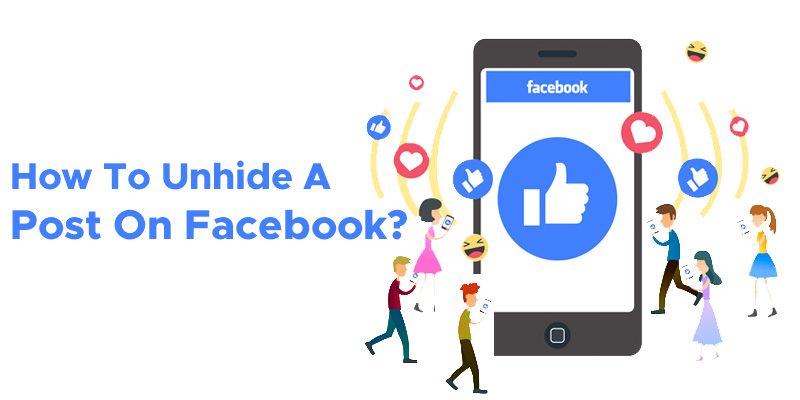The web hosting market is growing at the fastest pace. This is because the importance of online business is not an option left but a must-have. There are thousands of web hosting companies in the market. Some of them are newly launched and some are well-established. The best part is, you can start your own web hosting business, and you can opt for white-label reseller hosting by MilesWeb. MilesWeb is a trusted brand in the industry offering a range of web hosting services across the globe. If you think about the marketing point of view, digital marketing can contribute a lot. Most web hosting companies use digital marketing strategies for promoting their services to clients. cPanel Reseller hosting with MilesWeb can be beneficial if you promote it in the right way and implement the best digital marketing strategy. To make your job easy, here in this article, we have listed down the best digital marketing tips for marketing a web hosting business. 10 Tips to Market Your Web Hosting Business Below mentioned are the result-driven digital marketing tips you can start implementing for your web hosting business. Build Your Brand through Reviews Before buying any online products, most customers check out reviews. The same goes for web hosting. Online reviews are one of the ideal ways of conversion for a web hosting business. Make sure you have a good number of positive reviews on trusted review sites. You can ask customers to leave a review about the service offered. Positive reviews mean more conversions. It is recommended to deal with highly reputed review sites because this is what will give you brand visibility and help your business grow. Guest Posting on Trusted Sites Guest posting is one of the ideal ways through which you can reach audiences. There are several trusted sites on the internet that give you the option to submit a guest post. This way, you can improve the credibility of your brand and also get quality backlinks. Promote the Brand through Affiliate Marketing Happy clients often like to promote the services. So how about giving them an extra reward for their efforts. Having an affiliate program can help to grow your web hosting business to the next level. As there are chances of happy clients promoting your service and in turn, you get leads and generate sales. Proper SEO Optimization If you want to market your brand, you need to also focus on the SEO parameter. Following a good SEO strategy and ranking on the search engines may take time, but with time being, you will get to see the efforts. Thus, make a proper SEO strategy, do keyword research and rank better on Google. Participate in Forums Along with staying active on social media platforms, you can also market your web hosting business by participating in the forums. There are web hosting niche forums and discussion groups, wherein you can share a word about your web hosting business. Apart from this, you can start promoting on the well-known Quora platform by answering the questions. Get Active on Social Media Nowadays, social media is buzzing a lot. So, you must take advantage of this medium to the fullest. Make sure you have business accounts on different popular social media platforms like Facebook, Twitter, Instagram and more. Share insightful information on platforms and indirectly you can promote your web hosting business through the same. This is definitely a good digital marketing tip. Have a Mobile-Friendly Site As per the latest algorithm of Google, having a mobile-friendly website is crucial. As they are given more priority than websites that are not responsive. Mobile searches are increasing day by day, it’s essential for web hosting businesses to have well-optimized and mobile-friendly websites. Start Commenting on Blog Posts One of the old digital marketing strategies is to leave a comment on the blogs you follow. This is a good way to get noticed by visitors and bloggers. What’s more? There are many web hosting topic-related blogs that clients read before choosing web hosting providers. Company Blog On your company website, add a company blog section. It’s an ideal way to deliver your expertise and establish yourself as a trusted brand. Here you can add industry-related news, and offer or share statistics. Attend Webinars Webinars are one of the most effective ways of meeting potential customers and expanding your business. So, make sure you attend good webinars, you can even sponsor events. This will help in promoting your web hosting business. Also Read: Impact of Web Hosting on Digital Marketing Success Conclusion As we have seen above, some important aspects of digital marketing are social media marketing, affiliate marketing, content promotion, email marketing and more.
9 Best Practices on How to Increase eCommerce Sales
Creating an online store is only the first step in starting a successful eCommerce business. However, you need to develop more sustainable eCommerce strategies to increase sales. Increasing eCommerce sales is not as hard as you think! No need to stress yourself out in the process. It’s often a combination of small techniques that help you achieve your marketing goals. In this blog, you shall learn about the best practices to increase eCommerce sales.Common mistakes in eCommerce. But before getting onto that, let us first look at the common mistakes made by most eCommerce platforms. Common Mistakes in conducting eCommerce Sales There are several reasons why an eCommerce website is not performing as it should. Most problems fall into one of these major categories: 9 Ways to Increase eCommerce sales Here are nine ways to increase eCommerce sales without going overboard. Know your customer To reach your ideal customers, you must first know who they are. Building a customer base is an important marketing technique and should be one of the first steps in creating your brand strategy. If you haven’t already, it’s not too late to assemble your team and get to work. A good customer strategy should include at least the following information. Who are your customers? (General customer information, profession, marital status, identity)How can your company help customers? What are the primary and secondary goals and challenges?Why are they interested? What makes them choose your products and services?How do you get them? What are the best business and marketing messages, and what is the best platform to deliver them? Smart use of popups Most eCommerce sites will give you a popup when you arrive on their website. popup notification works well if you follow a few basic guidelines:- Just because you might have your mobile app for shopping doesn’t mean you should encourage visitors to download it as soon as they land on your website. To collect inbound emails, make them valid for your visitors. Give them an instant gratification incentive when they buy right away. Make sure you don’t use popups that cause problems. Create an email list One of the best email marketing strategies is to build an email list. Building an email list is of utmost importance when discussing increasing eCommerce sales. It may not seem very comforting initially, but there are many ways to build an email list for your online store without reinventing the wheel. Email works best because your customers want to hear from you more than pay attention to paid ads. You have complete control over your email list over other platforms. Site search precautions Your visitors will tell you exactly what they want when they ask a search query on the site. Please listen and act accordingly. Here are some basics to improve your customers’ site search experience. Develop an effective email marketing strategy The next obvious step in building an email list is to make it an integral part of your marketing strategy. You can send a weekly newsletter to all subscribers, but unless it’s the best way to get the most out of your list, that newsletter won’t be relevant to all your audiences. Instead, segment your audience based on their behavior – what products did they buy from you? What do they want you to get email promotions from? Look for upsells and cross-sells Selling to existing customers is more accessible than selling to new customers. Cross-selling encourages customers to purchase related products based on their interests. Encourage the customer to buy products higher than what attracted the customer in the first place. The common cross-selling strategy is only to cross-sell products related to the first one. A common upselling strategy is to offer upsells later in the sales funnel, at checkout or on approved pages. Make your website more trustworthy You must ensure that your eCommerce site looks trustworthy to new visitors. Millions of fraudulent websites are created every month. Your sales strategy must show that people can trust your business. You can include the following on your website with some social proof to make it look more trustworthy:- Website Speed Your website needs to have a good speed. If you’re using a hosted platform for your online store, ensure the apps you use aren’t slowing down your site, and always check your image sizes to avoid inefficient load times. Make sure you have the right plan, data, and resources to get your site up and running as quickly as possible. Reduce shopping cart abandonment There are times when visitors abandon their cart without completing their purchase. It can happen more often than you’d like, and there’s nothing you can do about it, but you can also adopt ways to reduce it. There are simple ways to reduce cart abandonment. Conclusion Online sales benefit from the constant refinement of their strategies and techniques. The more strategies you implement and the more data you collect, the better you can develop a plan that works in today’s economy. If you implement the above-listed strategy in your business, it will benefit you.
Food Delivery Services: Boost Your Business with 5 SEO Practices
What do you understand about SEO for food delivery services? Food delivery services are now a tough competition in the food industry. Since many users are using online portals when looking for a new dining experience, restaurants need to ensure to be at the top of the searches. There is a lot that takes a restaurant or a food truck to upscale their business with SEO strategies. In the world of innovation and digitization, people are prone to use online services and on-demand services for their daily needs and requirements. So, firstly, developing a mobile application is important, this helps to reach a wider audience. Having a popular mobile application listed on the Play store or App store, with user-friendly design and navigation will boost the business swiftly. This is all about developing an app, apart from this there are digital marketing strategies for restaurant food delivery services. Consumers today have multiple preferences when it comes to the food industry. Having the best food delivery services may also face constant pressure to stand out in the competition. Therefore, SEO is necessary to stay in the market and add value to potential customers. Here’s the list of five SEO best practices for food delivery services. Five Best SEO Practices to Follow There are some of the best search engine optimization practices that streamline the business and gain more profit and name in the industry. Let us understand each of them. Keyword Research Optimization Keyword research is a key practice in the SEO strategy for the food industry or any other industry. With relevant words that are used by the target audience while they search on Google, your business can receive good clients and gain sustainable profits. This will understand the potential customers’ search for their needs and provide them with the right information on the web. The SERPs pick the website high that optimizes the content to give them organic traffic. Digital marketing services include keywords by analyzing the search volume, researching the keywords from competitors’ websites and finding out alternative keywords that can be used in an effective way. Competitor Analysis The most important factor of every business is what the competitor does to increase sales or which SEO component is used for food delivery business. SEO services will provide a thorough competitor analysis that helps understand the on-demand delivery industry. This Includes targeting the audience with the help of keywords they search, on-page and off-page activities, digital marketing services by various websites, etc. A proper data analysis with effective SEO strategies will help optimize the delivery services website in a better way giving a higher rank on the SERPs. Content Creation The content on any website plays a crucial role in the delivery business as it is the driving key towards SEO practices. Without quality content, the crawlers will not reach and user engagement becomes poor. This will lead to zero rank increase on the Google SERPs. Ensure that the SEO delivery services have good readability with good quality content without any grammatical errors and easy navigation towards keyword optimization. The content should always be plagiarism free, only then the digital marketing services will incorporate the articles written by top writers who write to the point and meet SEO standards with images, infographics, and videos. With new updates, it is important to assess content creation at regular intervals and conduct SEO delivery for food services with new and better strategies. You can always read new content on social media websites and also follow how the competitors are using marketing strategies to upscale the business. With content creation you can start your own Instagram marketing for your restaurant business. Local Listings Local listings are the key to the best online food delivery services in terms of SEO practices. It refers to an online profile of the business that includes name, address, contact details, website URL, social media profiles, images, certifications, payment processes, etc. The local SEO practices ensure that the website is working well and the online food ordering system is accurate and easy for the users. The local SEO ensures the website has a relevant number of directories, and applications to list the data preventing any duplicacy. The local listings extend the reach to a larger audience towards the website. It helps in improving online visibility and increases organic traffic which gives huge revenue. Generate Backlinks The most important part of SEO is to create well defined and valued backlinks through relevant domains. Backlinks are nothing but inbound link that refers to the link connected to the web pages of the website. The rank goes higher if the backlinks created are more in number and also relevant to the website on Google SERPs. The implementation of SEO practices for any online food delivery service will generate a backlink with higher value. If the website that is linked has a higher authority, it adds much more value than the inbound link with low authority websites. Link building practice is an important part of SEO for top food delivery services to increase the website’s SERPs rank and drive relevant traffic to the company. The SEO company will ensure that they use Google Penalty Recovery Services to recover the updates from any unnatural links with low quality backlinks. Why is SEO for Fast Food Delivery Services On-Demand Today? Due to the pandemic, social distancing was a compulsion and that gave birth to the eCommerce industry. This nearly gave rise to everything that provides home delivery. This innovation helped businesses reach the maximum clients possible. It is essential to boost the online presence through SEO practices for online food ordering systems. To do it successfully, associated approaches and well-defined guidelines should be implemented in the SEO practices. Using an effective SEO platform for food delivery services will enhance the business, increase the website rank and sales. Conclusion- Extend the Reach to Your SEO Fresh Food Delivery Services with Us To expand permeability and organic revenue, SEO for food delivery services has become
How to Unhide a Facebook Post?
Has it ever happened to you that you created a post and realized this is not the right time to post it after posting it? What will you do? Delete the post, but you want to save it for future posting.The solution is to hide the post from the timeline and restore or unhide it when needed. Hiding a post is quite easy; just a click and your post is removed from the timeline. But for now, this blog will focus on unhiding the post to bring it back to your timeline. But before that, we will understand the various reasons why anyone would hide a post or what can be the valid reasons for hiding a post. Reasons for Hiding A Post On Facebook The major reason for hiding a post can be to save time and effort in recreating and posting the same post again. Once deleted, you can never restore the post. There are situations where people feel the need to hide a Facebook post: It happened accidentally: While scrolling the posts or exploring the various setting options for the post, you accidentally clicked the hide post option. Thankfully, you accidentally clicked hide and no delete because you can recover a hidden post, not the deleted one.Since hiding a post on Facebook is just one click away, sometimes a post can get hidden accidentally. Change of Mind: It often happens that we post something in a fit of nerves or a hurry and then realize that it was to be posted later. So, instead of deleting or discarding it, it is better to hide it for a while and unhide on the day it was meant to post. Inappropriate Comments: You didn’t get the comments as expected after posting. Instead, some comments are awful or awkward that you don’t want anyone to see. Outdated Posts: You are scrolling through your posts and feel some are outdated, obsolete, or embarrassing. You no longer wish them to be visible to people. Hiding such posts will keep them away from the public eyes. If you like to bring them back, it is easier to bring them back. Now that we know the reasons to hide a post let us focus on the steps to unhide a post from Facebook. We have covered the three platforms you can access Facebook: Android, iOS, and the web. How to Unhide a Facebook Post on Desktop? If you are browsing Facebook on your desktop or laptop, here are the steps to unhide a post and bring it back to your timeline. #1 First, open Facebook in your web browser. #2 Click your name at the top left corner of the window to open your timeline. #3 Click on the three dots from the right to see a drop-down menu. #4 Click on the Activity Log option and it will show the hidden posts. #5 Clicking on the activity log will take you to the activity page. On that page, click on the Hidden from Timeline option in the left pane. #6 After clicking, Facebook will load all the hidden posts. Now you can choose the post which you want to unhide. #7 You can see a button shaped like a circle with a line through it beside each post. Click on the Allowed-on timeline option from the drop-down menu to restore the post to your timeline. How to unhide a Facebook post using Android? Step 1:- Open Facebook on your Android phone. Step 2:- Go to your profile by clicking on the three horizontal lines in the upper right corner on Android. Step 3:- You can click on settings and privacy to open the settings menu and scroll down to see the Activity Log option. Step 4:- You can also click on see your profile and then click the three dots to see the activity log option. Step 5:- Once you click, the activity log page will open. Scroll down to see the Logged actions and other Activity options. Click View Logged Options. Step 6:- Click the Filters button to pop up a menu at the bottom. Choose Categories. Step 7:- Choose the option Hidden from Profile.And click the “Category” at the top of the page. Scroll to choose the “Hidden From Timeline.” option. Step 8:- The page will show the hidden posts where you can look for the post you want to unhide. Tap the three dots to open the menu and click “Add to Profile.” You have successfully restored the post to your timeline. How to unhide a Facebook post using an iPhone? Step 1:- Visit the Facebook app on your iPhone. Step 2:- Click on the three lines menu icon in the bottom right corner and click on settings. Step 3:- Scroll down and you will find the “Your Facebook Information” section. Tap on the Activity log option in the section. Step 4:- Then, choose filters from the top & tap on the Categories option. Step 5:- Choose the “Hidden From Timeline” option, which will show all the posts you hid. Tap the three dots beside the post you want to unhide and click on “Show On Timeline.” Done. Your post is back on the timeline. How To Hide a Post from Your Feed? What if you don’t like a post on your Feed or are bored of watching the same type of post several times. You can quickly hide that post from your Feed and choose to see what you desire. Follow the steps: Visit the post you want to hide from your Feed. Click on the three dots in the right corner that will pop up a menu. You can see the option saying Hide post. Clicking Hide Post will hide that single post. If you don’t want to see the posts from that specific person temporarily, say, for a few days: you can Choose Snooze [Name] for 30 days. It will hide the posts from the person, page, or group for the next 30 days. Hiding posts
Best YouTube Rank Checker Tools (Free + Paid)
If you don’t know how to check the ranking of your YouTube videos, we are here with this blog to inform you about some of the best YouTube video rank checker tools. Some of the tools are free, while others are paid. So, let’s dive in and find the details of the top YouTube rank checker tools for 2022. Introduction According to Oberlo, Youtube is the second most popular social media platform with over 2 billion active monthly users. Secondly, people worldwide watch 1 billion hours of youtube videos each day. From the above facts, it is clear how popular and impactful Youtube is. If you are someone who regularly posts videos on Youtube for marketing or a company posting each day for brand awareness, Youtube ranking is of significant importance for you. You have created good quality content and posted it; now, you want to analyze how your content performs on Youtube. The higher the ranking of the Youtube video, the better it is. To check the ranking of your Youtube videos, you need Youtube rank checker tools. So, let’s look at the top Youtube rank tracking tools in 2022. Top 4 Youtube Rank Tracker Tools 2022 AccuRanker YouTube Tracker: Accuranker is one of the most popular cloud-based YouTube video rank checker tools. It is a perfect tool for beginners who have just started on Youtube.The tool has a friendly interface and offers a free trial too. With Accuranker Youtube rank tracker, you can track your position on YouTube, Google, and Bing. To check your Youtube Video rank using Accuranker, follow these steps: Step 1: Create an account on Accuranker and add your Youtube channel. Step 2: Add your YouTube channel URL (ID) to start tracking keywords. You can copy-paste your YouTube channel ID from here. Step 3: Add Keywords to Accuranker on which you think or want your Youtube video should rank. Step 4: If you want to find popular keywords for your Youtube videos, you can use Studio.youtube.com. You can find a list of keywords for your Youtube channel. After adding the keywords, AccuRanker will find the exact ranking of your YouTube videos. The tool lets you see the performance of your competitors. Thus, you can compare your video ranking with your competitors. Tubebuddy Tubebuddy is another powerful Youtube Video tracking tool. The tool offers both free and paid versions. Desktop users can install the Tubebuddy browser extension that users can use to find their ranking positions. Tubebuddy is a complete SEO tool to help you improve your content quality and, thus, Youtube ranking. Using Tubebuddy, you can easily find high-performing video topics and keywords. You can also create titles and tags on Tubebuddy. To check your Youtube video rank on Tubebuddy, follow these steps: Step 1: First, you have to download the Tubebuddy chrome extension. Step 2: Log in to the Tubebuddy dashboard. Step 3: Click on search rank tracking, then click on Keywords to track. Step 4: Add the keywords that you want to track for your Youtube videos. After adding keywords, click on “Ranking reports.” You will be able to see the list of your videos ranking on the particular keywords. You can use advanced features of the Youtube video rank checker in Tubebuddy by upgrading to a paid subscription. It comes with three plans- Pro, Star, and Legend. You can also use the report scheduling feature by Tubebuddy, which sends weekly and monthly reports via email. VidIQ Review VidIQ is another excellent option to check your Youtube rankings. It is an all-in-one tool to track your Youtube videos’ ranking, SEO, and performance. VidIQ also offers both free and paid versions. The tool offers three subscription plans- Pro, Boost, and Boost+. Basic is the free version with enough features for beginners. The browser extension of VidIQ offers Video Scorecard, Live Stats Bar, and Basic Video Analytics freely. YTRank tool YTRank is a free YouTube Rank Checker Tool to check your existing YouTube Video Rankings. To track your Youtube rankings, follow these steps: Enter the Youtube Video URL in the YTRank tool. Add the keywords for which you want to check the ranking. Then, choose the country. You can add up to a maximum of 6 keywords. YTRank will show on which page and on which position your video is ranking. FAQ: YouTube Video Rank Checker Why should I use keywords in my YouTube videos? Searchable and popular keywords help you rank your Youtube videos on top. You can add keywords to the video title, tags, and description. Using proper keywords can get higher ranks for your Youtube videos quickly. How can I check my YouTube video ranking? Youtube tracking tools help you check your YouTube Videos rankings. You can use both free and paid third-party tools. For example, TubeBuddy, VidIQ, AccuRanker, etc. You can also improve your Youtube Video SEO using these tools. As some tools help you find popular topics and keywords for your videos. What are the ways to rank up YouTube videos in 2022? First, you should understand your users’ choices and interests. Based on that, choose a vital topic. Create good quality video content on the topic, including information that satisfies user needs. Next, use proper keywords in the title, tags, and meta descriptions. Conclusion: Best YouTube Video Rank Tracking ToolSo, these are the top 4 YouTube Video Rank Checker Tools for 2022. If you have just begun posting on Youtube or don’t have enough budget, you can use free Youtube rank checker tools. But if you run multiple channels or post daily and have a huge fanbase, you can easily afford paid Youtube video rank tracking tools. For example, you can check your video rankings along with proper SEO, Keyword research with paid tools like Ahrefs, SemRush, AccuRanker, etc. If your videos rank at the top, you can get more followers for your channel. Keywords are essential, but first, you should focus on creating excellent quality content for your followers. Then using the right set of keywords bring
5 Best Content Writing and Optimizing Tools with 100% Efficiency
If you are reading this article, then you must be linked with the writing field. Many professional writers and bloggers are always in chaos for finding the best content writing tools. Even students are in search of writing tools that could facilitate their academic work. You will find all such tools in this article. Now that we are living in 2021, every student wants to earn their own money. Right? Finding full-time jobs is difficult for students. Content writing could be a great deal for students to earn their own money as it does not require special coding skills. You need to have good writing skills with good vocabulary. Content writing can give you a good amount of money if you learn the hidden strategies behind it. In the next section, we are going to discuss some tools that every writer must know about. These tools offer 100% efficiency in their performance. If you want to explore them, keep on reading! 5 Recommended Content Writing Tools for You to Have in 2021 Trends.google.com If you are working in an organization or a software house, you will be assigned the titles by your head to write content. But if you are a blogger and running your own site, you must know how hard it is to find trending blogging ideas. In today’s world, content writing is all about SEO. Your content must and should be optimized enough to rank on a search engine. A search engine is most likely to rank content, including trending keywords and phrases. There are plenty of tools available that will help you find those keywords, but most of them are paid. Google Trend is a free tool that allows you to search for the most trending keywords for your content. Not just that, you can enter your keyword to look for the most search queries about that keyword. You can sum up all those queries and keywords relevant to yours in your article. It will boost your chances of ranking on a search engine. And the most fantastic thing is you can do all this for free. The process of using the tool is simple, go to the tool first. There you will see a wide input field with an ‘Enter a search term or topic’ caption, and this is where you have to write a keyword you want to get an idea about. Frase.io A search engine optimized content ensures the chances of ranking on Google. If you want your content to be stand out on top search results, you need to make a little effort. Frase allows you to do much more than to write. With this tool, you can create much better content and within no time. It is an all-in-one tool for creating optimized content. With the tool, you can research hot trending keywords on the search engine, including long-tail keywords. It allows writers to write their content that is best in quality and is search engine optimized. And to optimize your content, you can also compare it with your competitors. The tool also provides content analytics, and it will bring new content opportunities for your blogging site and in no time. Usually, it takes hours to perform all these steps in your content, but Frase claims to do all this in minutes instead of hours. If you haven’t used the tool before then, you can go for the seven-day free trial period. Once you get convinced by the tool efficiency, you can buy the tool subscription. The tool comes in three variants ‘Basic,’ ‘Team,’ and ‘Enterprise.’ Visit their site to know more about pricing and buying process. Editpad.org If you are familiar with how content writing works, you can agree with the statement that most of the time, writers need to include a portion directly from Google. And sometimes from their top competitor’s site. As we are talking about content in accordance to search engine ranking, Google never ranks duplicated content. To save from such problems, writers use paraphrasing tools. Editpad’s paraphrasing tool is one of the most widely used tools to generate paraphrased content. This tool generates unique content with 100% efficiency by changing the sentence structure and replacing words with synonyms. It aims at generating content that is free from plagiarism. Writers need to copy the source text and paste it on the input text area of the tool. After that, hit the blue button to start the process. The interface of the tool is pretty user-friendly. You have to paste the source text on the left white box, and your output text will be displayed on the right white box.adver The tool offers a multilingual feature, and you can create paraphrased content in more than one language with this tool. And you don’t have to pay even a dime. Isn’t it amazing? Prepostseo.com Plagiarism is the most crucial factor in creating content that is up to search engine ranking standards. There are solid chances of content to rank on Google, which is plagiarism-free. Prepostseo’s plagiarism checker tool is free to use, and you can run your content on the tool to check if it is free of plagiarism or not. The free variant of the tool allows you to run 1000 words at a time. If you want to run for words more than that and want no captcha to use the tool, you can go for the paid variants. The tool checks the content by comparing it with the sources online. It takes up to a few seconds to generate the results. If there is plagiarism in your text, the tool will make a red alert, and you can remove the plagiarism by viewing the sources. To use the tool, go to the link attached and copy your original text. Paste the text on the white box and hit the button to start the process. Wordcounter.net Last but not least, writers and even students can consider this tool to generate content free of spelling and grammar
Facebook Ads vs Google Ads: Which Is Better?
Many types of advertising platforms are there but the two major advertising platforms out there are- Facebook and then Google. Which one should you use? Today in this blog, we will break down the difference between Facebook advertising and Google advertising and show you which one you should use for your Business? Marketing goes for any business owner if you’re doing drop shipping in e-commerce or you have your own business or even a brick-and-mortar business or if you own a digital marketing agency. Let us break it down on a very basic level why are Facebook and Google different? What are Facebook Ads? Facebook is a social media platform. People go onto Facebook to connect with their friends, look at pictures of their grandchildren, funny videos of cats and memes, and everything like that. So that’s why people are on Facebook, and it’s important to understand that dynamic when you’re trying to advertise on one of these platforms. But is paying for Facebook Ads worth it? Let’s find out. Facebook is one of the best places to advertise with access to an extremely vast audience. Facebook ads refer to paid advertisements created and published on Facebook for the targeted audience. You can target the Audience after studying their specific online behaviors and interests using the targeting options on Facebook. Facebook ads thus provide incredible advertising opportunities if you want to get extremely granular with your Audience. In addition, you can choose exactly how much to spend per day or for the lifetime of the ad by choosing from a wide variety of ad formats to avoid over expenditure on ads. What are Google Ads? Google, on the other hand, is for information and is intent-based. People go on Google intending to find out something and answer a piece of question. Information on the topic that they’re interested in, learning more about anything, etc. Understanding why these platforms exist and what they’re primarily used for is important when figuring out which one to advertise. Are Google Ads worth in 2021? Developed and managed by Google, Google Ads is an online advertising platform, where advertisers bid to display brief advertisements, service offerings, or product listings. Formerly known as Google AdWords, Google Ads are paid advertisements that show up in search results on google.com. The Pay-per-click (PPC) ads appear above organic results or sometimes to the right of search results, and you pay when someone clicks on your ad. Google Ads also allows advertisers to run ads based on specific goals like driving website visits. In addition, advertisers can customize their budgets and start or stop ads at any time. You can run three types of Google Ads: Search Network campaigns – text form Display Network campaigns – image form Video campaigns – 6 or 15-second videos Facebook Ads vs. Google Ads: Comparison Chart Get a better comparison to know which platform if actually good. Here we have gathered the best data with a comparison chart to understand easily. Google Ads VS Facebook Ads Difference: What’s Best for your Business? Let us deeply understand the difference between the two platforms and then determine which platform will be best suitable for placing advertisements for your Business. Cost Cost and budget is the primary thing to consider when deciding between Facebook Ads and Google Ads. Are you paying when someone sees your ad or clicks on it? How much are you paying for each click? The platform you choose may depend on your advertisements budget. Which is cheaper, Google Ads or Facebook ads? The average CPC for Google Ads is $2.69 billion, but it varies based on different industries. Another aspect to consider is CPA (Cost Per Action), which also affects the ROI. For example, for Facebook Ads, the average cost per action (CPA) across all industries is $18.68, whereas, average CPA in AdWords is $48.96 for search and $75.51 for display. Facebook is impression-based, which means you pay a CPM rate. You pay a certain amount of money for how many people see your ad. Facebook charges you for how many people that ad reached, and you might get zero clicks, but that’s unlikely and an extreme scenario. So, on Facebook, you pay based on how many people see the ad, not how many people take action. Now, Google, on the other hand, is CPC (Cost per click) based. So when somebody clicks on your Google ad, that’s when you get charged. You can show your ad inversely to Facebook. You can show your ad thousands of people, but if nobody clicks on it, you’re not going to pay a single cent. Audience Size and Engagement Facebook and Google both enjoy a tremendous audience base. As of March 2020, Facebook holds 1.73 billion daily active users and 2.60 billion monthly active users, while Google processes over 5.8 billion searches every day. Google enjoys over 90% of the US search market share. Size Facebook and Google both enjoy a tremendous audience base. As of March 2020, Facebook holds 1.73 billion daily active users and 2.60 billion monthly active users, while Google processes over 5.8 billion searches every day. Google enjoys over 90% of the US search market share. Engagement Both platforms have similar audience engagements with a slight difference. 52% of marketers voted Facebook to engage more Audience with their ads than Google. While 45% of marketers said, Google engages their target audience with their ads on Google than Facebook. So, according to numbers, both platforms are safe to incur your money. Target Audience Facebook is a lot better in terms of the targeting options. Look-alike audiences are super powerful, and all of the little micro-targeting, geo-targeting that you can do with Facebook ads is overall better. Now on the other side, Google has a much bigger reach. There are many more users on Google, but it does not offer specific audience targeting opportunities. Advertisement Platforms Facebook is a conglomerate and owns Instagram messenger and WhatsApp, and many other companies on which they can
Top Benefits of digital marketing
It is a type of web advertising, in case you haven’t heard. This type of marketing makes use of a variety of digital media, such as the internet and other forms of media. It is utilized to communicate with your intended audience. It is possible to offer your message more appealingly by reaching out to your target audience. The following are some of the advantages of digital marketing. One of the advantages of digital marketing is that you can communicate with anyone you choose. You are not required to confine yourself to your target market. You can communicate with anyone who has access to the internet and other online media. The more you can get your materials out there and draw attention to them, the better off you’ll be. You can both attract new clients and keep your current ones. Another advantage is that your customers can keep track of your company. You can use digital marketing to provide frequent updates on your website or blog. You may also utilize digital marketing to distribute coupons and special offers to your clients. Customers will want to do business with you in the future. Are you ready to discover why digital marketing is the most effective strategy for businesses of all sizes and sectors? Then read on to learn about the nine undeniable benefits of digital marketing for your company. Let’s get started! Digital Marketing Is Cost-Effective Since the advent of internet technology, Digital Marketing has developed at a rapid pace, a trend that will surely continue in the future. You might be surprised by the many reasons why digital marketing services can potentially be more cost-effective and successful than conventional marketing if you have previously concentrated most of your marketing initiatives on traditional marketing approaches. Digital Marketing is more cost-effective since it allows marketers to target audiences that are already interested in their product. You may customize many different Digital Marketing techniques to your target demographic and others as a means of reaching a larger audience. Digital marketing has the power to change the world. According to Statista (2024), businesses that shifted 50% or more of their marketing budget to digital saw an average ROI increase of 24% compared to those using traditional channels alone. With tools like Google Ads, Meta Ads, and email automation platforms, even small businesses can effectively reach highly targeted audiences without breaking the bank. Digital Marketing Methods Are Helpful in Tracking and Measuring The value of analytics in digital marketing cannot be overstated. There was a lot of ingenuity and guessing in old-fashioned marketing operations, such as the Mad Men of the 1960s. While marketing is still creative, data analytics allows you to analyze the short- and long- term success of your brand’s creative assets. When you consider the value of data analytics in marketing, you’ll realize that this technology gives you access to a variety of data that can help you craft your message. Your customer takes center stage in your story, allowing you to form stronger bonds with specific audience members. And this is a fantastic method can be helpful in tracking your brand’s performance.You may also get a lot of information before you design products if you use the correct analytics tools. This has been a fantastic benefit for businesses because they can now inquire about the types of items and services that their customers want. Tools like Google Analytics 4, Hotjar, and HubSpot provide insights into user behavior, campaign effectiveness, and customer journeys. With this data, you can: You Can Reach Customers at the Beginning of Their Buying Process With Digital Marketing- Over 80% of consumers research online before making a purchase (Think with Google, 2024). Digital marketing ensures you’re visible during those early search stages. Online Marketing strategy is a Cost-Effective Way for global reach. The advantages of online advertising in today’s modern internet-enabled world are apparent. According to the present situation, you may need to restructure and revive your company’s current electronic advertising and marketing strategy. A reliable kind of digital marketing is a cost-effective technique of promotion regardless of the size or stage your company has reached. Allocate the Appropriate Amount of Money to Online Marketing. When things are going well, it’s tempting to dismiss digital marketing as insignificant or an unneeded component of the firm. Most business owners, on the other hand, are content with doing “fine.” There’s always room for improvement. The first step is to set aside a reasonable and practical budget for digital marketing. Consider how often a customer’s first impression of a brand is based on a website. How many times have you heard of a company, brand, or product, Googled it, arrived at a website, and immediately assessed it? Your brand’s potential customers are undoubtedly doing the same. What about the marketing efforts that lead to a visitor’s arrival at your website? Even if they do, if their first impression of your brand is terrible, they will not visit your website. A strategy should specify where you lack the resources and abilities necessary to attain your objectives. Outsourcing may be a viable option in the future. Conversion Rates Are Improved via Online Marketing Strategy- Consumers and corporate purchasers all around the world use the benefits of digital media as a vital stepping stone. More than 70% of individuals now research a company before becoming a customer. That is why digital marketing is a priority for organizations of all kinds, from startups to large corporations. However, like with any marketing approach, you should track your online channels’ return on investment (ROI). Fortunately, data from digital marketing may be used to determine your Internet advertising ROI. According to HubSpot’s 2024 Marketing Report, brands using landing page A/B testing saw a 55% increase in lead generation compared to those that didn’t. Also Know :Successful Content Marketing Strategy Tips Enhances Brand Awareness Through Social Media Social media platforms have evolved into essential branding tools. With over 4.8 billion global users (DataReportal, Q1 2025), platforms like Instagram,
How to see who shared your Instagram Post on Story?
You uploaded a post on your Instagram feed, and now you are curious to know who shared your post? But, the question is, how to see who shared your Instagram story or post? We will get into the Step-By-Step details in this blog, so read till the end. With 1 billion monthly active users, Instagram is the fastest-growing social media platform. It is no more just a photo-sharing app but also a profitable marketplace for businesses to connect with customers, promote products and services, and build brand reputation. According to a study by Forbes– a majority of companies spend around $25,000 to $100,000 on Influencer Marketing each year. And the number is growing up. Out of 1 billion, a whopping 500 million people use Instagram stories daily. And with the launch of Reshares feature by Instagram, people share posts and feeds they like on their Instagram stories. But the big question is still intact- how can I see who shared my Instagram post? Well, yes, you can see who shared your photos on their Instagram story or post. Why is this important? Not just out of curiosity, but keeping an insight into your post shares, likes, and dislikes is essential to growing your audience and business as well. Simply, to increase Instagram engagement and thus enhance your Instagram followers. It also helps them maintain the Instagram Followers VS Following ideal ratio to maintain Instagram account’s reputation. The Instagram algorithm loves shares. So when you share and save content, it sends alerts to Instagram that this is a good piece of content. You are at the forefront of your potential visitor, which you hope to turn into a follower and then a customer. A shared or saved content means you’ve sparked interest in them and given them some value. What are the steps to see who shared your post on Instagram Story? Before we get into the steps, let me tell you, to view insights and figure out who or what posts are being shared or saved, you need a business account. And you can easily switch from personal to a business or a creator account. Just open your Instagram profile settings, choose “Account,” and tap “Switch to business account” or “Switch to Creator Account.” Also, the person who shares the post (sharer’s account) should also have a business or professional account. Note: There are a few conditions when you can see who shared your post. If those conditions are not true, you will not see the option “View Reshare” mentioned in the steps below. We have mentioned those conditions in the FAQ section below. Now let’s check out the steps in detail. Step 1: Open any Post. Click on the three-dot icon on the side. Step 2: Click on View Story Reshares. Step 3: The page showing all the current public Reshares will appear. Step 4: You can check the name of the person who shared your post. Frequently Asked Questions: [FAQ] #1. What if the “Story Reshares” option is missing? There are a couple of reasons you are missing out on this option. So, if you do not see it anymore, it probably passed the 24 hours since someone reshared. #2. How to ensure whether someone shared my post or not? You can click on the “View Insights” option to check the number of times anyone shared your post. You can also see the “number of people” or how many people saved your post. Note: Only if the person who shared your post on the story has a business or professional account, then only it will count as shares, else the count will remain zero. You can also see the “number of people” or how many people saved your post. How to see all the Instagram posts that mentioned you? Instagram has this #Regram trend where people share posts of other famous or business accounts to gain increased user following. However, they tag the original version to avoid copyrighting. Yet, many share the posts and pictures of popular business brands like cosmetics, fashion, etc., by just mentioning the name in the caption. So, to keep track of all such shares, you can use third-party Instagram management apps. Third-Party Apps to see who shared your Instagram Post The third-party Instagram management apps offer many tools such as an intelligent scheduler, a Bio-Link tool, and many others. The feature “Repost Mention” can help you track all the people who shared your post. Top 5 Instagram Scheduling Apps Top 10 Instagram Management Apps Top Instagram Analytics Apps Conclusion I hope now you know how to see who shared your Instagram posts. Instagram is the most trending and dominating social media platform currently. Reposting or Regramming among Instagrammers is the way people connect on Instagram. Billions of likes, comments, saves, and stories are handed out each day. Keeping an eye on who is interested in your content and tracking the right metrics can help you make better marketing plans. First, you get an idea of how your Instagram marketing efforts are paying off. Besides, you get to know the popularity of your account. If you need help promoting and branding your Instagram account, reach out to us.
Instagram Followers VS Following: What is the ideal Ratio
The trending debate of Instagram Followers vs. Following holds great significance for your business marketing and branding. With Instagram, the Followers vs. Following Ratio is important as it speaks about the credibility and reputation of your account. The Follower to Following Ratio Instagram is occasionally called a Cool Ratio. Why do Followers count on Instagram? The people look at your Instagram ratio- if I have 1000 followers, then the people you follow should be lesser than 1000. Simply put, Instagram accounts with more followers than following tend to be the more popular/well-known ones. Wouldn’t you rather prefer accounts having 20,000 Followers and 200 Following vs. 200 followers and 20,000 followings? But then the real question is- Does your Instagram Ratio (Followers VS Following) matter? However, it is a status thing, yet it will affect your Instagram brand. So let’s look at some facts: Individuals, Business professionals, and influencers resort to Instagram for plenty of opportunities nowadays. Being the 6th most popular social media site with a global user base of over 1 billion active users, you can market your products and services to the right audience on Instagram. And the platform continues to grow. Companies and brands collaborate with influencers to promote and market their products and services innovatively. Most popular social networks worldwide as of April 2025 So, it is obvious from the statistics that Instagram is a great platform for business promotions and brand building. Business owners can easily make a business account and follow best practices to gain more followers. Let’s first understand what is Instagram Following VS Follower Ratio is. Also, what is the ideal Ratio? What is Follow VS Following on Instagram? What does your Follower Ratio Say About You? How does the Follow vs. Following on Instagram Ratio work and impact your brand? The follower ratio gives an idea of the popularity and credibility of your account. Let us look at both cases: 7000 Following 10000 Followers Is it better to have more followers than people you’re following on Instagram? Yes, it appears to be an ideal ratio. It gives the impression that this account has something that many people find interesting and worth following. 10000 Following 7000 Followers People have a misconception that if they follow many, many more people, it will lead to more Followers. But that’s not true. Such a ratio can not influence and attract new followers to your account. Recommendation: You must have heard, Like, Comment, follow people who are more popular to get more followers? That’s true. But you should know what people and accounts to follow. You have to get very relevant followers. So, make sure you Like, comment, and follow related to your business and within your industry. If people from your industry are following you, the Ratio of likes and comments will be way higher, and as a result, you get way more new followers. What is the Ideal Instagram Following VS Followers Ratio So, what is the ideal Ratio? What should be my follower-to-following Ratio on Instagram as a business page? The ideal Ratio is when your number of followers exceeds the number of accounts you follow. A value above 1 means an account has more followers than they are following. The higher the number and the difference, the ‘better.’ How to Calculate Your Instagram Follower-to-Following Ratio? The standard formula to calculate your Instagram follower-to-following Ratio divides your number of followers by the number of people you follow. For example, if you have 12,000 followers and you are following 1,000 accounts, then your Instagram follower to the following Ratio is: 10,000 followers / 1,000 following = 10 For every ten followers, you follow one account. How do you achieve the Ideal Instagram Followers vs. the Following Ratio? Want to monetize your Instagram business or influencer account? If you want to get the ideal followers vs. following Ratio on Instagram, you need to use the best tricks and techniques to gain more organic popularity and followers. In addition, you can use the best Instagram followers apps. Top 6 proven tips to gain more Instagram Followers Follow these five magical tips to become Instafamous genuinely. These are the proven tips to accelerate your Instagram growth. #Tip 1: Post Content consistently and at the right times First, Create visually appealing and emotional content with which people can connect. Second, be consistent in posting your content. People are not on Instagram every single hour. Moreover, strong, consistent content helps followers to know you and your brand identity. So be consistent with your content. You can schedule your content with the best times to post on social media. For example, weekday mornings and early afternoons. #Tip 2: Follow the right people Like, Comment, and follow people and accounts related to the business you are doing. For example, follow people within your industry. The Instagram algorithm looks at how many comments and likes you get on your published images. So, if people from the same industry follow, you get more likes and comments and new followers. #Tip 3: Collaborate with other Influencers You can collaborate with famous Instagram influencers. For example, you can run a giveaway or some offers asking people to repost and tag your content. With this, you get your followers and the followers of the Influencer as well. #Tip 4: Optimize your Bio The Bio should be clear and concise as it represents your brand identity and your work. #Tip 5: Publish Stories Publish Stories and new content regularly to remind people that you’re regularly creating content. #Tip 6: Use the Right Hashtags On Instagram, Posts with hashtags receive more comments and “Likes” than those without them. So, post your content with brand-specific hashtags to get more new followers. Top 10 Instagram Follower Apps to get more Followers Getting real followers on Instagram is not easy, especially starting from scratch. That’s why we put together some useful follower apps for Instagram to help you gain Instagram followers initially. However, in the long run, to avoid getting fake followers, we recommend following the best practices and